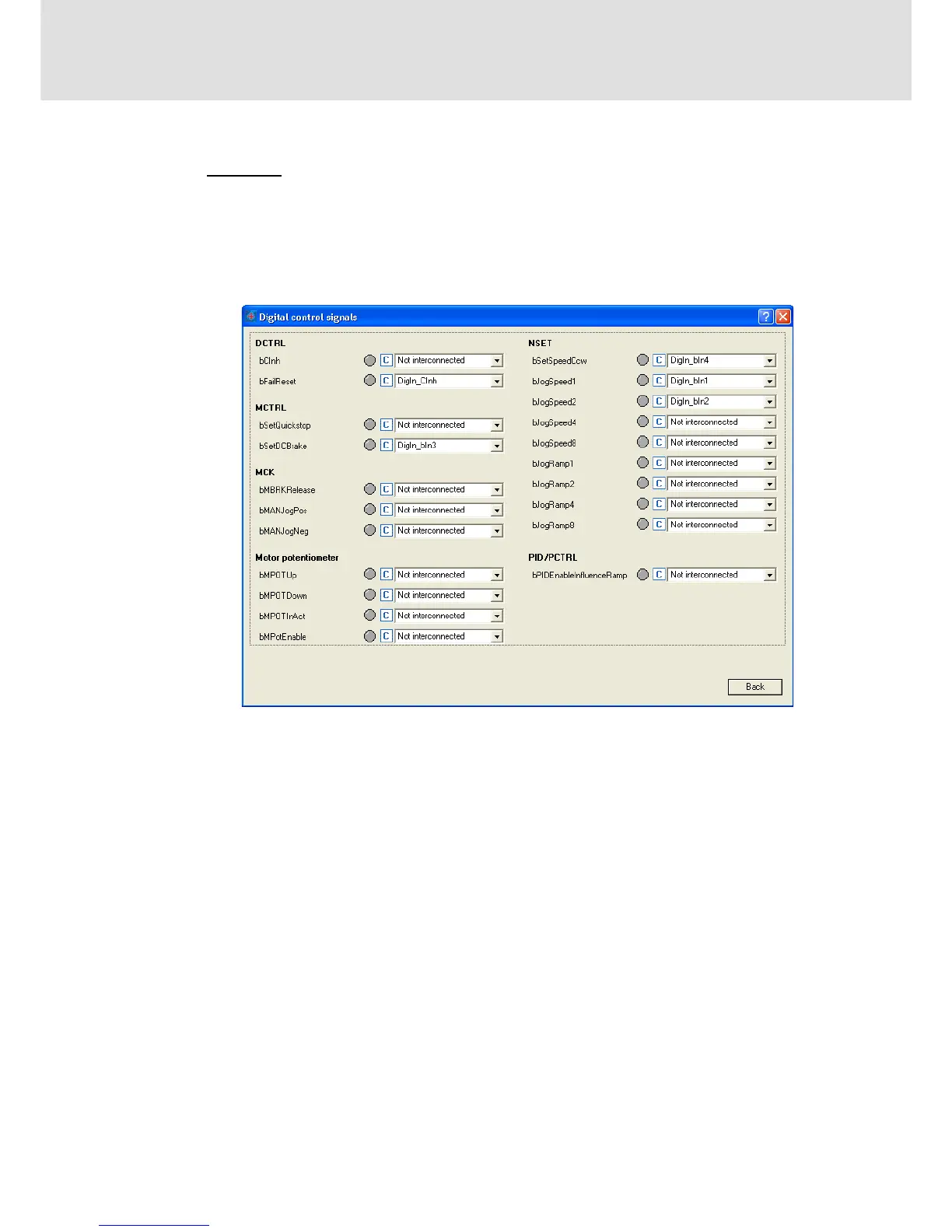Firmware ≤ 11.00 - DMS 8.0 EN - 10/2011 L 287
8400 StateLine C | Reference manual
I/O terminals
User-defined terminal assignment
Possibility 2: Change terminal assignment by means of the signal flow shown
Procedure:
1. Go to the Application parameters tab.
2. Go to the Application Parameters tab and click on the Signal flow button in order to
change to the dialog level Overview Signal flow.
3. On the dialog level Overview Signal flow, click on the Digital control signals button in
order to open the Digital control signals dialog box:
4. In the bJogSpeed2 list field, set the selection "0: Not interconnected".
5. In the bJogRamp1 list field, set the selection "16001: DigIn_bIn2".
6. Click on the Back button in order to close the dialog box again.
