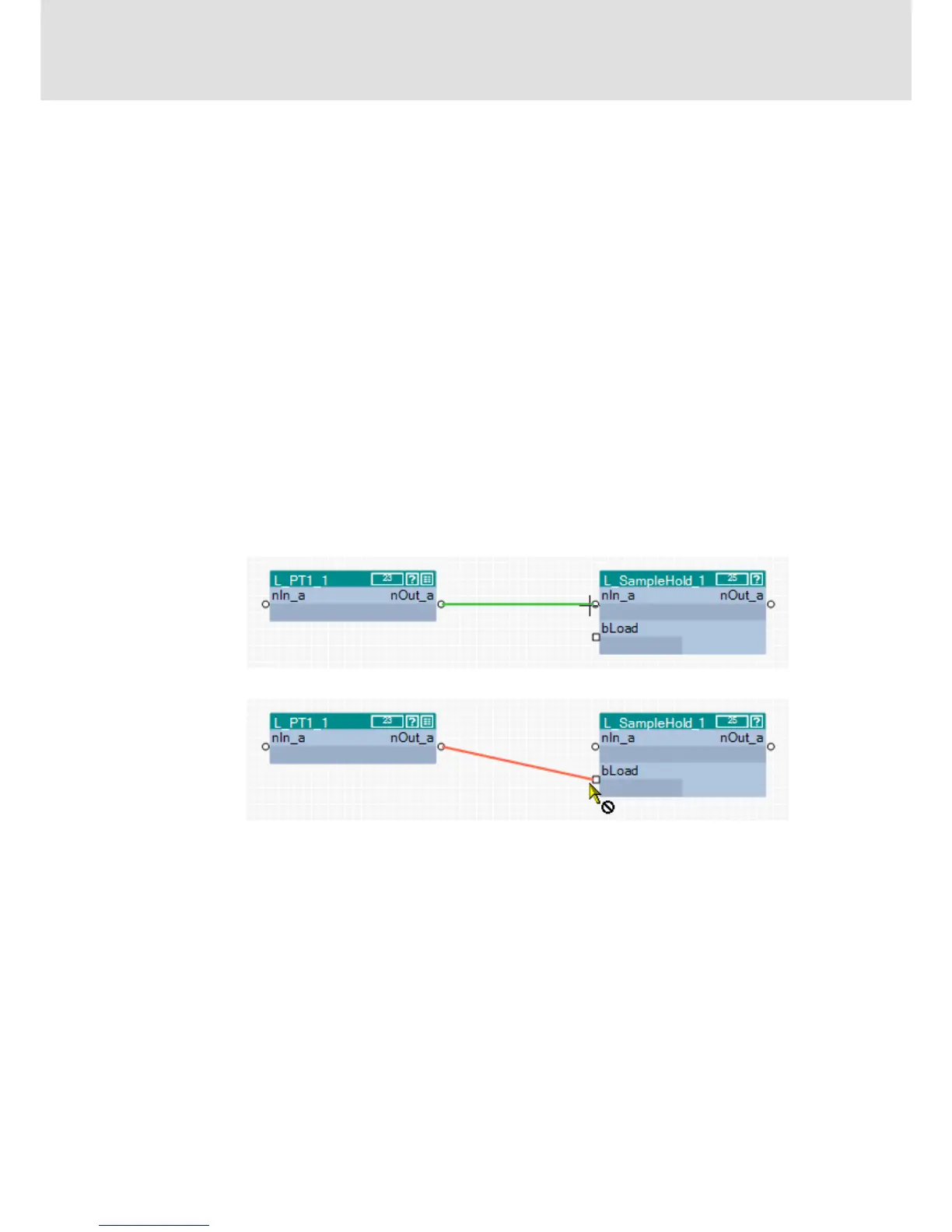Firmware ≤ 11.00 - DMS 8.0 EN - 10/2011 L 755
8400 StateLine C | Reference manual
Working with the FB Editor
Reconfiguring the predefined interconnection
15.4.4.1 Creating a connection using the connection line
How to create a connection using the connection line:
1. Click the port symbol from which the new connection is to be started.
• It is only possible to start a new connection from an input if there is no
connection already ending in this input.
• If you then move the mouse pointer away from the port symbol, a new
connection is "drawn" from this port symbol.
•Via <Esc> you can cancel this action.
2. Click the port symbol where the connection is to end.
• Thereupon the corresponding connection is routed automatically if the
connection is permissible.
Tip!
If you move the mouse pointer across the port symbol while drawing a new
connection, you can see whether the connection is permissible or not from the
colour of the drawn line and from the mouse pointer symbol.
• Permissible connection:
• Impermissible connection (different port symbol):
The command Show as flag in the context menu of a line serves to change the
representation of the connection at any time.
