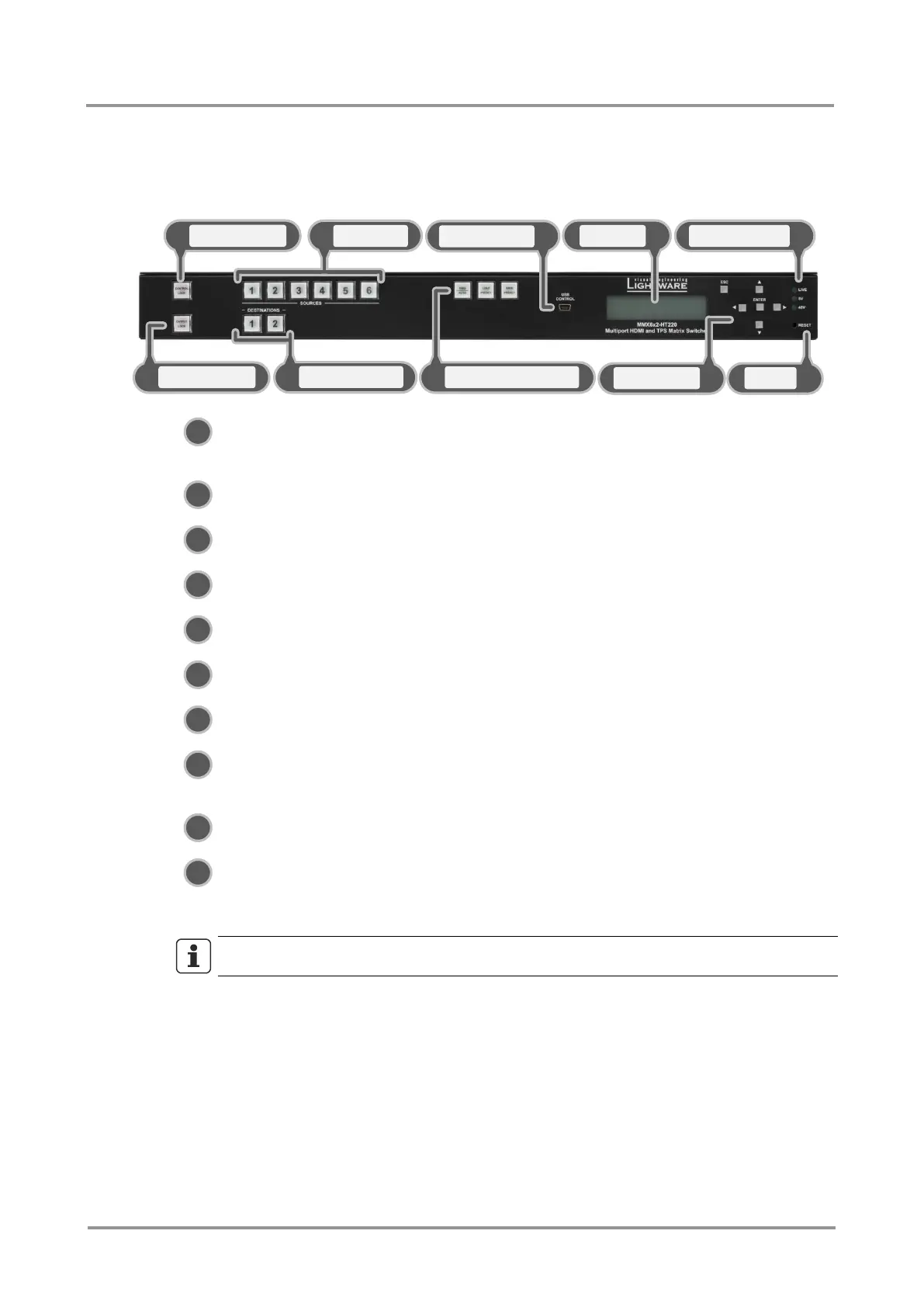MMX6x2-HT
User’s Manual
Section 2. Controls and connections Page 11 / 119
2. Controls and connections
2.1. Front view
Control lock Disables or enables front panel operation. When it illuminates red,
switching operations on the front panel are prohibited and function
buttons are disabled.
Sources Source buttons have three functions: to select an input, to select a
preset number, and to view the selected input’s state (Take mode).
USB control USB mini B-type connection for local control functions (e.g. with
Lightware Device Controller software).
Display 2x16-character LCD display with backlight for menu operations and
settings.
Status LEDs Blinking CPU LIVE LED indicates normal operation; DC voltage
indicators for internal DC power voltages.
Output lock Locks and protects one (or more) outputs. It inhibits accidental input
changing on protected outputs.
Destinations Destination buttons have two functions: to select an output, or to view
the selected output’s state.
Function buttons Switching between working modes (Take / Autotake), Preset operations
are available with the function buttons. See section 5 on page 26 for
more information.
Navigation (UP, DOWN, LEFT, RIGHT, ENTER, ESCAPE) buttons for menu
navigation.
Reset Reset button reboots the matrix. This is the same as disconnecting from
the power source and reconnecting again.
INFO
All the three models have the same look and controls on the front panel.
