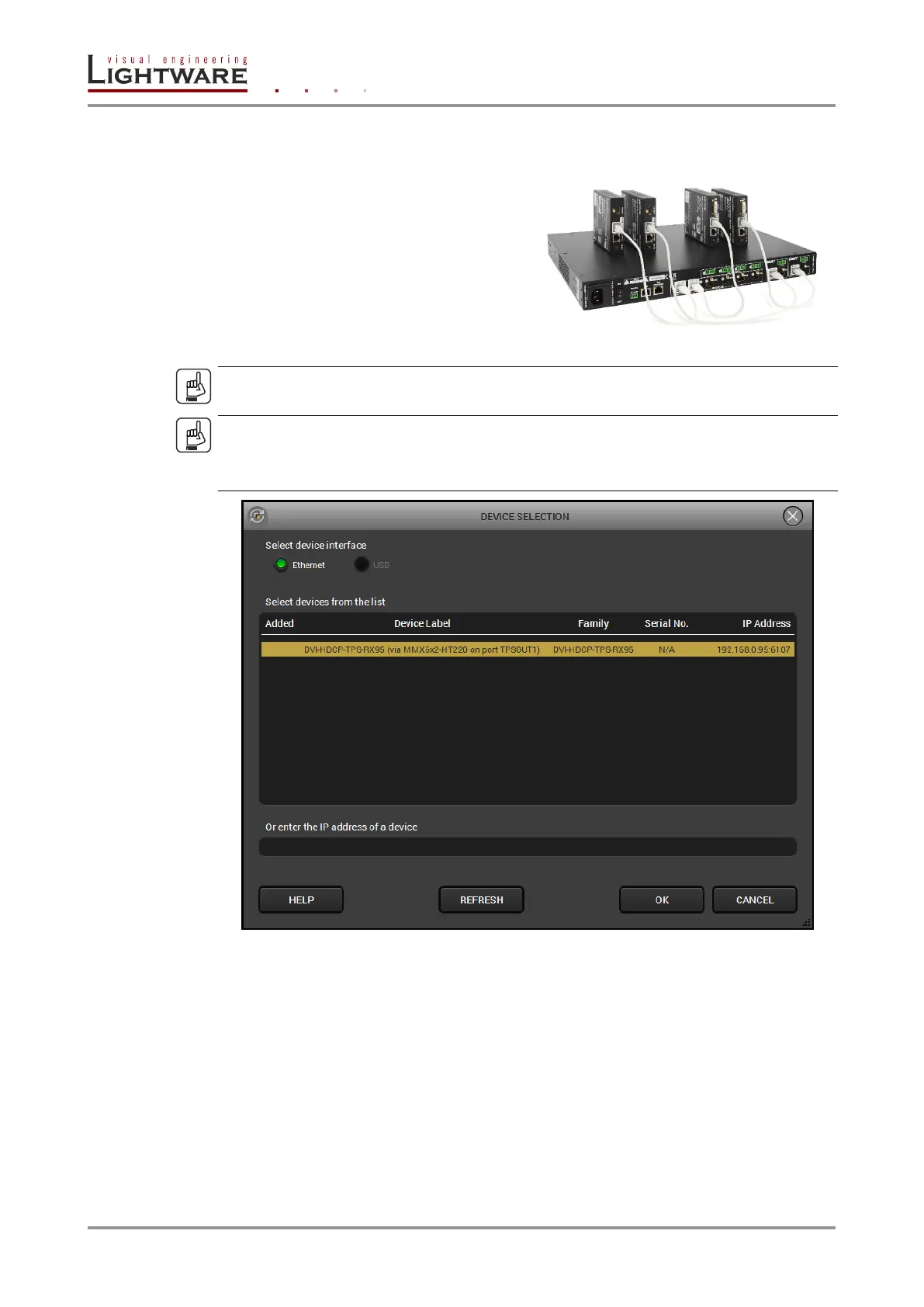Page 110 / 119 Section 9. Firmware upgrade
9.6. Remote firmware upgrade of connected Lightware devices
The upgrade process is the same as above
described. The only difference is the
package: select the LFP package that suits
to the remote device at Step 1. The desired
device can be selected at Step 2; remote
devices are listed with the information that
shows the intermediate device, where the
remote device is connected to. Below
example shows that the RX95 receiver is
connected to the TPSOUT1 port of the
matrix.
ATTENTION!
The feature is supported by firmware 1.1.0 or above.
ATTENTION!
The matrix is switched to bootload mode when The TPS95 extender is upgraded. During
the upgrade normal operation mode is suspended. When the upgrade is successfully
finished, the normal operation mode is restored.
Figure 9-1. Remote device in Device selection window
