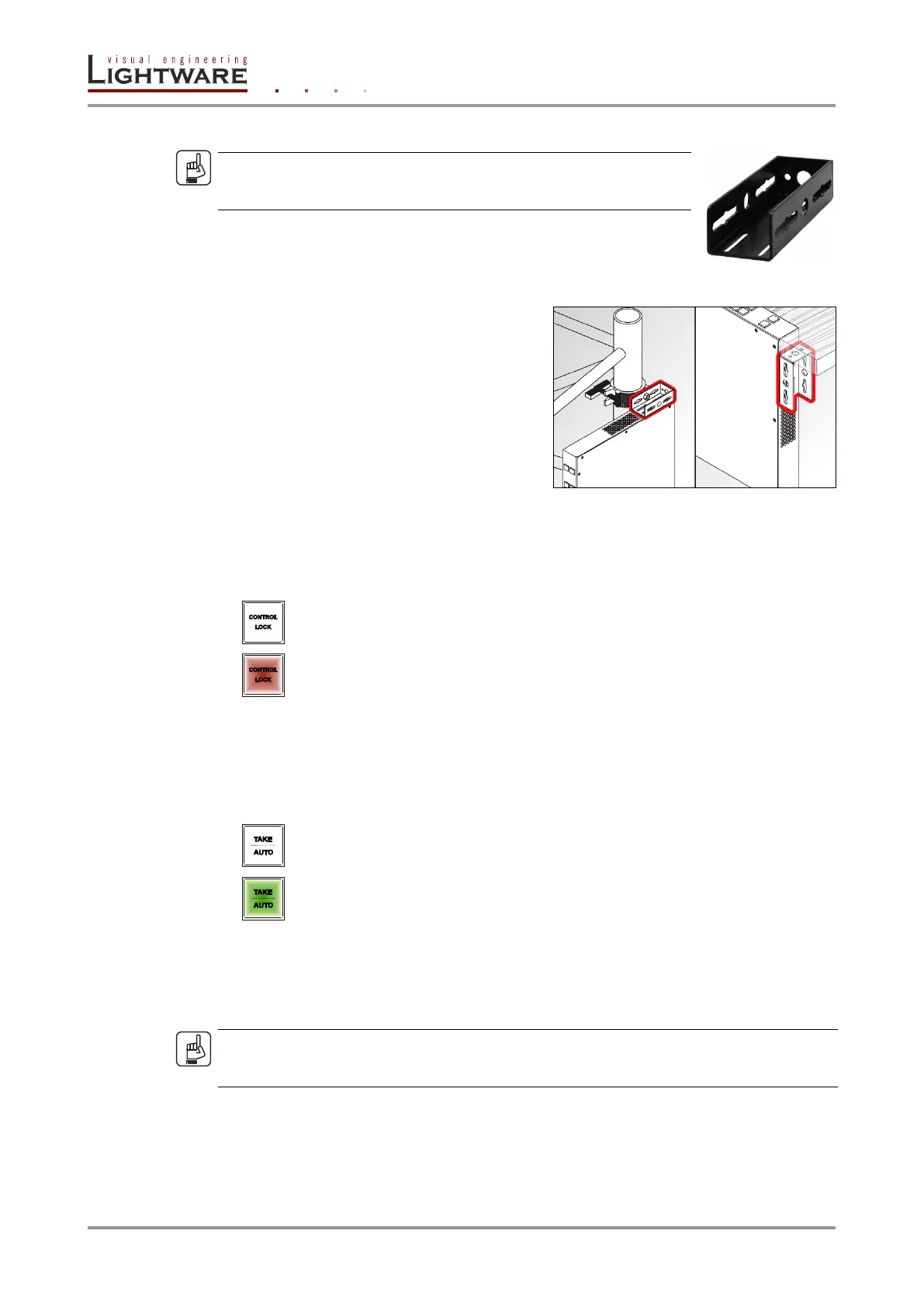Page 30 / 119 Section 5. Installation and operation
5.2.2. Mounting with Mounting bracket V2
ATTENTION!
Two pieces of Mounting bracket V2 will be necessary for this kind of
installation which can be purchased separately.
The matrix can be easily mounted under the desk with Mounting
bracket V2. This mounting option means that the front panel of the
matrix is parallel with the surface. Please do the following steps:
Step 1. Prepare the desk and cut the necessary hole in the furniture. The frame size is
442 × 43.9 mm without rack ears.
Step 2. Release and remove the fixing screws
of the rack ears on the matrix (both
sides) and remove the ears, too.
Step 3. Insert the screws into the holes and fix
the mounting bracket to the matrix. Pay
attention to the thickness of the desk
and let enough space to the front when
fixing the brackets.
Step 4. Insert the matrix in the hole and fix the bracket by the screws to the furniture.
5.3. Front panel operations
5.3.1. Control lock
Control unlocked – front panel operations are enabled
Control locked – front panel operations are disabled, including LCD menu
(illuminated red)
Press and hold the Control lock button for three seconds to toggle control lock state.
Front panel button operations can be enabled or disabled using Control lock button while
remote control (RS-232, USB or Ethernet) is still available.
5.3.2. Take / Autotake switching modes
Autotake mode is active (illuminated green)
Press and hold the Take button for three seconds to toggle between the two modes.
Take mode allows the user to connect or disconnect multiple outputs to an input at once.
This mode is useful when the time delay is not allowed between multiple switching. The
commands are only realized when the Take button is pressed.
ATTENTION!
If no button is pressed for three seconds, all preselected actions (which were not realized
with the pressing TAKE) will be ignored, and the router returns to its idle state.
Autotake mode is useful when immediate actions must be done or fast switching is needed
between sources on a particular destination. In this mode switching occurs immediately
upon pressing one of the input selector buttons.
