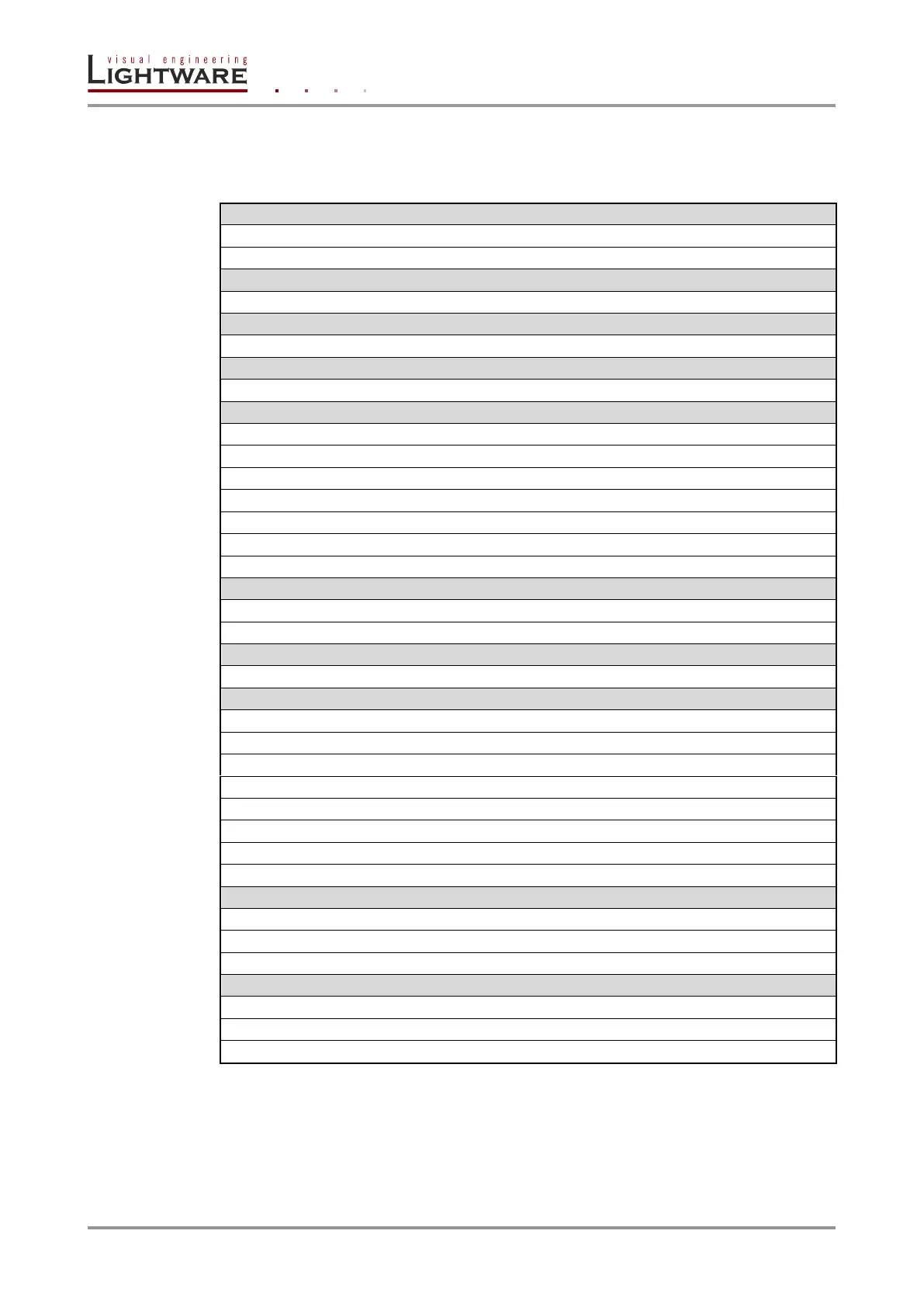Page 114 / 119 Section 10. Appendix
10.3. Content of the backup file
The backup file contains numerous settings and parameters saved from the device. When
the file is uploaded to a device, the followings will be overwritten:
RS-232 mode, Control protocol, Baud rate, Data bits, Stop bits, Parity
Port name and CI* port number
Enable/Disable on Local, and TPS Link lines
Audio mode, HDCP setting, Port name
Volume, Balance, Gain, Port name
Port names, TPS mode, PoE (enabled / disabled), Ethernet (Enable / Disable)
Audio mode (Embedded / AUX1-4), HDCP setting
RS-232 mode, Control protocol, Baud rate, Data bits, Stop bits, Parity, CI port number
IR input port status (enable / disable), code length and repetition code
IR input port – Command injection mode (On / Off) and CI port number
IR output status (enable / disable), IR output modulation (enable / disable)
IR output port – Command injection mode (On / Off) and CI port number
Power +5V mode, Audio mode, HDCP mode, HDMI mode, Port name
Test pattern mode, clock source, and type
Volume, Balance, Gain, Mute setting, Port name
Port names, TPS mode, PoE (enabled / disabled), Ethernet (Enable / Disable)
Test pattern mode, clock source, and type
HDCP mode, HDMI mode, Power +5V mode
RS-232 mode, Control protocol, Baud rate, Data bits, Stop bits, Parity, CI port number
IR input port status (enable / disable), code length and repetition code
IR input port – Command injection mode (On / Off) and CI port number
IR output status (enable / disable), IR output modulation (enable / disable)
IR output port – Command injection mode (On / Off) and CI port number
DHCP status (enable / disable)
LW2, LW3 and HTTP port numbers
Static IP address, Network mask, Gateway address
Emulated EDID list, User EDID data (U1-U12)
Event manager: All Events’ settings (1-100)
All Presets’ settings (1-6)
* CI: Command Injection
