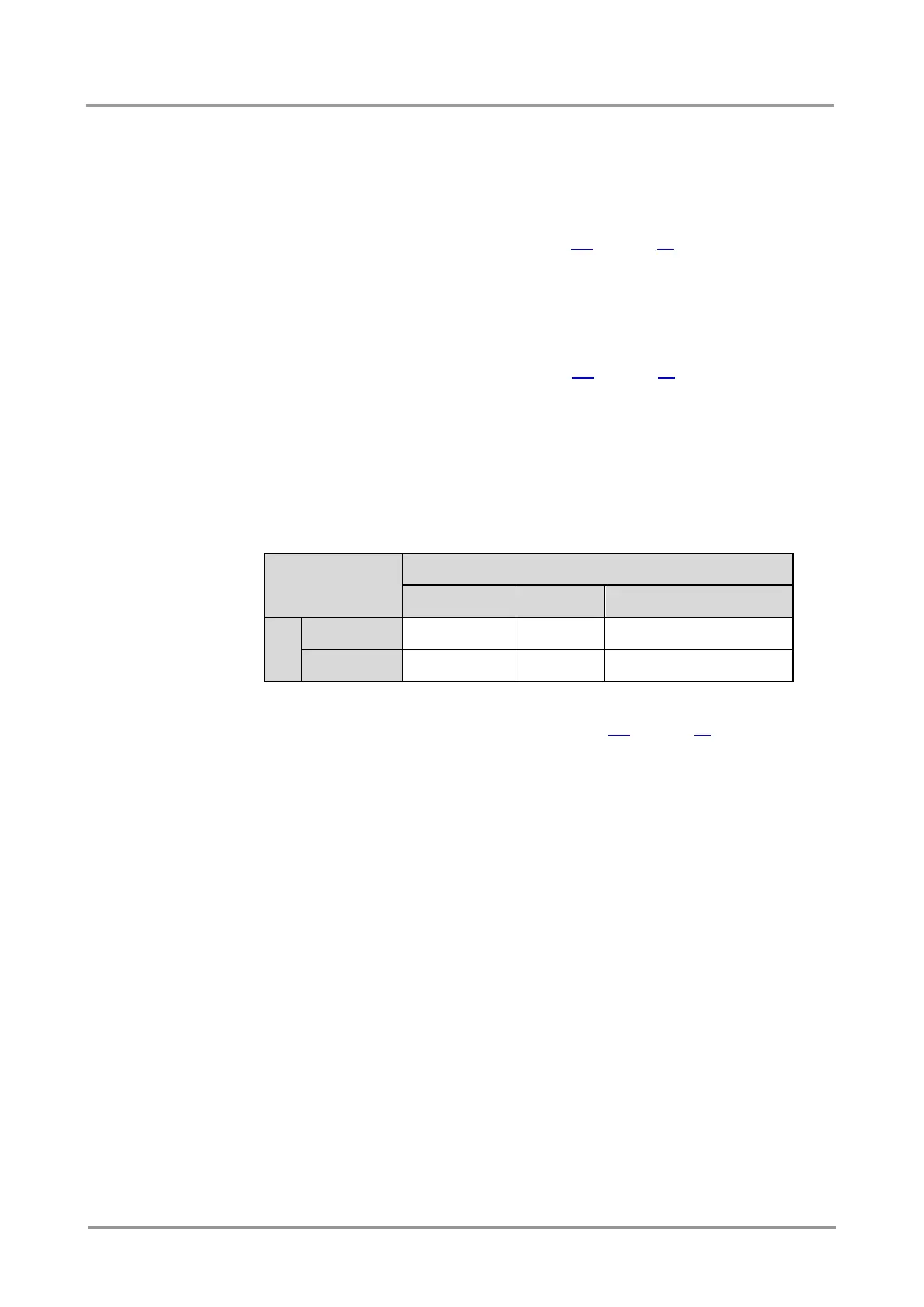MMX6x2-HT
User’s Manual
Section 6. Software control – Using Lightware Device Controller Page 51 / 119
6.4.8. TPS mode settings (TPSIN, TPSOUT)
The TPS working mode between the transmitter and the receiver parties is determined by
the mode set in them. Both parties influence on the setting which determines the final TPS
transmission mode. The TPS settings mode selection is available on the TPS port
properties panel.
See more information about TPS modes in section 4.1 on page 18.
6.4.9. PoE setting (TPSIN, TPSOUT)
The matrix is able to supply (send remote power) devices through the TPS input and output
ports which are compatible with the PoE standard. The PoE feature can be also enabled
or disabled in the port properties window.
See more information about PoE feature in section 4.1 on page 18.
6.4.10. Audio options
The audio coming from the analog inputs can be assigned to any video input or any video
output by a drop-down menu. The input audio modes are valid if the output audio mode is
set to Passthrough mode. The output audio modes can override the input audio mode when
it is Aux1...Aux4.
The audio output is determined by the setting of the both the input and the output port. The
following table shows the possible combinations:
Figure 6-5. Audio source settings
See more information about the audio options in section 4.2 on page 20.
6.4.11. Further settings (HDMIOUT, TPSOUT)
HDMI mode: Auto / DVI / HDMI
The outgoing signal format can be selected by a drop-down menu:
HDCP: Auto / Always
The matrix forces the source sent the signal without encryption if the content allows when
Auto mode is selected.
Power 5V: Auto / Always on / Always off
The setting lets the source and the sink devices be connected – independently from the
transmitted signal.
