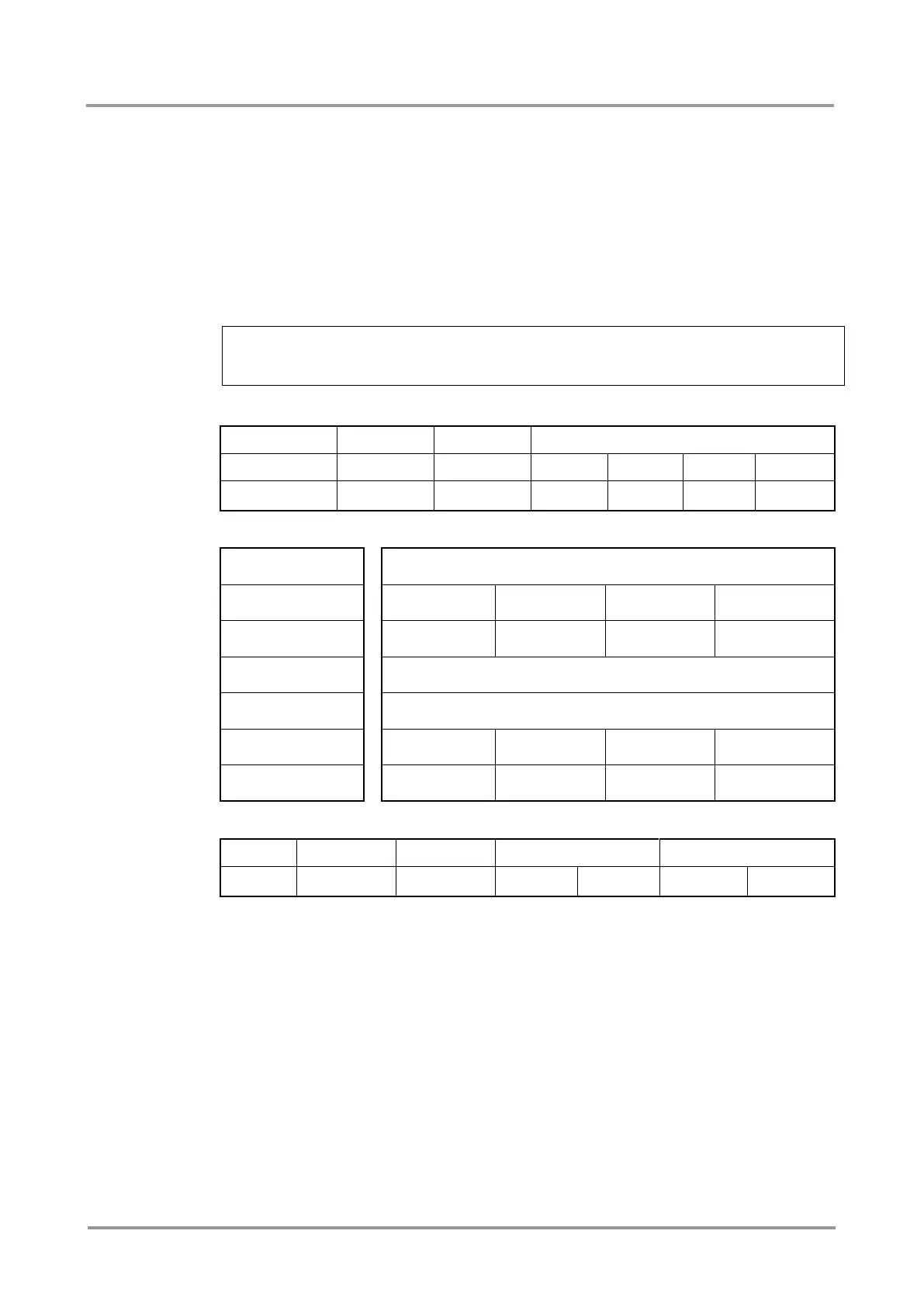MMX6x2-HT
User’s Manual
Section 8. LW3 Programmers’ reference Page 87 / 119
8.5.3. Query the status of source ports
Command format
GET/MEDIA/VIDEO/XP.SourcePortStatus
Response format
pr/MEDIA/VIDEO/XP.SourcePortStatus=<I1_state>;<I2_state>;…;<In_state>
The response contains 4-byte long HEX codes separated by semicolons, which show the
state of the input ports.
Example
> GET/MEDIA/VIDEO/XP.SourcePortStatus
< pr/MEDIA/VIDEO/XP.SourcePortStatus=T000A;T000A;T000A;T000A;
T000A;T00EF
Legend
1 1 – Embedded
audio presents
Example
Explanation
Cable is connected to input 6, valid video signal presents and not HDCP encrypted, audio
is embedded in the video. The port is unlocked, unmuted.
