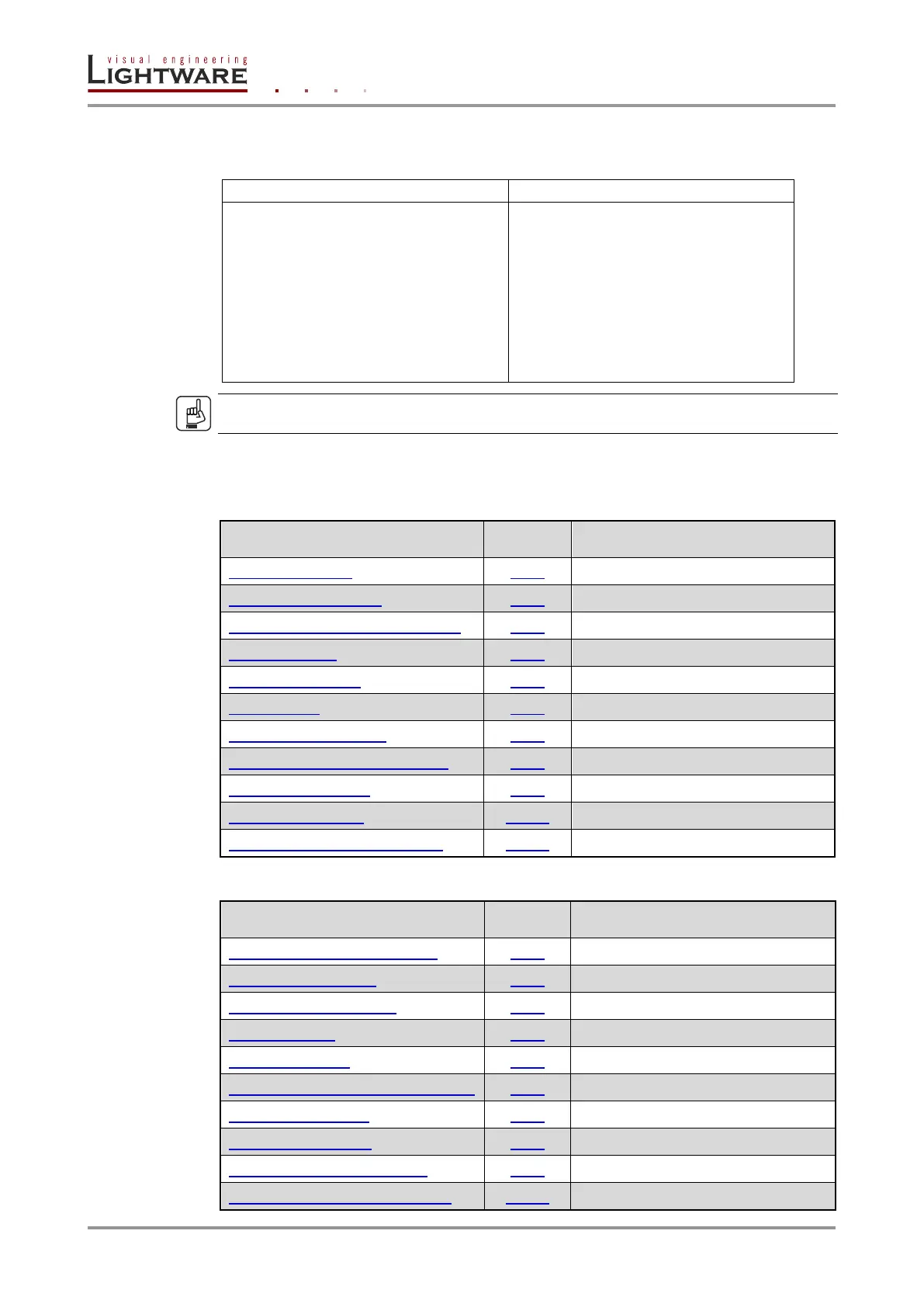Page 74 / 119 Section 7. LW2 programmers’ reference
7.4.7. Set the status of Ethernet ports
Description: The Ethernet can be enabled (1) or disabled (0) on each port as follows:
{ETH_ENABLE=<cpu>;
<ctrl_tps_link>;<ctrl_lan>;
<tps_eth>;<tpsin1_eth>;
<tpsin2_eth>;<tpsout1_eth>;
<tpsout2_eth>CrLf }
{eth_enable=1;1;1;1;1;1;0;0)CrLf
(ETH_ENABLE=<cpu>;
<ctrl_tps_link>;<ctrl_lan>;
<tps_eth>;<tpsin1_eth>;
<tpsin2_eth>;<tpsout1_eth>;
<tpsout2_eth>)CrLf
(ETH_ENABLE=1;1;1;1;1;1;0;0)CrLf
ATTENTION!
All ports’ status must be defined in the command.
7.5. LW2 commands – Quick summary
General LW2 commands
View firmware version of the CPU
View firmware for all controllers’
Restore factory default settings
Port and crosspoint settings
Switch one input to one output
View connection state on the output
Change the autoselect mode
{AS_V<OUT>=<STATE>;<MODE>}
Change the video input priorities
