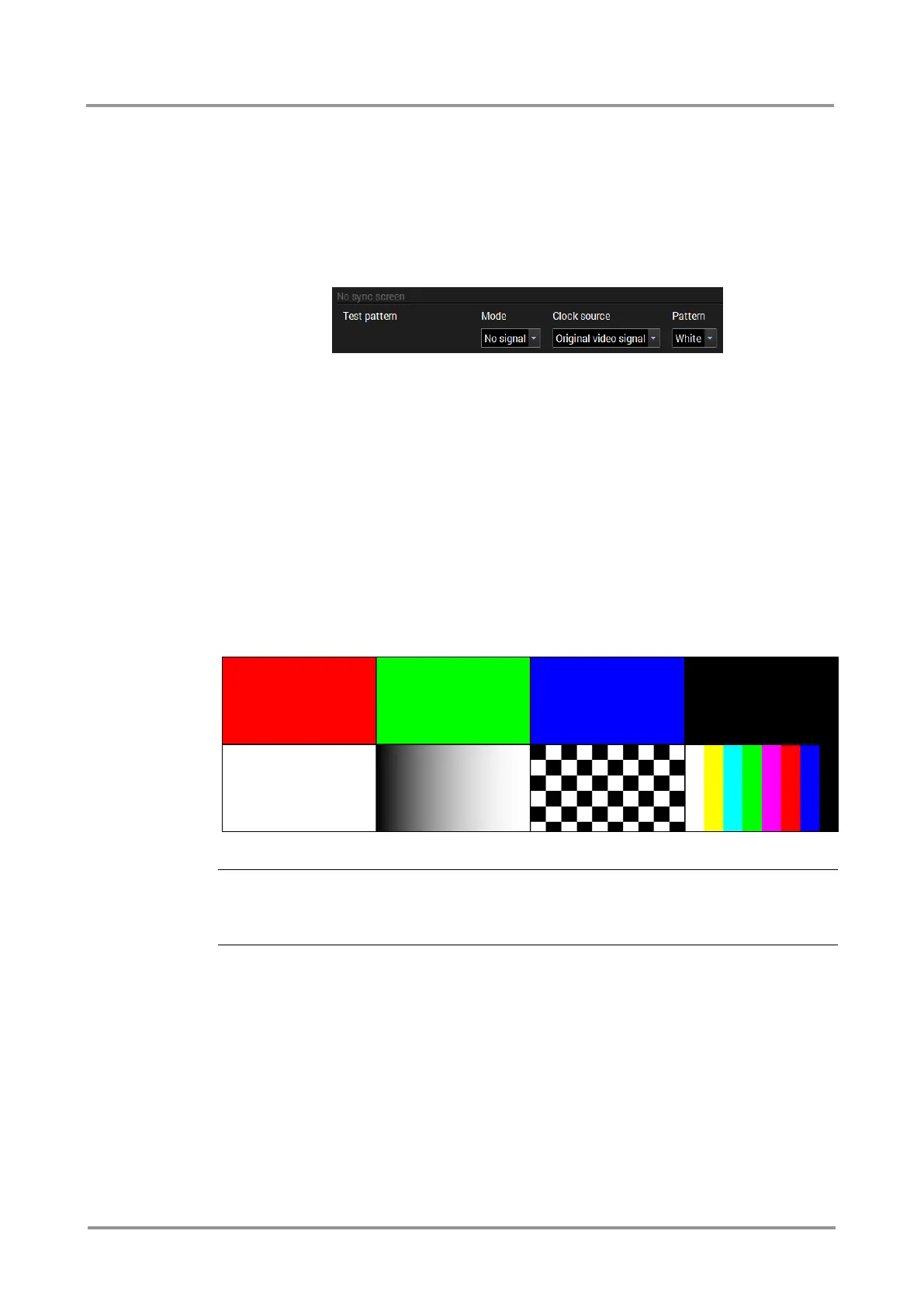MMX6x2-HT
User’s Manual
Section 6. Software control – Using Lightware Device Controller Page 49 / 119
Frame detector measures detailed timings on the video signals just like a built-in
oscilloscope, but it is much more easy to use. Actual display area shows the active video
size (light grey). Dark gray area of the full frame is the blanking interval which can contain
the info frames and embedded audio data for HDMI signals. Shown values are measured
actually on the signal and not retrieved only from the HDMI info frames.
6.4.6. Test pattern generator (no sync screen) (HDMIOUT, TPSOUT)
The output ports can send a special image towards the sink devices for testing purposes.
The setting is available on output ports with the following parameters:
Mode
On: the test pattern is always sent to the output port.
Off: the test pattern generator is off.
No signal: the test pattern generator is switched on if no video signal is switched to
the given output port.
Clock source
480p / 576p / Original video signal: the clock frequency of the test pattern.
Pattern
Red / Green / Blue / Black / White / Ramp / Chess / Bar / Cycle. Cycle setting
means all the patterns are changed sequentially approx. in every 2 seconds.
Figure 6-3. Test patterns
ATTENTION!
The Mode can be set individually on each port, but the Clock source and the Pattern are
common for the mirrored output port. E.g. the Clock source and Pattern settings are the
same on O1-O3 and O2-O4 output ports.
