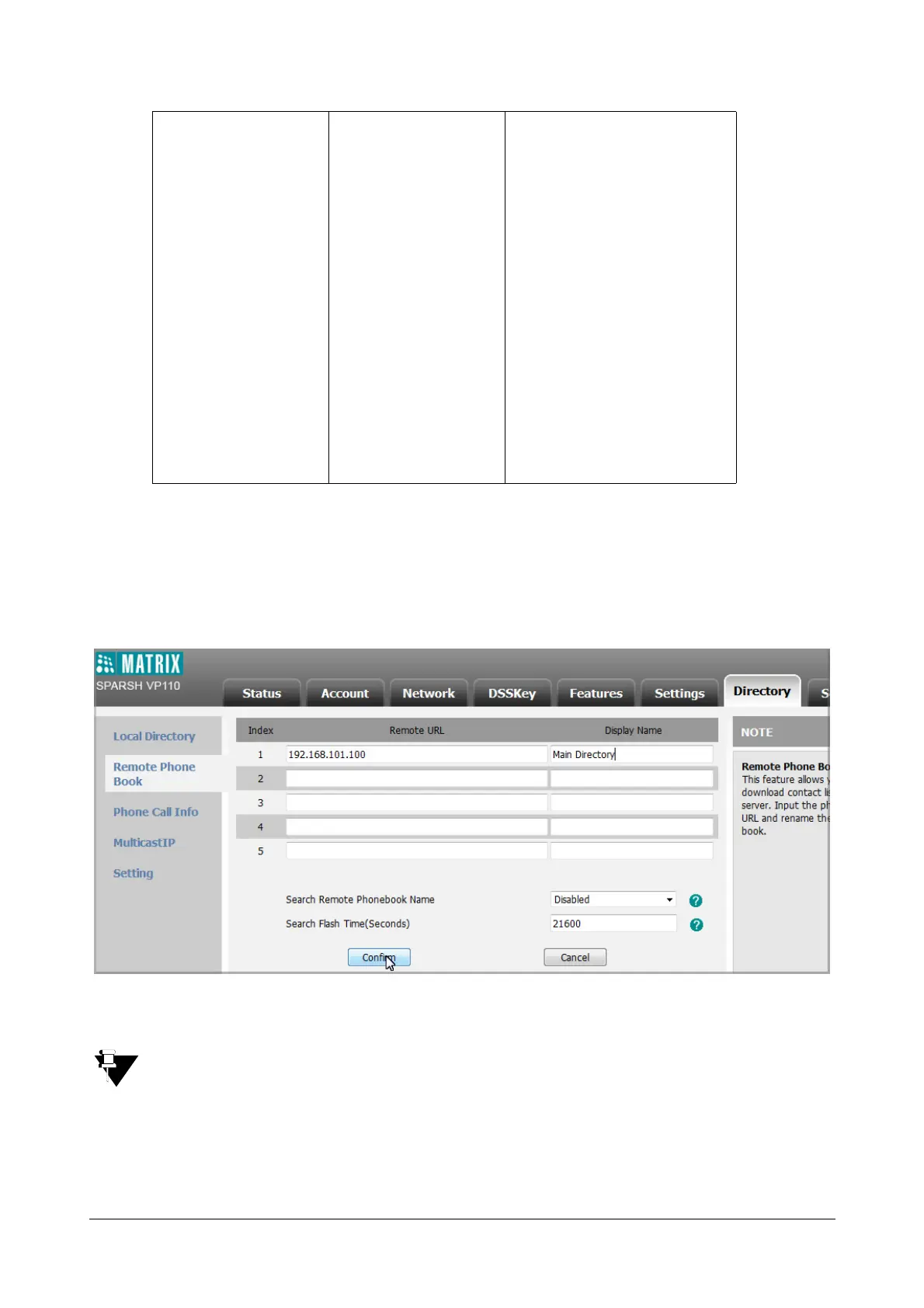96 Matrix SPARSH VP110 User Guide
To configure an access URL for remote phone book via web user interface:
• Click on Directory->Remote Phone Book.
• Enter the access URL in the Remote URL field.
• Enter the name in the Display Name field.
• Click Confirm to save the change.
An access URL for remote phone book is configurable via web user interface only.
Local WebUserInterface
SpecifytheaccessURLoftheremote
phonebook.
Navigateto:
http://<phoneIPAddress>/
servlet?p=cont acts‐remote&q=load
Specifywhethertoquerytheentry
namefromtheremotephonebook
foroutgoing/incomingcalls.
SpecifyhowoftentheIPphone
refreshesthelocalcacheofthe
remotephonebook.
Navigateto:
http://<phoneIPAddress>/
servlet?p=cont acts‐remote&q=load