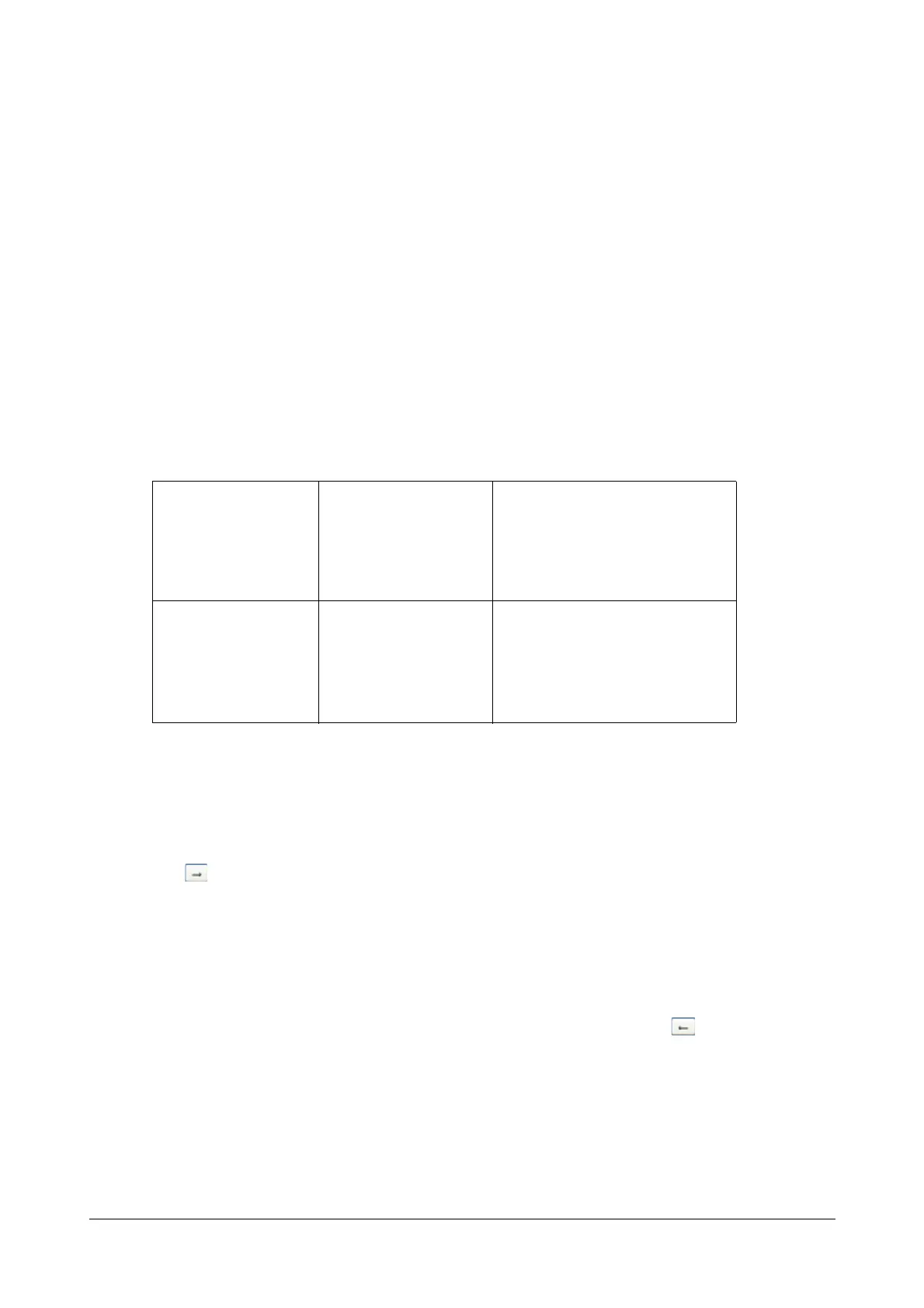90 Matrix SPARSH VP110 User Guide
• Enter a few continuous characters of the contact name or number using the keypad.
The contacts whose name or number matches the characters entered will appear on the LCD screen. You
can dial from the result list.
Search Source List in Dialing
You can search for a contact in your desired lists when the phone is in the dialing screen. The lists may contain
Local Directory, History and Remote Phone Book.
The search source list can be configured using a super search file. For more information on how to customize a
super search template, refer “Super Search Template”.
Procedure
Search source list in dialing can be configured using the configuration files or locally.
To configure search source list in dialing via web user interface:
• Click on Directory->Setting.
• In the Search Source List In Dialing block, select the desired list from the Disabled column and then
click .
The selected list appears in the Enabled column.
• Repeat above step to add more lists to the Enabled column.
• To remove a list from the Enabled column, select the desired list and then click .
ConfigurationFile <MAC>.cfg
SpecifytheaccessURLofthesuper
searchfile.
Formoreinformation,refer“Appendix
D‐ConfigurationParameters”.
Local WebUserInt erface
Configure thesearchsourcelistin
dialing.
Navigateto:http://<phoneIPAddress>/
servlet?p=contacts‐favorite&q=load