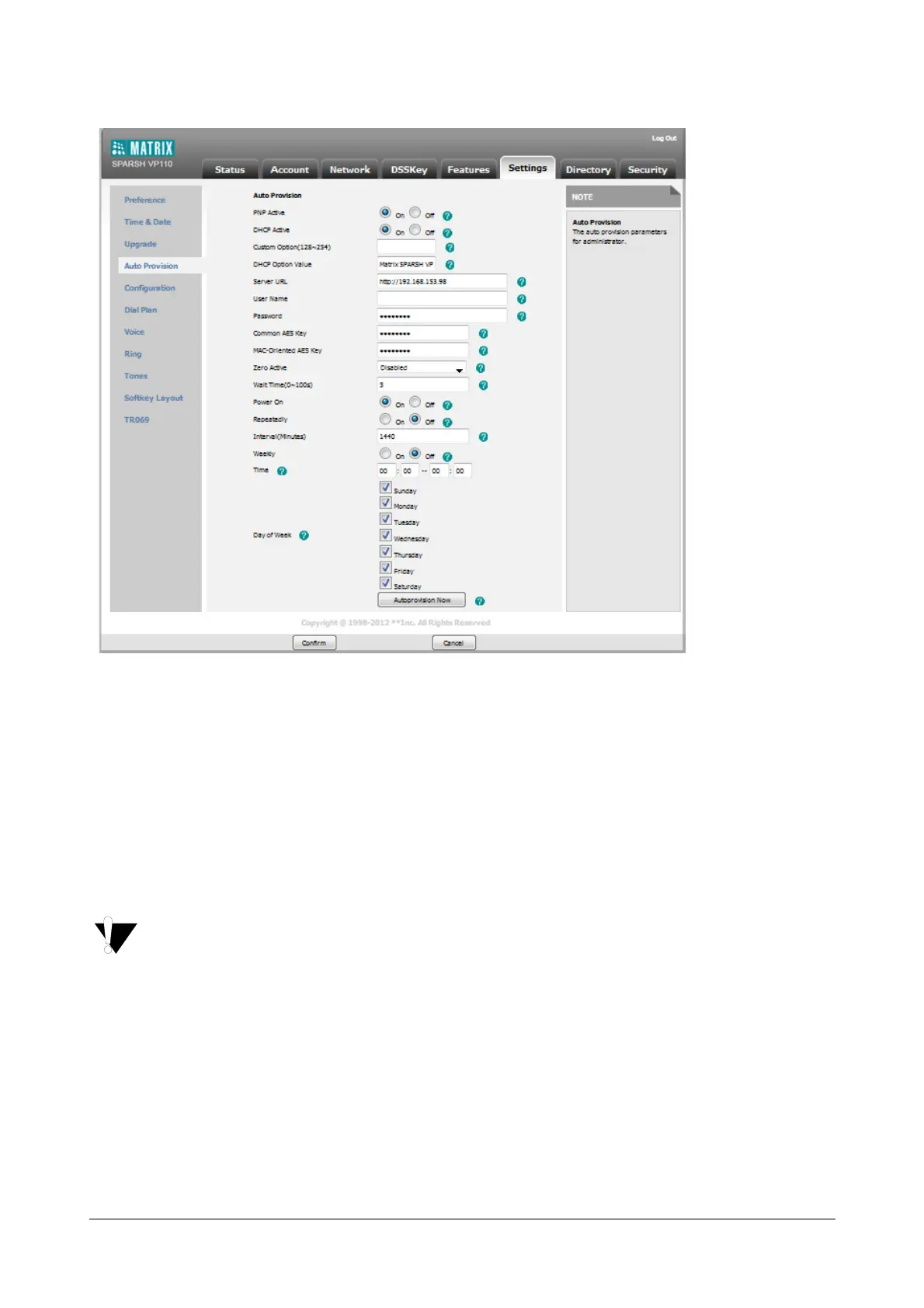32 Matrix SPARSH VP110 User Guide
• Click Confirm to accept the change.
Any PnP server activated in the network responses with a SIP NOTIFY message, and the Address of the
Provisioning server as well as the Authentication Username and Password if configured, is contained in the
message body. Then the phone can connect to the Provisioning Server and perform the auto provisioning process.
DHCP Options
SPARSH VP110 IP phones support obtaining the Provisioning Server details from DHCP options. You can
configure the phone to obtain the Provisioning Server Address from a custom DHCP option, or the phone will
automatically detect the Option 66 and Option 43. The Option 66 is used to identify the TFTP server. To obtain the
Provisioning Server Address by a custom DHCP option, make sure the DHCP option is set properly.
SPARSH VP110 identifies the protocol of Provisioning Server as per the details configured in the DHCP
option.
For example in DHCP Option 66,
• If only URL is configured then SPARSH VP110 will generate TFTP query
• If ftp://URL is configured then SPARSH VP110 will generate FTP query
• If http://URL is configured then SPARSH VP110 will generate HTTP query
• If https://URL is configured then SPARSH VP110 will generate HTTPS query