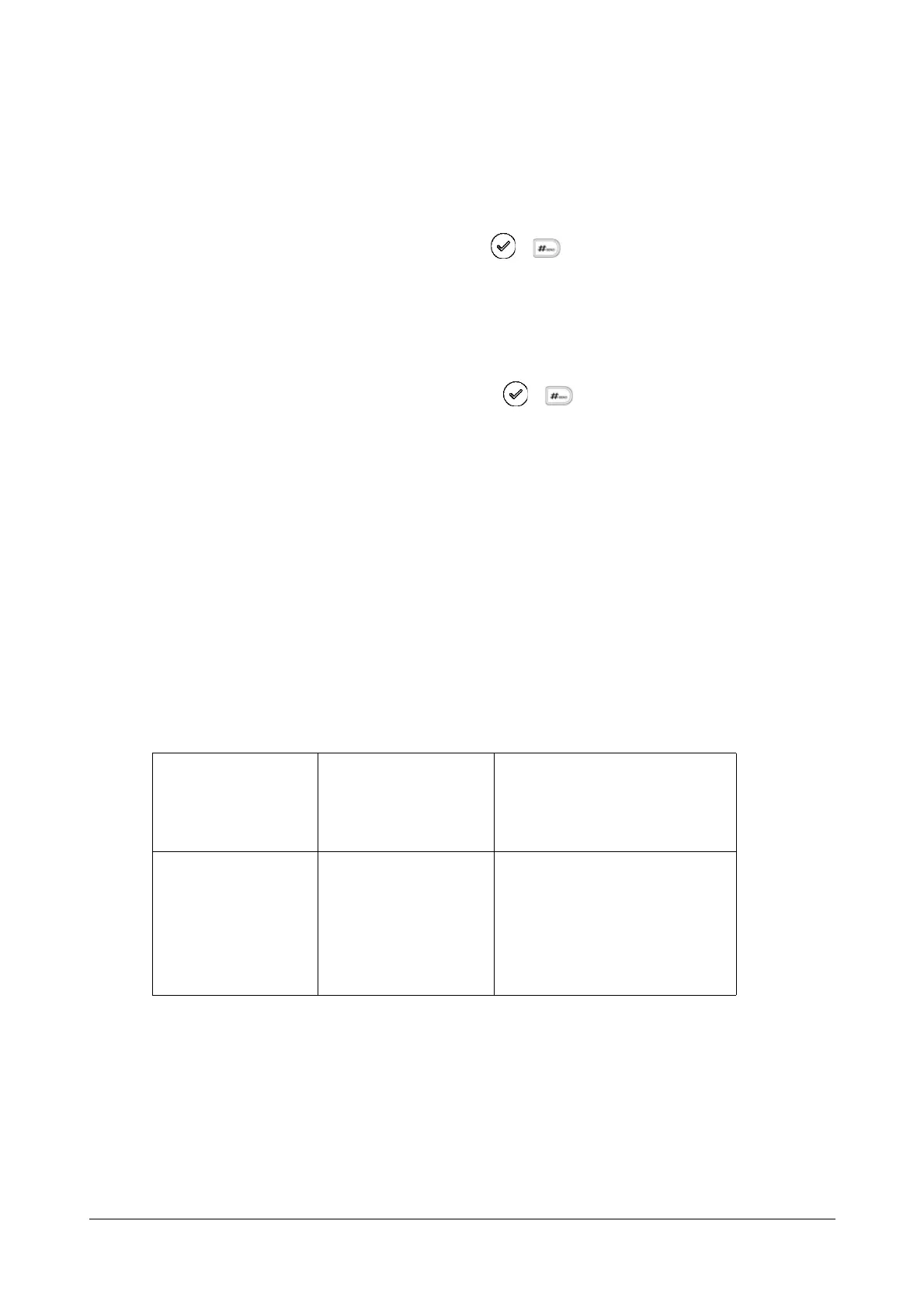Matrix SPARSH VP110 User Guide 177
To set up a network conference call:
• Place a call to the first party.
• Press the NewCall soft key to place a new call.
• The active call is placed on hold.
• Enter the number of the second party and press OK , , or the Send soft key.
• When the second party answers the call, press the Conf soft key to add the second party to the
conference.
• Press the NewCall soft key to place a new call.
• The conference is placed on hold.
• Enter the number of the new party and then press OK , , or the Send soft key.
• When the new party answers the call, press the Conf soft key to add the new party to the conference.
• Repeat the preceding three steps until you have added all intended parties.
The procedures to set up a network conference call for specific servers may be different from introduced above.
Transfer on Conference Hang Up
For a conference call, all parties drop the call when the conference initiator drops the conference call. For local
conference, transfer on conference hang up allows the other two parties to remain connected when the conference
initiator drops the conference call.
Procedure
Transfer on conference hang up can be configured using the configuration files or locally.
To configure Transfer on Conference Hang up via web user interface:
• Click on Features->Transfer.
ConfigurationFile <MAC>.cfg
Configurethetransferonconference
hangup.
Formoreinformation,refer“Appendix
D‐ConfigurationParameters”.
Local WebUserInterface
Configurethetransferonconference
hangup.
Navigateto:
http://<phoneIPAddress>/
servlet?p=features‐transfer&q=load