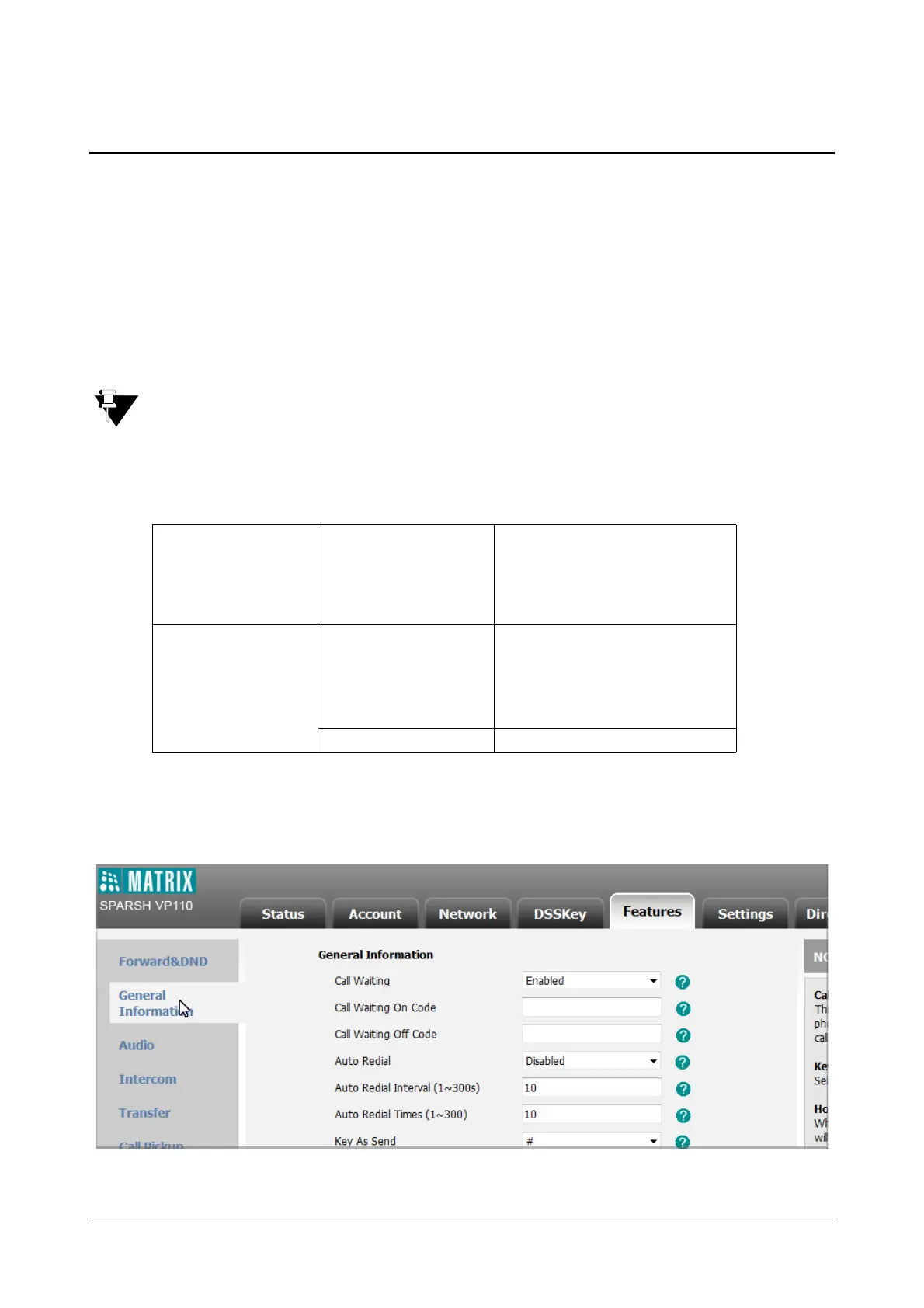Matrix SPARSH VP110 User Guide 99
Call History Management
Call Log
Call log contains call information such as remote party identification, time and date, and call duration. It can be used
to redial previous outgoing calls, return incoming calls, and save contact information from call log lists to the contact
directory.
IP phones maintain a local call log. Call log consists of four lists: Placed Calls, Received Calls, Missed Calls and
Forwarded Calls. Call log lists support 100 entries in all. To store call information, you must enable save call log
feature in advance.
For specifically Missed Calls, you must separately configure an option from the web interface. Refer
“Missed Call Log”.
Procedure
Call log can be configured using the configuration files or locally.
To configure call log feature via web user interface:
• Click on Features->General Information.
ConfigurationFile <MAC>.cfg
Configurecalllogfeature.
Formoreinformation,refer“Appendix
D‐ConfigurationParameters”.
Local
WebUserInt erface
Configurecalllogfeature.
Navigateto:http://<phoneIPAddress>/
servlet?p=features‐general&q=load
PhoneUserInterface
Configurethecalllog.