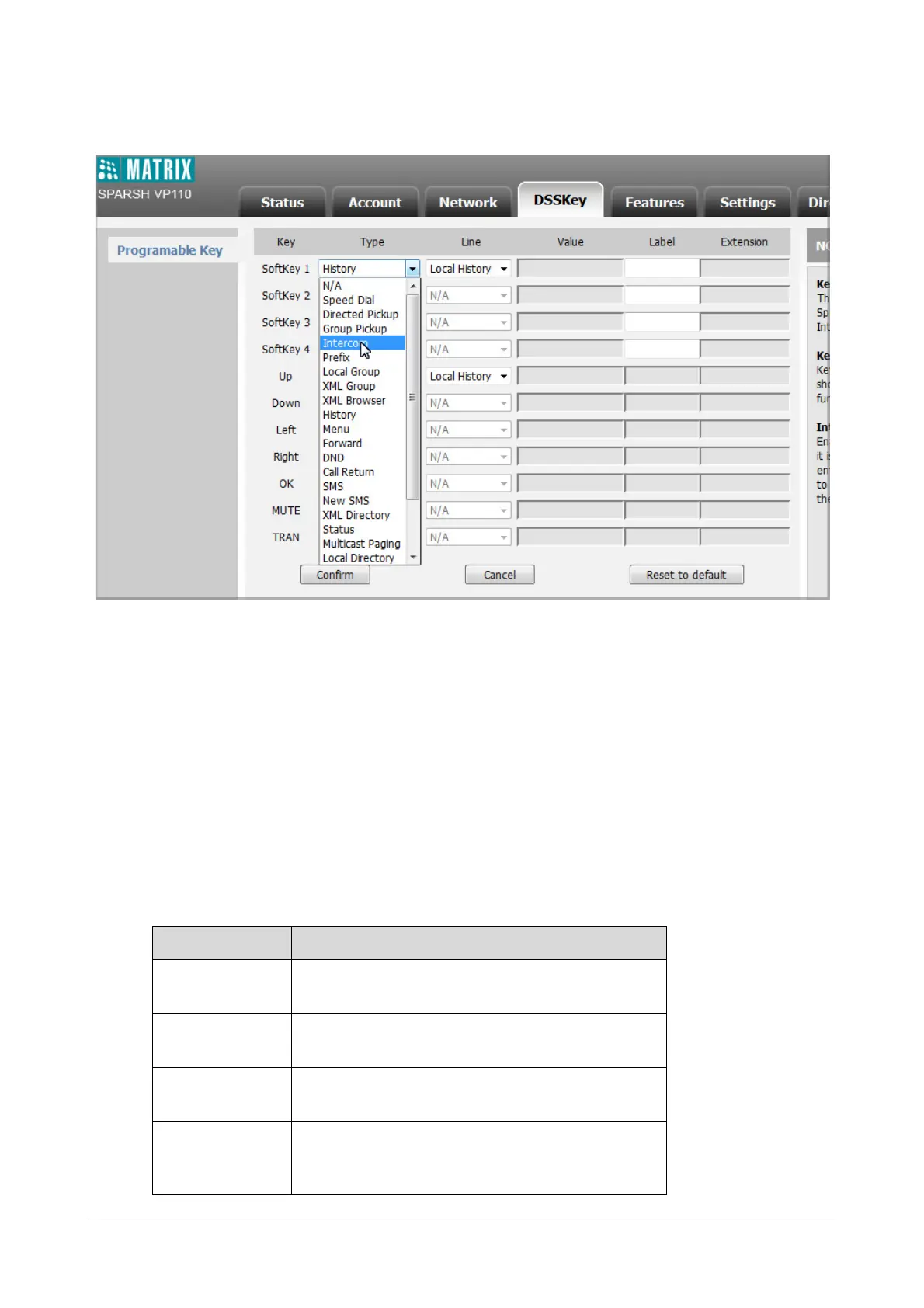Matrix SPARSH VP110 User Guide 207
• Enter the remote extension number in the Value field.
• Click Confirm to save the change.
Incoming Intercom Calls
The IP phone supports automatically to answer an incoming intercom call by default. The phone automatically
plays a warning tone when it receives an incoming intercom call. In addition, you can enable the phone to mute the
microphone when it automatically answers an incoming intercom call. You can also enable the phone to
automatically answer an incoming intercom call while there is already an active call on the phone, the active call is
placed on hold.
The IP phone can process incoming calls differently depending on settings. There are four configuration options for
incoming intercom calls:
IntercomFeature Description
AcceptIntercom
EnableordisabletheIPphonetoautomaticallyansweran
incomingintercomcall.
IntercomMut e
EnableordisablethemicrophoneontheIPphoneforintercom
calls.
IntercomTone/
WarningTon e
EnableordisabletheIPphonetoplayawarningtonewhenit
receivesanincomingintercomcall.
IntercomBarge
Enableordisab
letheIPphonetoautomaticallyansweran
incomingintercomcallwhile thereisalreadyanactivecallon
thephone.