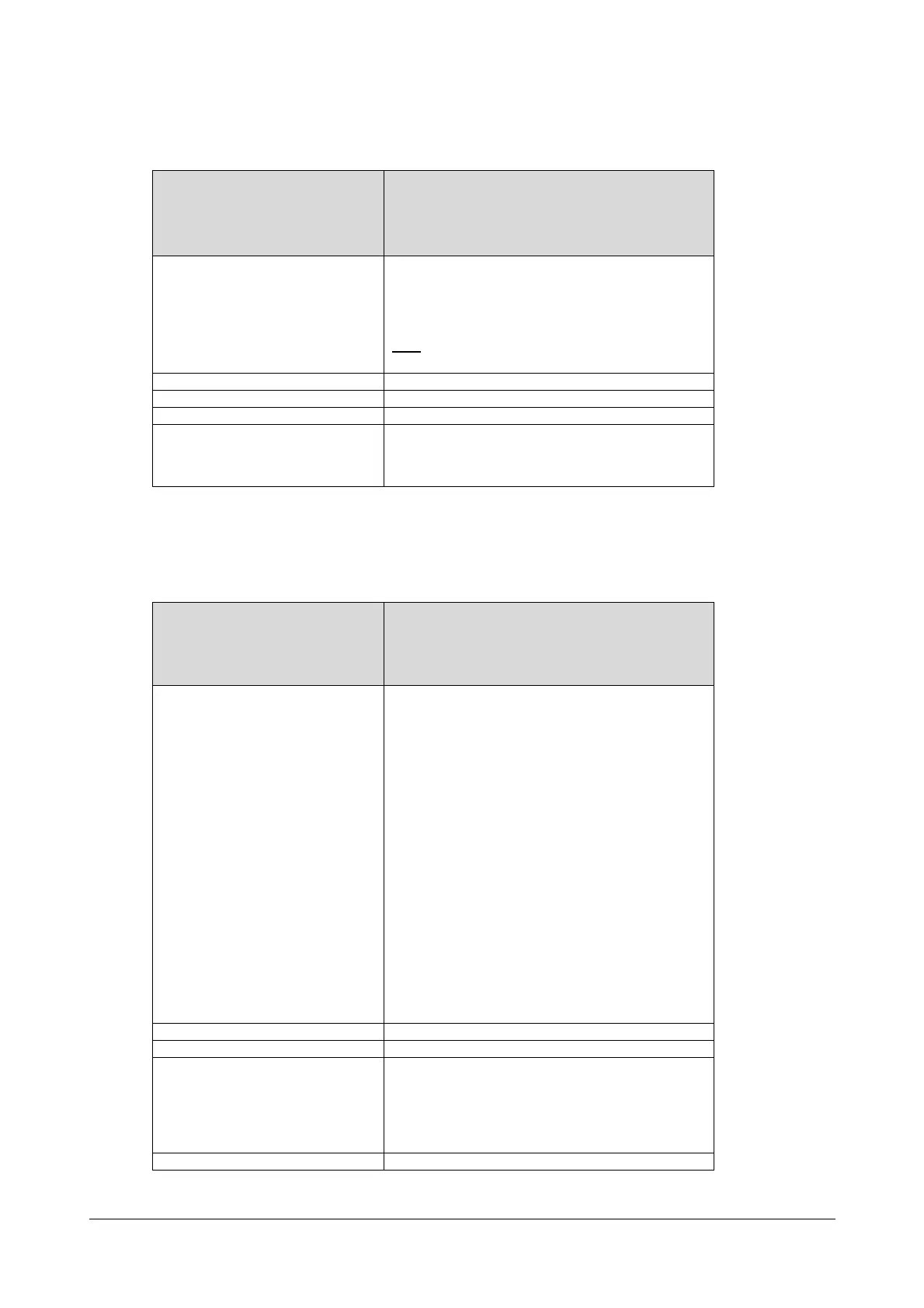Matrix SPARSH VP110 User Guide 369
Administrator Password
Phone Lock
Parameter-
security.user_password
ConfigurationFile
<MAC>.cfg
Description
Configuresthepasswordoftheadministratorforweb
serveraccess.
TheIPphoneuses“1234”asthedefaultadministrator
password.
Note
:IPphonessupportASCIIcharacters32‐126(0x20‐
0x7E)inpasswords.
Format administratorusername:newpassword
DefaultValue 1234
Range Stringwithin32characters
Example
security.user_password=admin:1234
Parameter-
phone_setting.lock
ConfigurationFile
<MAC>.cfg
Description
Configuresthetypeofphonelock.
MenuKey:TheMenusoftkeyandMESSAGEkeyare
locked.
FunctionKeys:MESSAGE,RD,MUTE,TRAN,OK,
navigationkeys,softkeysarelocked.
AllKeys:Allkeysarelockedexceptthevolumekey.You
areonlyallowedtodialemergencynumbers,an
swer
incomingcallsbyliftingthehandset,pressingthe
Speakerphonekey ,theHEADSETkeyortheOKkey ,
placeanactivecallonholdbypressingtheHoldsoft
key,resumetheheldcallbypressingtheResumesoft
key,andendthecallbyhangingupthehandset,
pressingtheSpeakerphonekey .
Ifitissetto0(Disabled),IPphonelockfeatureis
disabled.
Format Integer
DefaultValue
0
Range
Validvaluesare:
0‐Disabled
1‐MenuKey
2‐FunctionKeys
3‐AllKeys
Example phone_setting.lock=1