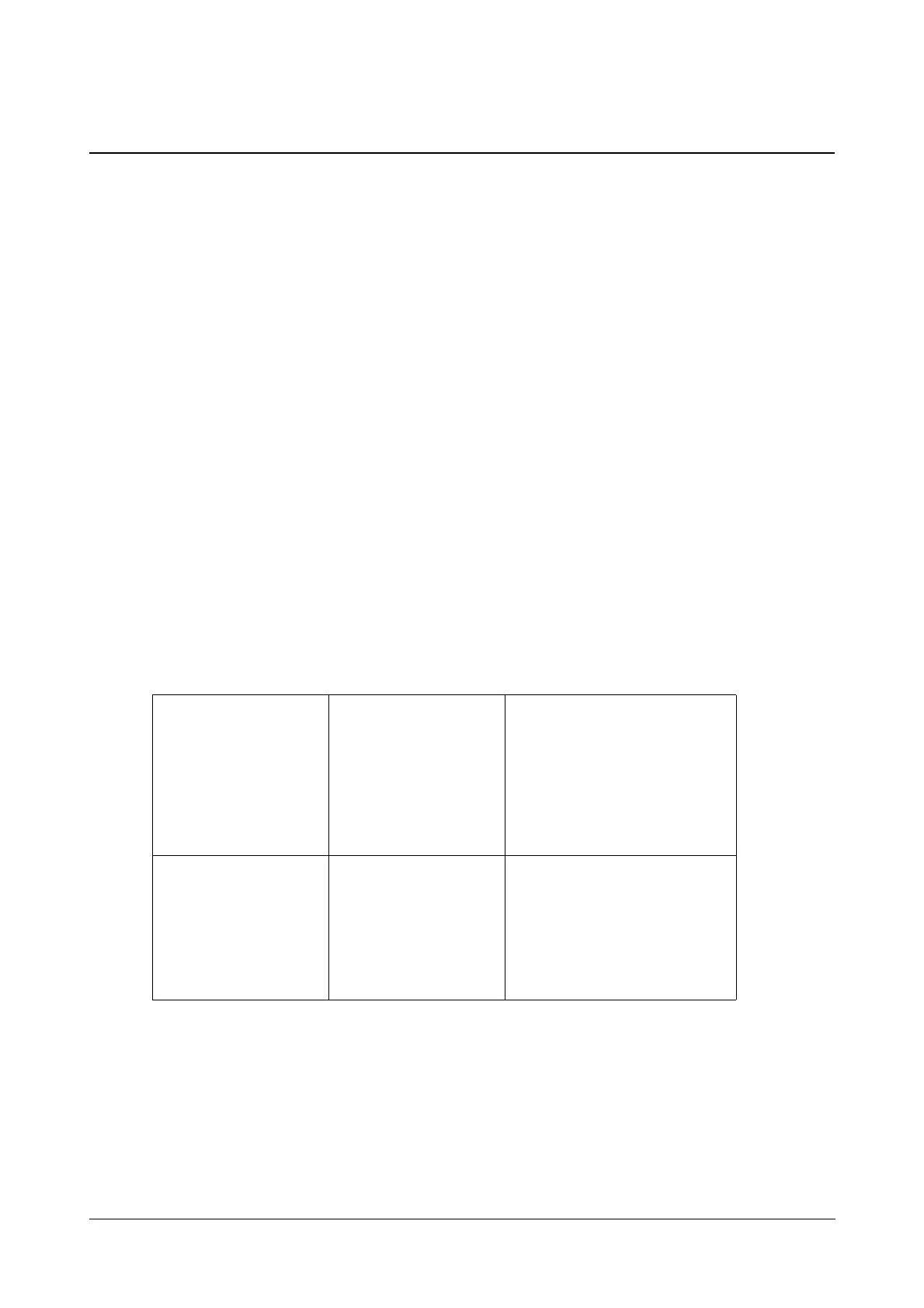280 Matrix SPARSH VP110 User Guide
IPv6 Support
IPv6 is the next generation network layer protocol, designed as a replacement for the current IPv4 protocol. IPv6 is
developed by the Internet Engineering Task Force (IETF) to deal with the long-anticipated problem of IPv4 address
exhaustion. IPv6 uses a 128-bit address, consisting of eight groups of four hexadecimal digits separated by colons.
VoIP network based on IPv6 can ensure QoS, a set of service requirements to deliver performance guarantee while
transporting traffic over the network.
IPv6 Address Assignment Method
Supported IPv6 address assignment methods:
• Manual Assignment: An IPv6 address and other configuration parameters (e.g., DNS server) for the IP
phone can be statically configured by an administrator.
• Stateless Address Auto-configuration (SLAAC): SLAAC is one of the most convenient methods to
assign IP addresses to IPv6 nodes. SLAAC requires no manual configuration of the IP phone, minimal (if
any) configuration of routers, and no additional servers. To use IPv6 SLAAC, the IP phone must be
connected to a network with at least one IPv6 router connected. This router is configured by the network
administrator and sends out Router Advertisement announcements onto the link. These announcements
can allow the on-link connected IP phone to configure itself with IPv6 address, as specified in RFC 4862.
Procedure
IPv6 can be configured using the configuration files or locally.
ConfigurationFile <MAC>.cfg
ConfiguretheIPv6address
assignmentmethod.
Formoreinformation,refer
“AppendixD‐Configuration
Parameters”.
Local WebUserInterface
ConfiguretheIPv6address
assignmentmethod.
Navigateto:
http://<phoneIPAddress>/
servlet?p=network&q=load