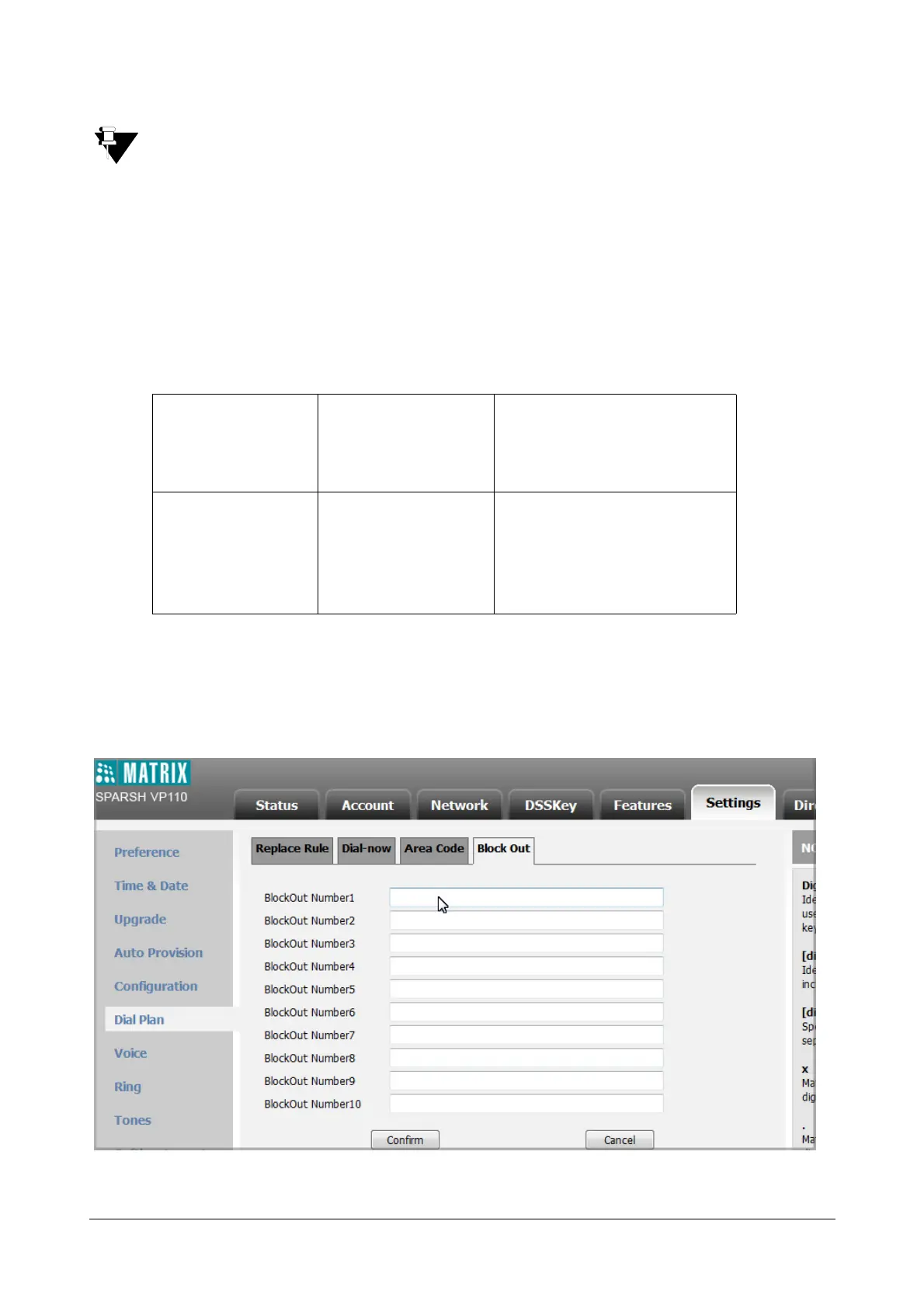Matrix SPARSH VP110 User Guide 119
Area code is configurable via web user interface only.
Block Out
You can block some specific numbers from being dialed on your phone. When you dial a block out number on your
phone, the dialing will fail and the LCD screen will prompt “Forbidden Number”. You can add 10 block out rules at
most on your phone.
Procedure
Block out rule can be created using the configuration files or locally.
To add a block out number via web user interface:
• Click on Settings->Dial Plan->Block Out.
• Enter the desired values in the BlockOut Number fields.
• Click Confirm to add the block out number.
ConfigurationFile <MAC>.cfg
CreatetheblockoutrulefortheIP
phone.
Formoreinformation,refer“Appendix
D‐ConfigurationParameters”.
Local WebUserInterface
Createtheblockoutruleforthedesired
line.
Navigateto:
http://<phoneIPAddress>/
servlet?p=settings‐blackout&q=load