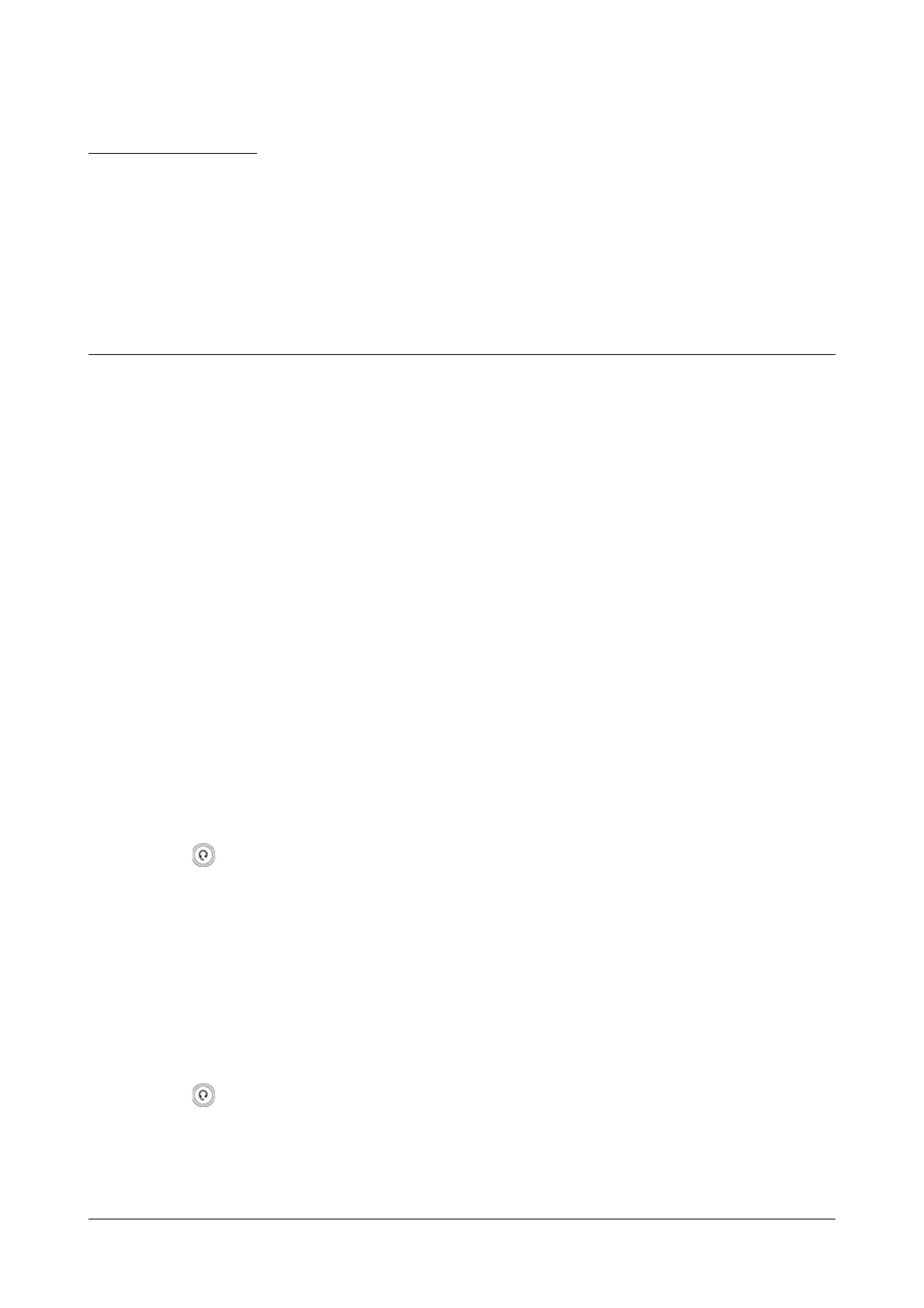Matrix SPARSH VP110 User Guide 283
CHAPTER 9
Configuring Audio Features
This chapter provides information for making configuration changes for the following audio features:
• Headset Use
• Headset Mode Activation/De-activation
• Headset Prior
• Audio Codecs
• Acoustic Clarity Technology
Headset Use
Physically connect your headset and activate the headset mode for use. For more information on physically
connecting a headset, refer “Phone Installation”.
Headset Mode Activation/De-activation
To activate the headset mode:
• Press on the phone.
The headset icon on the idle screen indicates that the headset mode is activated. Press the Answer soft
key to answer a call.The call will connect to your headset automatically. Enter the desired number and
press the Send soft key, then the phone will place a call using the headset automatically. For more
information on using the headset to place a call, refer “Placing Calls”.
To deactivate the headset mode:
• Press again on the phone.
The headset icon disappears from the idle screen indicates the headset mode is deactivated.