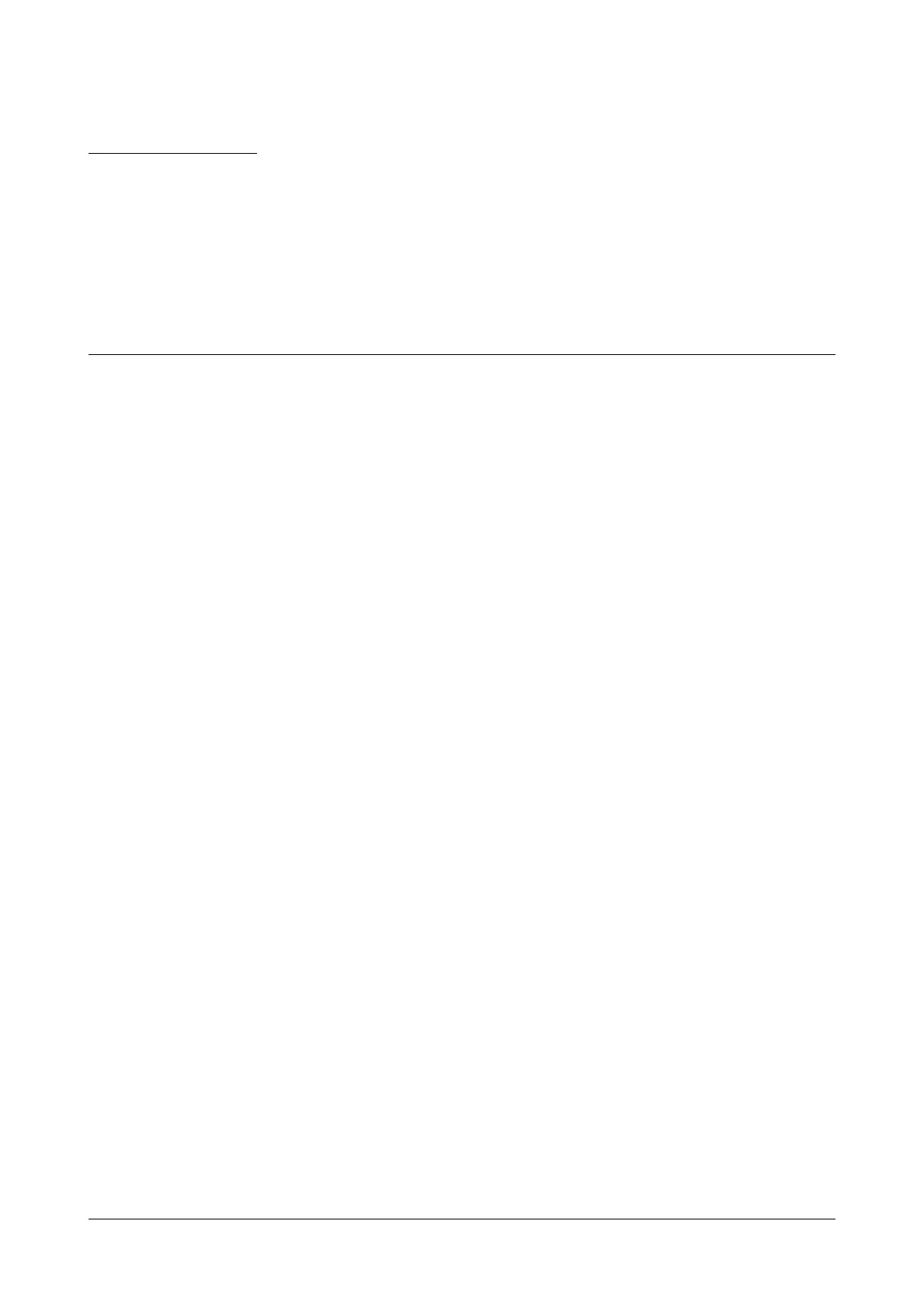Matrix SPARSH VP110 User Guide 327
CHAPTER 12
Resource Files
When configuring particular features, you may need to upload resource files (e.g., local contact directory, remote
phone book) to IP phones. The resources files can be local contact directory, remote phone book and so on. Ask
Matrix field application engineer for resource file templates. To enable the desired phone to use the resource file(s),
the resource file access URL should be programmed in the <MAC>.cfg file.
This chapter provides the detailed information on how to customize the following resource files and specify the
access URL:
• Replace Rule Template
• Dial-now Template
• Softkey Layout Template
• Directory Template
• Super Search Template
• Local Contact File
• Remote XML Phone Book
• Specifying the Access URL of Resource Files
Replace Rule Template
The replace rule template helps with the creation of multiple replace rules. After setup, place the replace rule
template to the provisioning server and specify the access URL in the configuration files.
When editing a replace rule template, learn the following:
• <DialRule> indicates the start of a template and </DialRule> indicates the end of a template.
• Create replace rules between <DialRule> and </DialRule>.
• At most 100 replace rules can be added to the IP phone.
• The expression syntax in the replace rule template is the same as that introduced in the section “Dial
Plan”.
Procedure
Use the following procedures to customize a replace rule template.