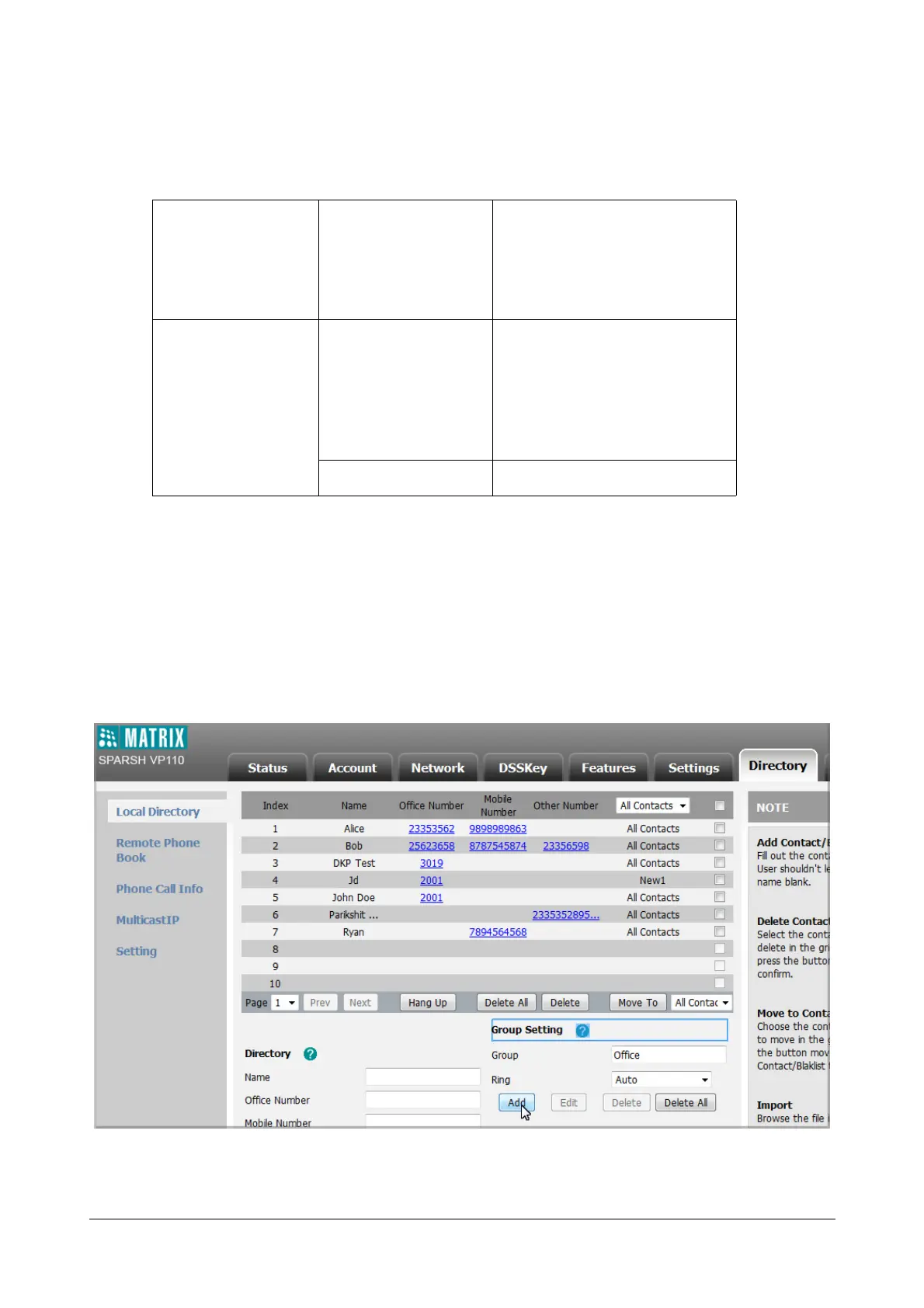82 Matrix SPARSH VP110 User Guide
Procedure
Configuration changes can be performed using the configuration files or locally.
Adding Groups
To add a group to the local directory via web user interface:
• Click on Directory->Local Directory.
• In the Group Setting block, enter the desired group name in the Group field.
• Select the desired ring tone from the Ring list.
• Click Add to add the group.
ConfigurationFile <MAC>.cfg
SpecifytheaccessURLofthelocal
contactfile.
Formoreinformation,refer“Appendix
D‐ConfigurationParameters”.
Local
WebUserInt erface
Addagroupandacontacttothelocal
directory.
Navigateto:http://<phoneIPAddress>/
servlet?p=contactsbasic&q=load&num=
1&group=
PhoneUserInterface
Addagroupandacontacttothelocal
directory.