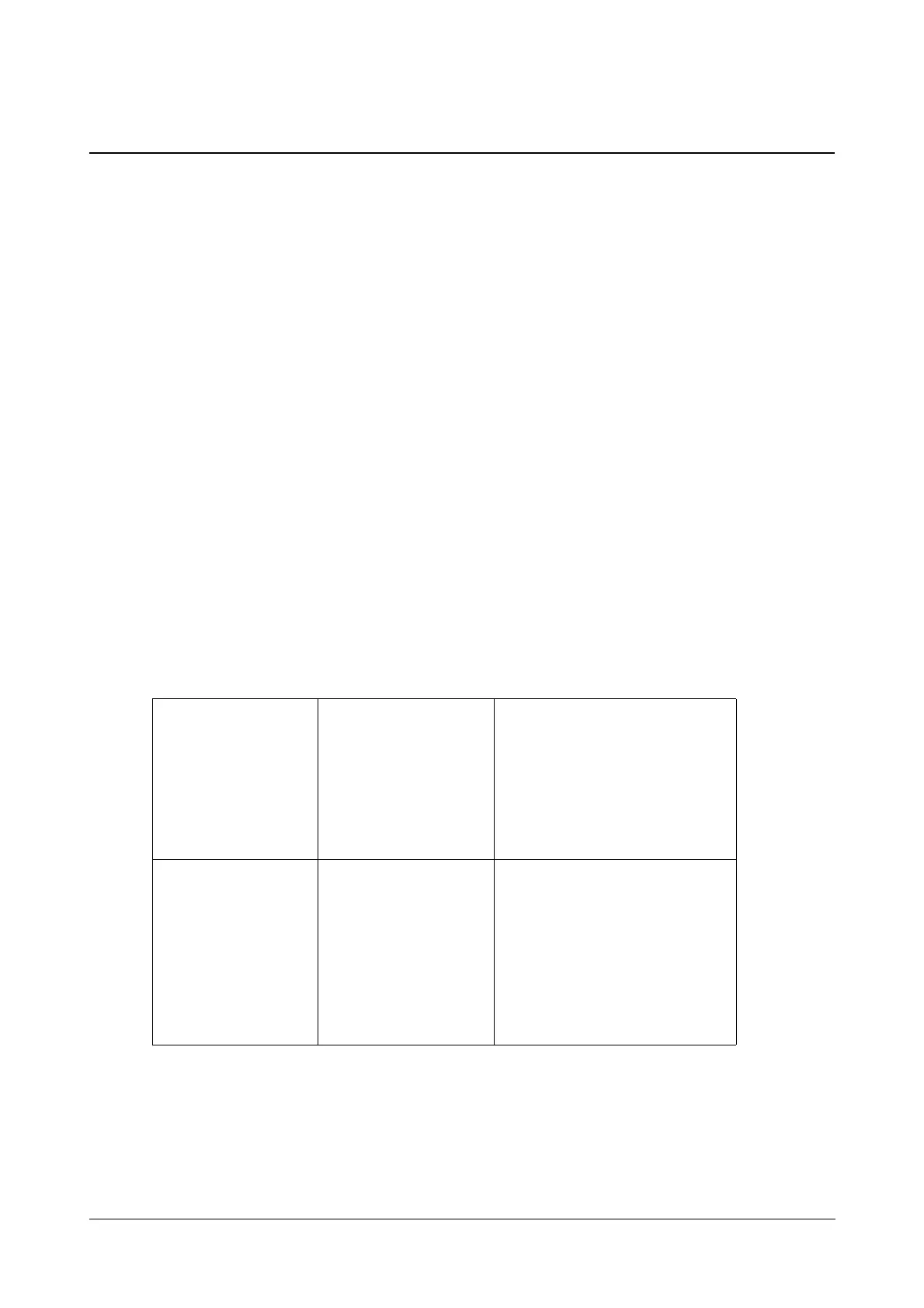Matrix SPARSH VP110 User Guide 169
Call Transfer
Call transfer enables IP phones to transfer an existing call to another party. IP phones support call transfer using
the REFER method specified in RFC 3515 and offer three types of transfer:
• Blind Transfer -- Transfer a call directly to another party without consulting. Blind transfer is implemented
by a simple REFER method without Replaces in the Refer-To header.
• Semi-attended Transfer -- Transfer a call after hearing the ringback tone. Semi-attended transfer is
implemented by a REFER method with Replaces in the Refer-To header.
• Attended Transfer -- Transfer a call with prior consulting. Attended transfer is implemented by a REFER
method with Replaces in the Refer-To header.
Normally, call transfer is completed by pressing the transfer key. Blind transfer on-hook and attended transfer on-
hook features allow the IP phone to complete the transfer through on-hook.
When a user performs a semi-attended transfer, semi-attended transfer feature determines whether to display the
prompt "n New Missed Call(s)" ("n" indicates the number of the missed calls) on the destination party’s phone LCD
screen.
Procedure
Call transfer can be configured using the configuration files or locally.
To configure call transfer via web user interface:
• Click on Features->Transfer.
ConfigurationFile <MAC>.cfg
Specifywhethertocompletethe
transferthroughon‐hook.
Configuresemi‐attendedtransfer
feature.
Formoreinformation,refer“Appendix
D‐ConfigurationParameters”.
Local WebUserInterface
Specifywhethertocompletethe
transferthroughon‐hook.
Configuresemi‐attendedtransfer
feature.
Navigateto:
http://<phoneIPAddress>/
servlet?p=features‐transfer&q=load