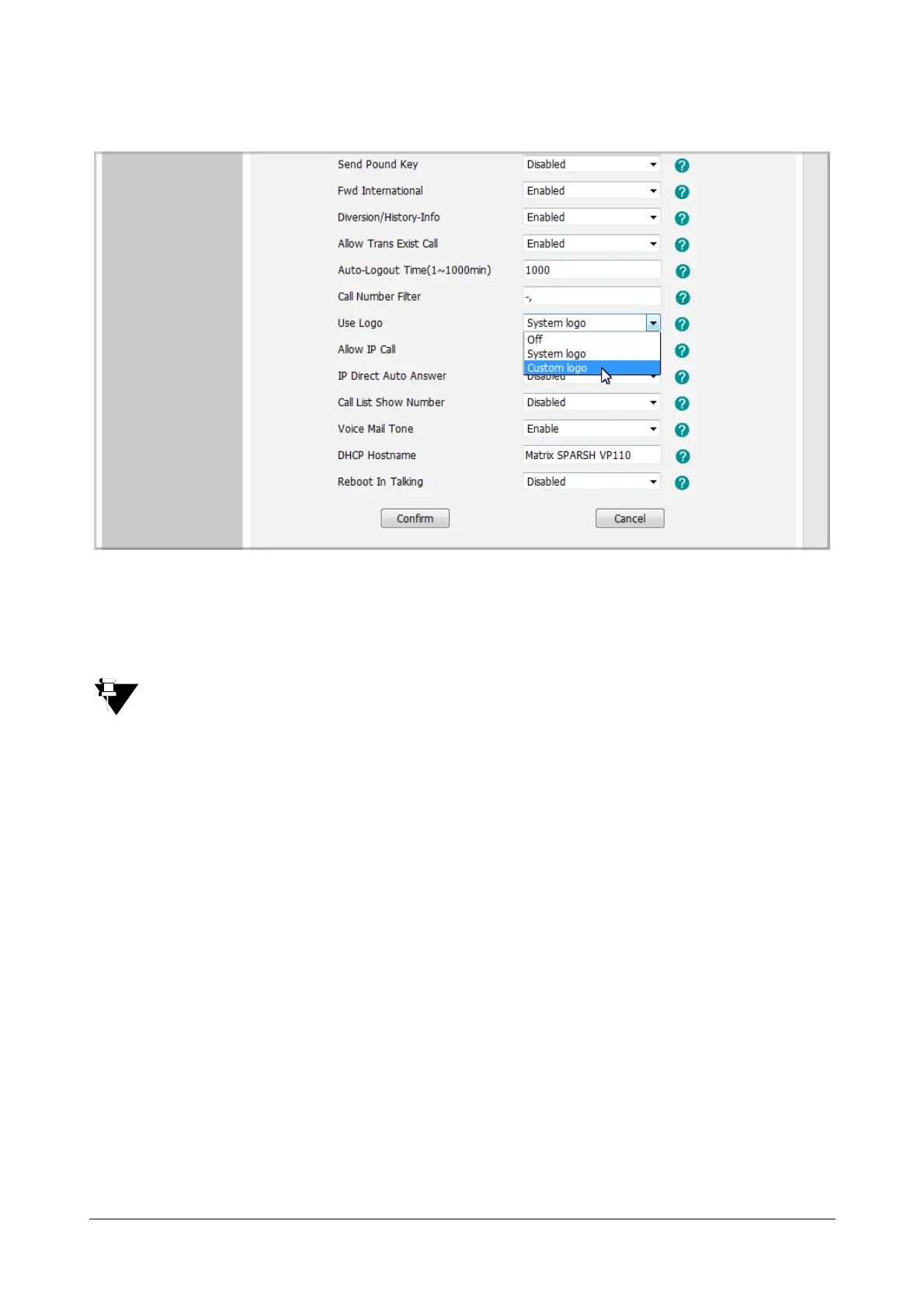106 Matrix SPARSH VP110 User Guide
• Select Custom Logo from the Use Logo list.
• Click Browse to locate the logo file from your local system.
• Click Upload to upload the file.
• Click Confirm to save the change.
Logo customization is configurable via web user interface only.
Programmable Keys
You can customize the soft keys, navigation keys and function keys on the keypad. The SPARSH VP110 IP phone
supports 11 programmable keys.
To customize the programmable keys via web user interface:
• Click on DSSKey->Programmable Key.