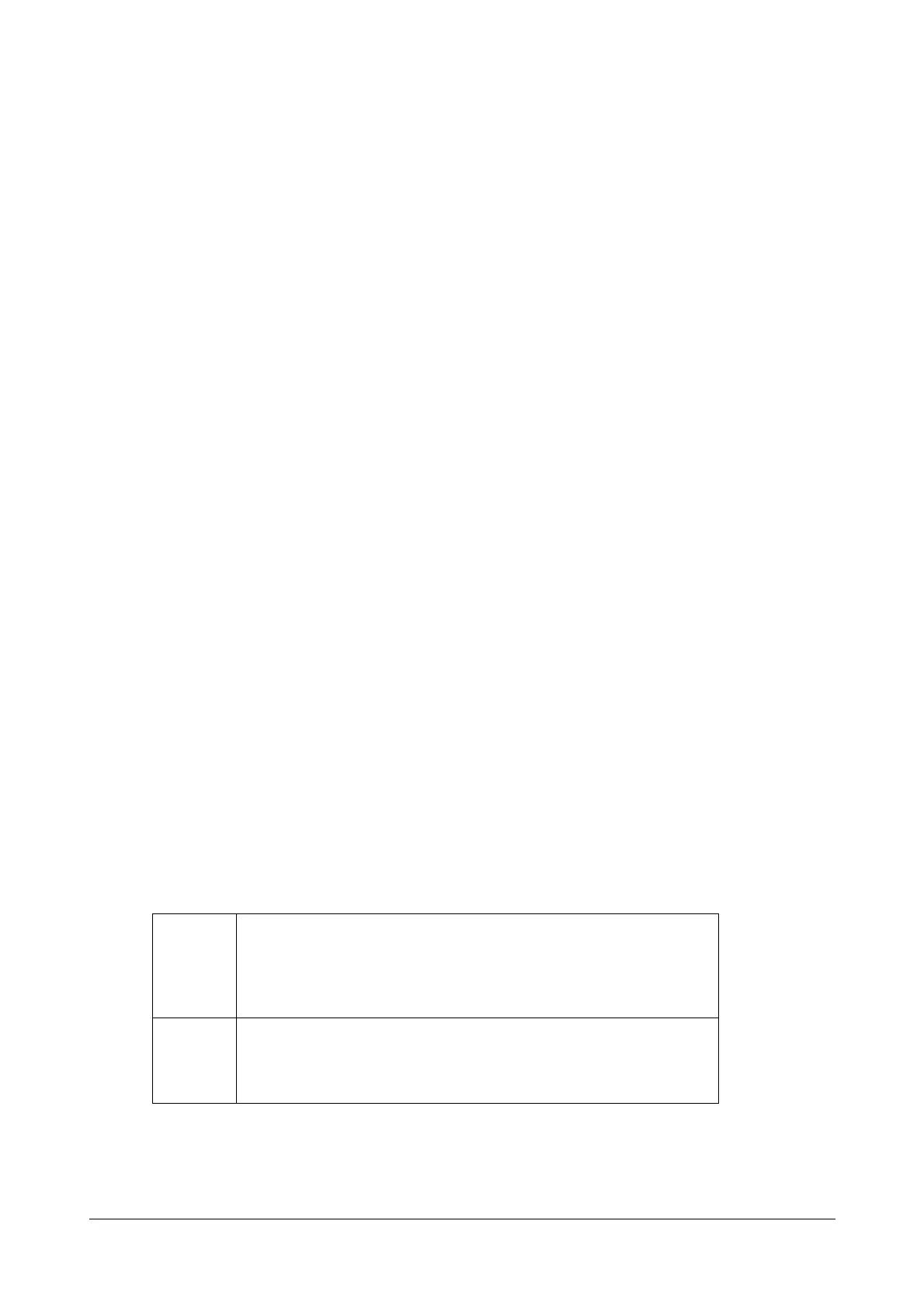Matrix SPARSH VP110 User Guide 111
Dependencies: Type (Intercom)
Value (the remote extension number)
Usage: Press the programmable key to place an outgoing intercom call to the configured remote extension
number.
Multicast Paging
You can use this key to make outgoing multicast paging calls.
Dependencies: Type (Multicast Paging)
Value (the multicast IP address and port number)
Usage: Press the programmable key to place an outgoing multicast paging call to the pre-configured multicast
address; each IP phone pre-configured to listen to the multicast address can receive the RTP stream.
Dial Plan
Regular expression, often called a pattern, is an expression that specifies a set of strings. A regular expression
provides a concise and flexible means to “match” (specify and recognize) strings of text, such as particular
characters, words, or patterns of characters. Regular expression is used by many text editors, utilities, and
programming languages to search and manipulate text based on patterns.
Regular expression can be used to define IP phone dial plan. Dial plan is a string of characters that governs the
way for IP phones to process the inputs received from the IP phone’s keypads. IP phones support the following dial
plan features:
• Replace Rule
• Dial-now
• Area Code
• Block Out
The basic expression syntax you need to know:
.
Thedot“.”canbeusedasaplaceholderormultipleplaceholdersforanystring.
Example:
“12.”wouldmatch“123”,“1234”,“12345”,“ 12 abc”,etc.
x
The“x”canbeusedasaplaceholderforanycharacter.Example:
“12x”wouldmatch“121”,“122”,“123”,“1 2a”,etc.