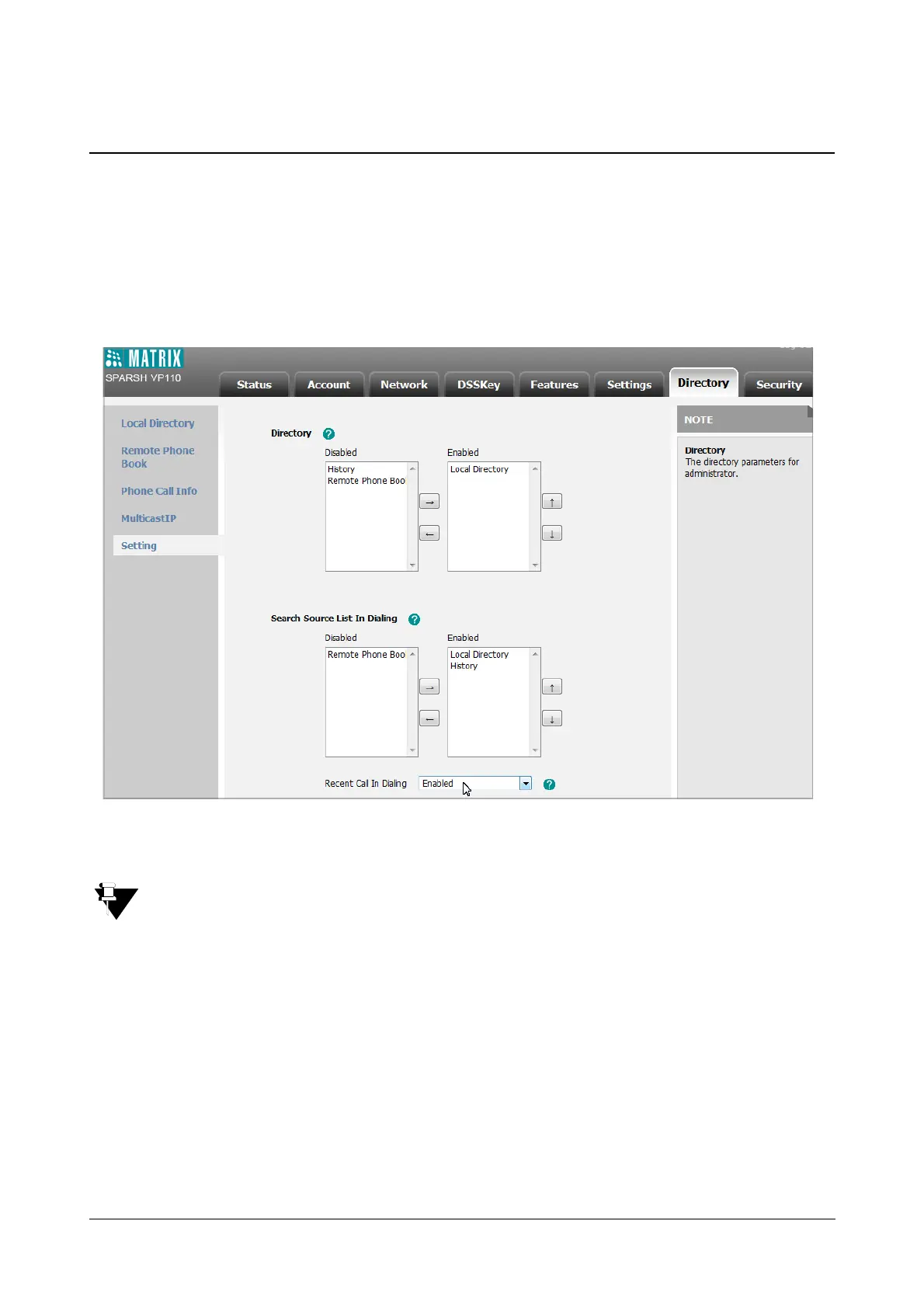140 Matrix SPARSH VP110 User Guide
Recent Call In Dialing
You can view the placed calls list when the phone is in the pre-dialing screen. To do this, you should enable recent
call in dialing in advance.
To enable recent call in dialing via web user interface:
• Click on Directory->Setting.
• Select Enabled from the Recent Call In Dialing list.
• Click Confirm to save the change.
This parameter is configurable via web user interface only.
To view placed calls list when the phone is in the pre-dialing screen:
• Pickup the handset or press the speakerphone.