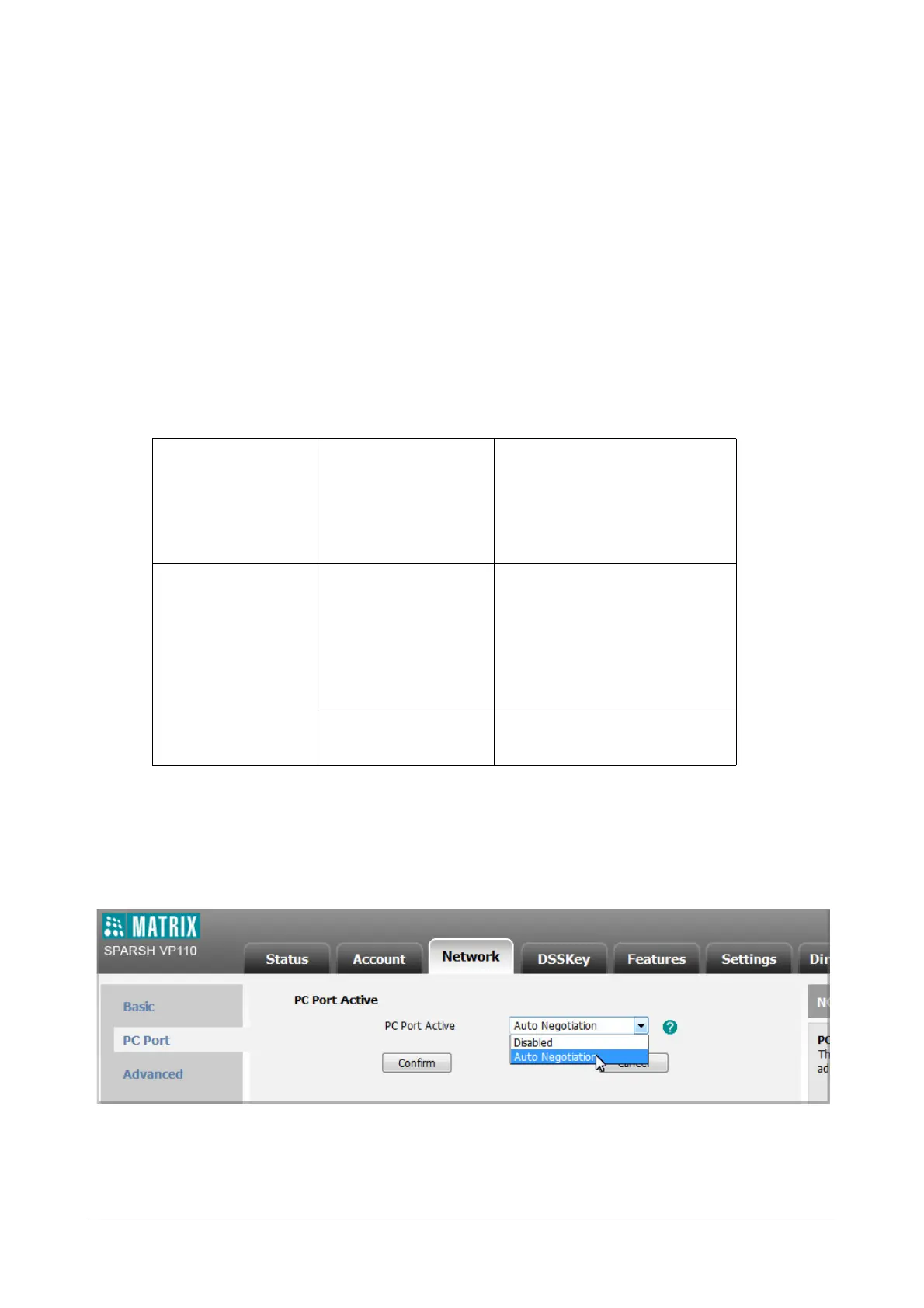Matrix SPARSH VP110 User Guide 55
• Click Confirm to save the change.
Configuring PC Port Mode
The PC port on the back of the IP phone is used to connect a PC, which can be configured in the following mode:
• Bridge: The IP phone functions as a bridge, and the connected PC appears on the network as a stand-
alone device with its own IP address.
Procedure
PC port mode can be configured using the configuration files or locally.
To configure the PC port mode via web user interface:
• Click on Network->PC Port.
• Select the desired value from the PC Port Active list.
• Click Confirm to save the change.
ConfigurationFile <MAC>.cfg
ConfigurethePCportmode.
DisablethePCport.
Formoreinformation,refer“Appendix
D‐ConfigurationParameters”.
Local
WebUserInterface
ConfigurethePCportmode.
DisablethePCport.
Navigateto:
http://<phoneIPAddress>/
servlet?p=network‐pcport&q=load
PhoneUserInterface ConfigurethePCportmode.