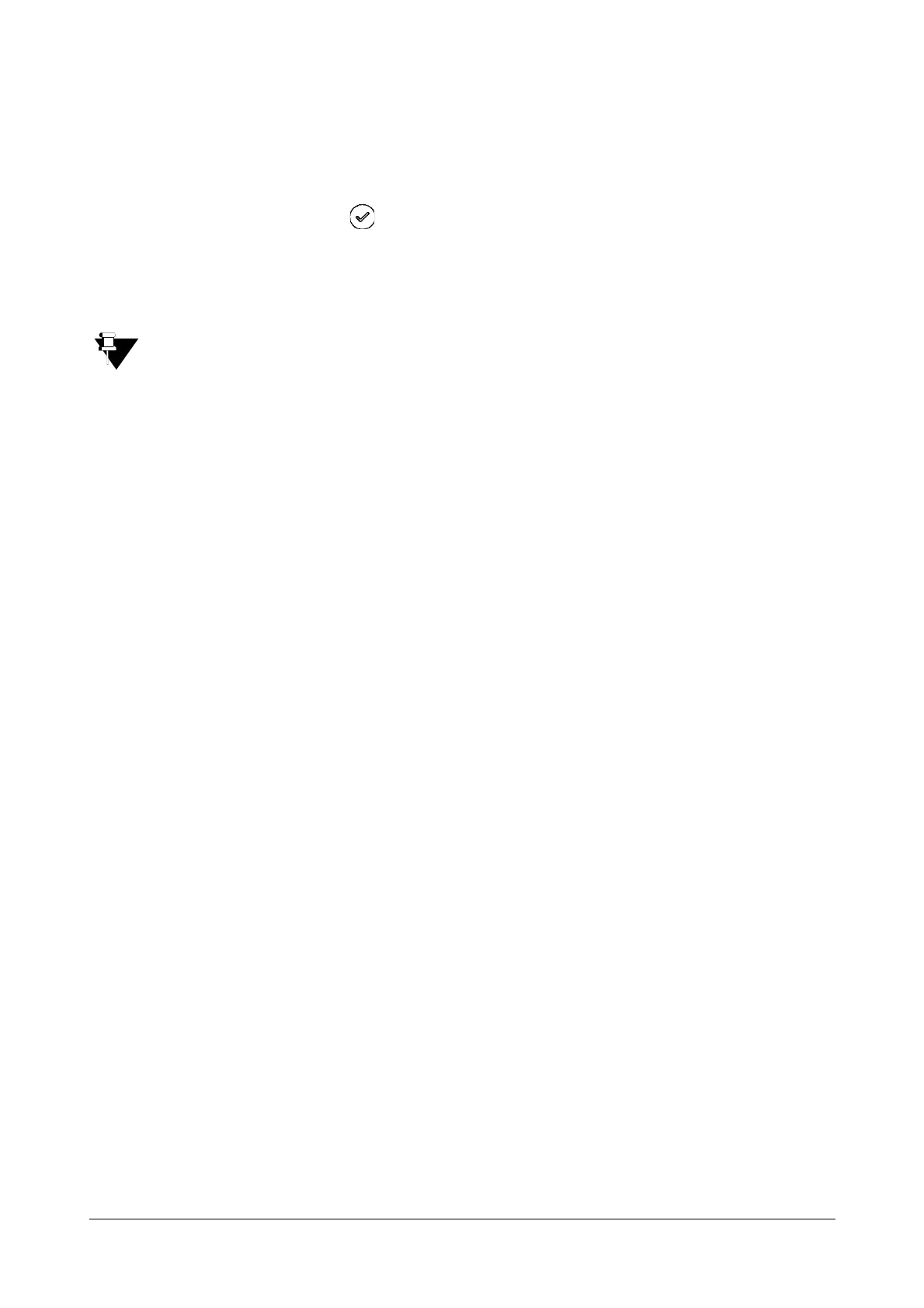28 Matrix SPARSH VP110 User Guide
User Mode
This mode allows you to configure a limited set of features of the IP phone by logging into with your user privileges.
This mode should be used by the end-users of the IP phone to configure user-specific features.
To obtain the IP address, press the OK key on the phone. Enter the IP address (e.g., http://192.168.1.181) in
the address bar of a web browser on your PC.
The default username is “user” (case-sensitive) and password is "1111". IP phones support both HTTP and HTTPS
protocols for accessing the web user interface. For more information, refer “Web Server Type”.
To change the default user password, refer “User Password”.
Auto-Provisioning
SPARSH VP110 IP Phones can be centrally provisioned from a provisioning server using the configuration file
(<MAC>.cfg). SPARSH VP110 IP phones support FTP, TFTP, HTTP, and HTTPS protocols for auto- provisioning
and are configured by default to use the TFTP protocol. Auto provisioning Methods enable SPARSH VP110 IP
phones to update themselves automatically via downloading MAC-Oriented CFG files.
A MAC-Oriented CFG (or <MAC>.cfg) file contains parameters unique to a particular phone and will be effective for
a specific IP Phone. The MAC-Oriented CFG file is named after the MAC address of the IP Phone. For, example, if
the MAC address of the IP Phone is 00:1B:09:02:3D:01, the name of the MAC-Oriented CFG file must be
001B09023D01.cfg.
Editing Configuration Files
Administrator needs to edit and customize the configuration file for each user as per requirement. For more
information regarding the Configuration File Format, refer “Appendix E - Sample Configuration File”.
When modifying parameters, learn the following:
• Parameters in configuration files override those stored in the IP Phone’s flash memory by default.
• The *.cfg extension of configuration files must be in lower case.
• Each line in a configuration file must use the following format and adhere to the following rules:
• variable-name = value
• Associate only one value with one variable.
• Separate each variable name and value with an equal sign.
• Set only one variable per line.
• Put the variable and value on the same line, and do not break the line.
• Comment the variable on a separate line. Use the pound (#) delim
iter to distinguish the comments.
Encrypting Configuration Files
To protect against unauthorized access and tampering of sensitive information (e.g., login password, registration
information), you can encrypt configuration files using Configuration Encryption Tool. AES keys must be 16
characters and the supported characters contain: 0 ~ 9, A ~ Z, a ~ z. For more details, refer “Encrypting
Configuration Files”.