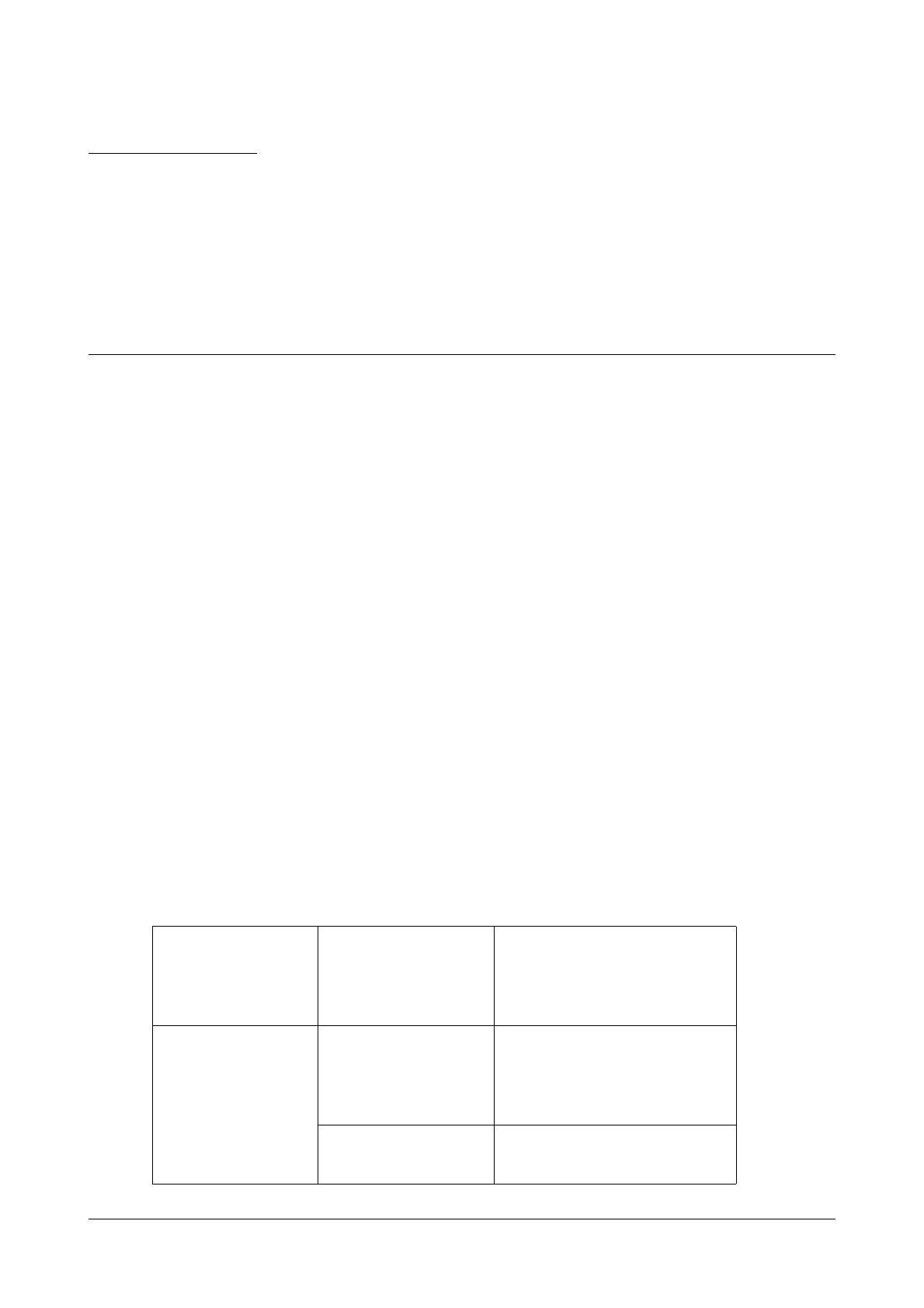Matrix SPARSH VP110 User Guide 57
CHAPTER 5
Customizing Your Phone
You can customize your IP phone personally by configuring certain settings, for example, contrast, language and
time & date. You can add contacts to the phone’s local directory manually or from call history. You can also
personalize different ring tones for different callers.
This chapter provides basic operating instructions for customizing your phone. Topics include:
• General Settings
• Audio Settings
• Contact Management
• Call History Management
• System Customizations
General Settings
Contrast
Contrast determines the readability of the texts displayed on the LCD screen. Adjusting the contrast to a
comfortable level can optimize the screen viewing experience. When configured properly, contrast allows users to
read the LCD’s display with minimal eyestrain.
Procedure
Contrast can be configured using the configuration files or locally.
ConfigurationFile <MAC>.cfg
Configurethecontr astoftheLCD
screen.
Formoreinformation,refer“Appendix
D‐ConfigurationParameters”.
Local
WebUserInt erface
Configurethecontr astoftheLCD
screen.
Navigateto:http://<phoneIPAddress>/
servlet?p=settings‐preference&q=load
PhoneUserInterface
Configurethecontr astoftheLCD
screen.