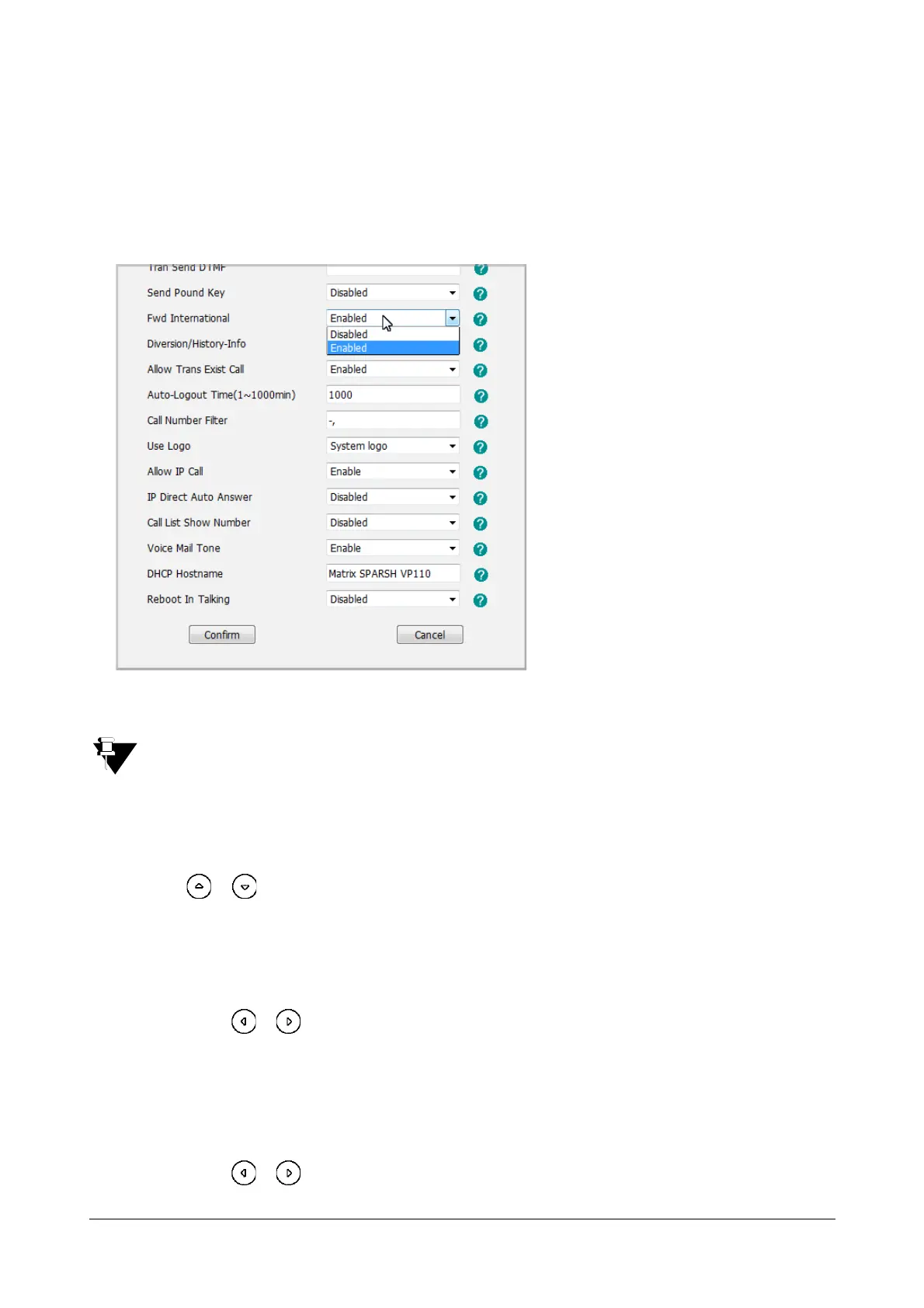166 Matrix SPARSH VP110 User Guide
• Click Confirm to save the change.
To configure forward international via web user interface:
• Click on Features->General Information.
• Select the desired value from the Fwd International list.
• Click Confirm to save the change.
By default, the Fwd International prefix value is "00" and it is not configurable.
To enable call forward via phone user interface:
• Press Menu->Features->Call Forward.
• Press or to select the desired forwarding type, and then press the Enter soft key.
• Depending on your selection:
• If you select Always Forward:
• Press or , or the Switch soft key to select Enable from the Always field.
• Enter the destination number you want to forward all incoming calls to in the Forward to field.
• (Optional.) Enter the always forward on code or off code respectively in the On Code or Off Code
field.
• If you select Busy Forward:
• Press or , or the Switch soft key to select Enable from the Busy field.