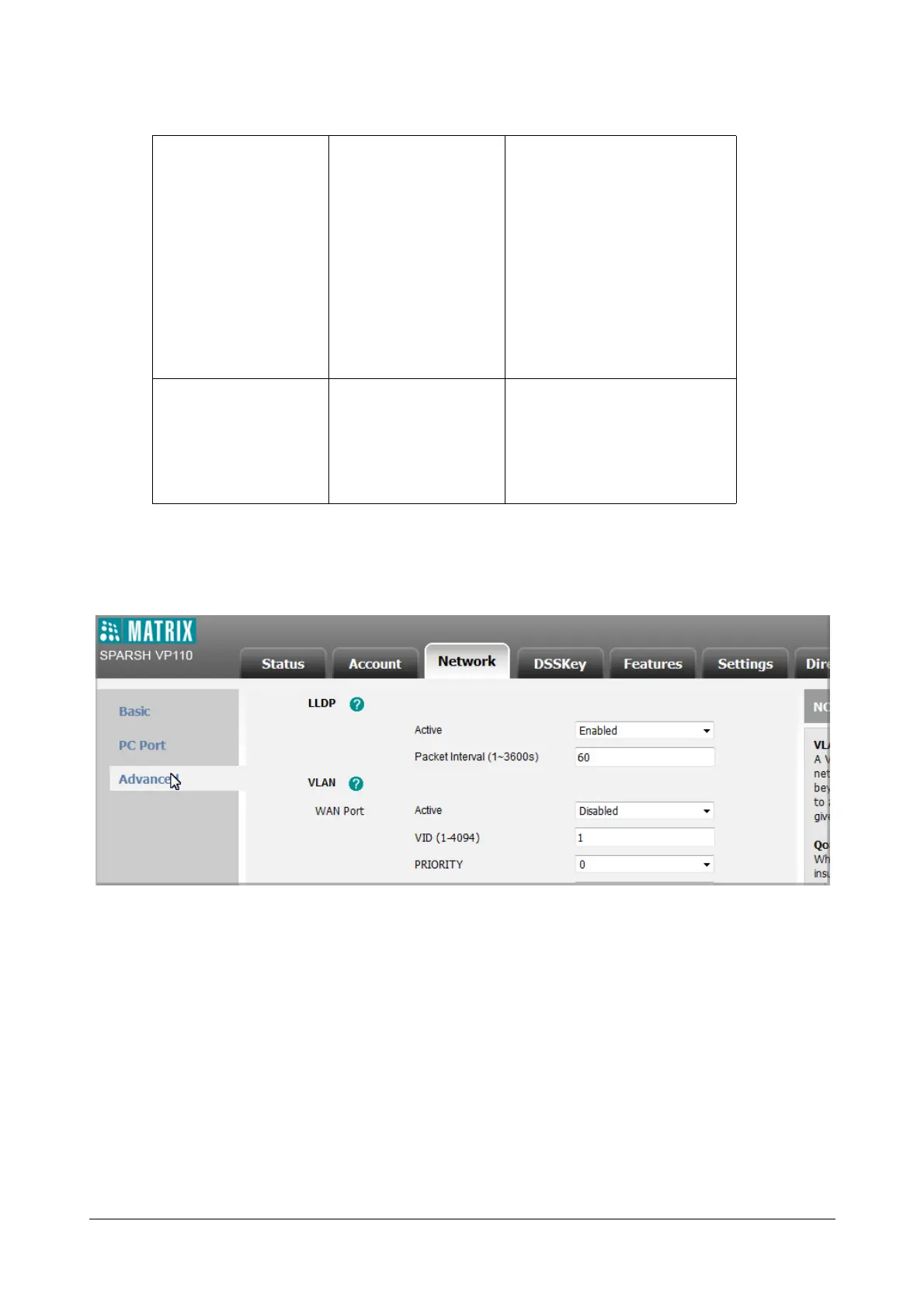314 Matrix SPARSH VP110 User Guide
To configure SNMP feature via web user interface:
• Click on Network ->Advanced.
• In the SNMP block, select Enabled from the Active list.
• Enter the SNMP port in the Port (1~65535) field.
• Enter the IP address or domain name of the SNMP server in the Trusted Address field.
ConfigurationFile <MAC>.cfg
EnableordisabletheSNMPfeature.
ConfiguretheSNMPport.
ConfigureIPaddress(es)ordomain
nameofthetrustedSNMPserver.
MultipleIPaddressesshouldbe
separatedbyspace.
Formoreinformation,refer
“AppendixD‐Configuration
Parameters”.
Local WebUserInterface
ConfigureSNMPfeature.
Navigateto:
http://<phoneIPAddress>/
servlet?p=network‐adv&q=load