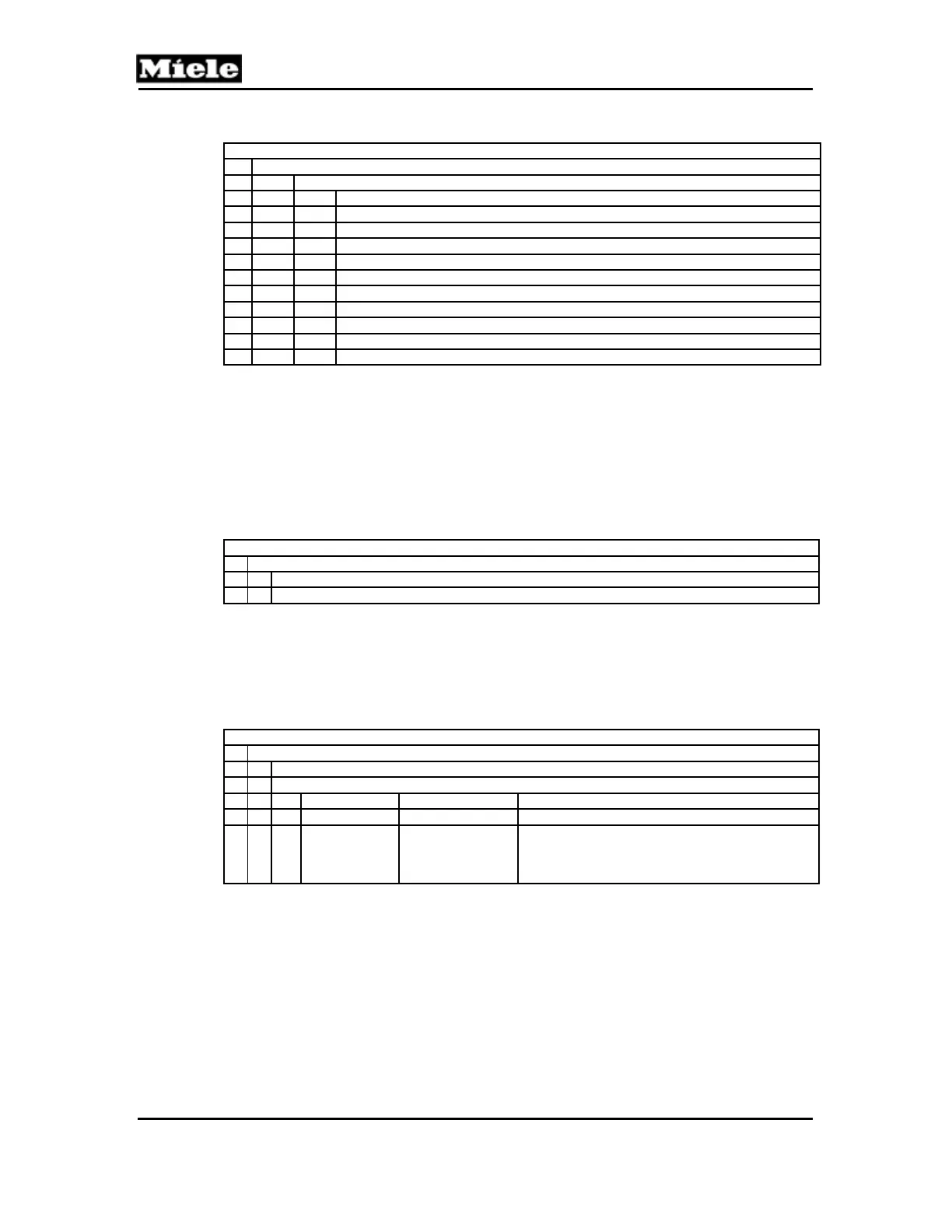Technical Information
100
PW 6xx7
Service mode (service level)
2 Service information
2 Operating faults
1 Total number of faults
2 Water drain
3 Water inlet
4 Motor
5 Heating
6 Dosing
7 Pressure monitor
8 Card reader module
9 Data transfer
10 Load module
11 Operating data module
Table 100-60: Operating Faults
When the desired item has been selected via the multifunction selector, press
the OK button. The selected service program then starts immediately and can
be stopped when the Back button is pressed.
After the machine has been repaired, the service technician can delete the
fault memory.
Delete operating faults has the following subdivision:
Service mode (service level)
2 Service information
3 Delete operating faults
Number of deletions
Table 100-61: Delete Operating Faults
When the desired item has been selected via the multifunction selector, press
the OK button. The selected service program then starts immediately and can
be stopped when the Back button is pressed.
Delete operating faults shows the following information:
Service mode (service level)
2 Service information
3 Delete operating faults
Number of deletions
Designation Display Explanation
Number: e.g., “2”. Number of deleted faults registered by control.
Date:
e.g., “Date:
23.09.2008”,
“Time: 14:30 h”
List of date and time of faults registered by control
to now be deleted. When the Save button (under
the disk symbol) is pressed, a confirmation
question is activated.
Table 100-62: Delete Operating Faults
1. Press and release the Save multifunction button (under the disk symbol).
Delete existing data? is then displayed.
2. Press and release the Save multifunction button (under the disk symbol).
The control then deletes the operational faults from the fault memory and
transfers details to the machine history. The following is then displayed:
Operating faults deleted.
The Back button can be pressed to go back one menu level.
The machine history gives the service technician information about all faults
