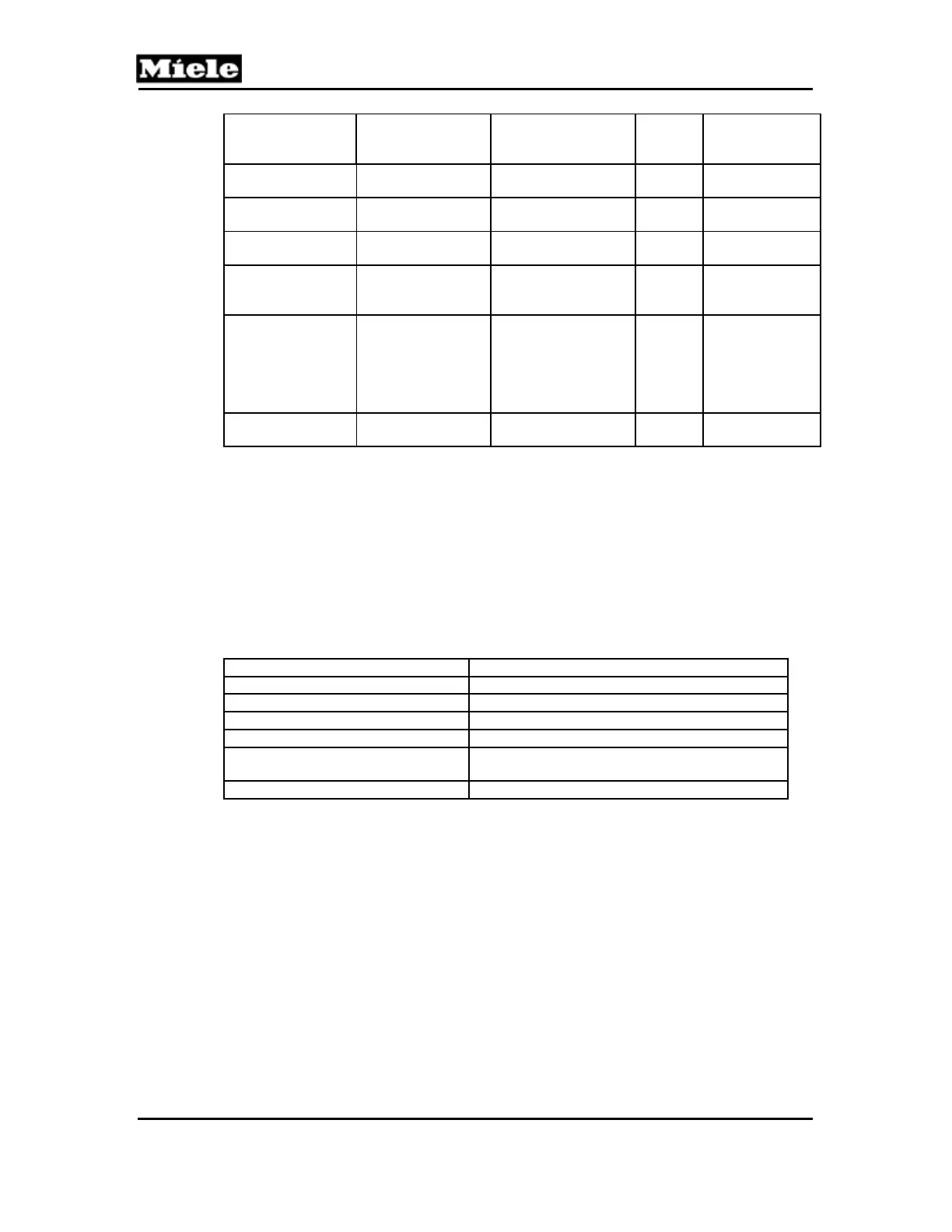Technical Information
82
PW 6xx7
Designation on
wiring diagram
Description Detergent
dispenser
compartment
Symbol Designation in
software/
documentation
2Y9 Inlet valve – Hot
water, main wash
2
W2 / WAW2
Y11 Inlet valve – Hot
water, direct
- - WD / WAW3
Y13 Inlet valve – Cold
water, direct
- - KD / KAW4
Y41 Inlet valve – Cold
water, chlorine
bleach
3, at rear
K4 / KAW6
Y27 Valve - Open
water recycling
(WRG), intake
from WRG
container into
machine
- - K6, optional
water recycling
kit
Y39
Valve – Liquid
dispensing
- - Optional liquid
dispensing
Table 100-32: Valve Summary
1
Dispensing phase 1: Valve Y39 automatically directs water to the dispenser box for
liquid dispensing (mixer box, not the detergent dispenser) as soon as the first dispenser
pump starts. 30 seconds after the last dispenser pump has stopped, Y39 is closed
automatically. The dispensed agent, mixed with water, then flows directly into the suds
container without passing through the main detergent dispenser at the front of the
machine. Dispensing phase 2: After the end of the last dispensing, dispenser flushing
(rinsing) is carried out for a programmed time. This is programmed in the service mode
under Service levelService settingsBasic settingsDosingDispenser
rinsing.
Valve allocation:
Water path Water inlet valve
Pre-wash K1, W1
Main wash K2, W2
Fabric conditioner K3
Chlorine bleach K4
Direct intake without passing
through detergent dispenser
KD, WD, KH (option)
Water recycling (WRG) - Intake K6
Table 100-33: Allocation of Valves to Water Paths
Save and quit:
1. After entering the last parameter, press and release the right multifunction
button (“back” symbol).
2. Press and release the right multifunction button (“back” symbol).
3. Press and release the button under the “save” symbol (disk symbol).
4. Press and release the right multifunction button (“back” symbol) until the
desired menu level is reached. Or switch off the machine.
Quit without saving:
Switch off the machine. Or press and release the right multifunction button
(“back” symbol) until the program selection menu level is reached.
