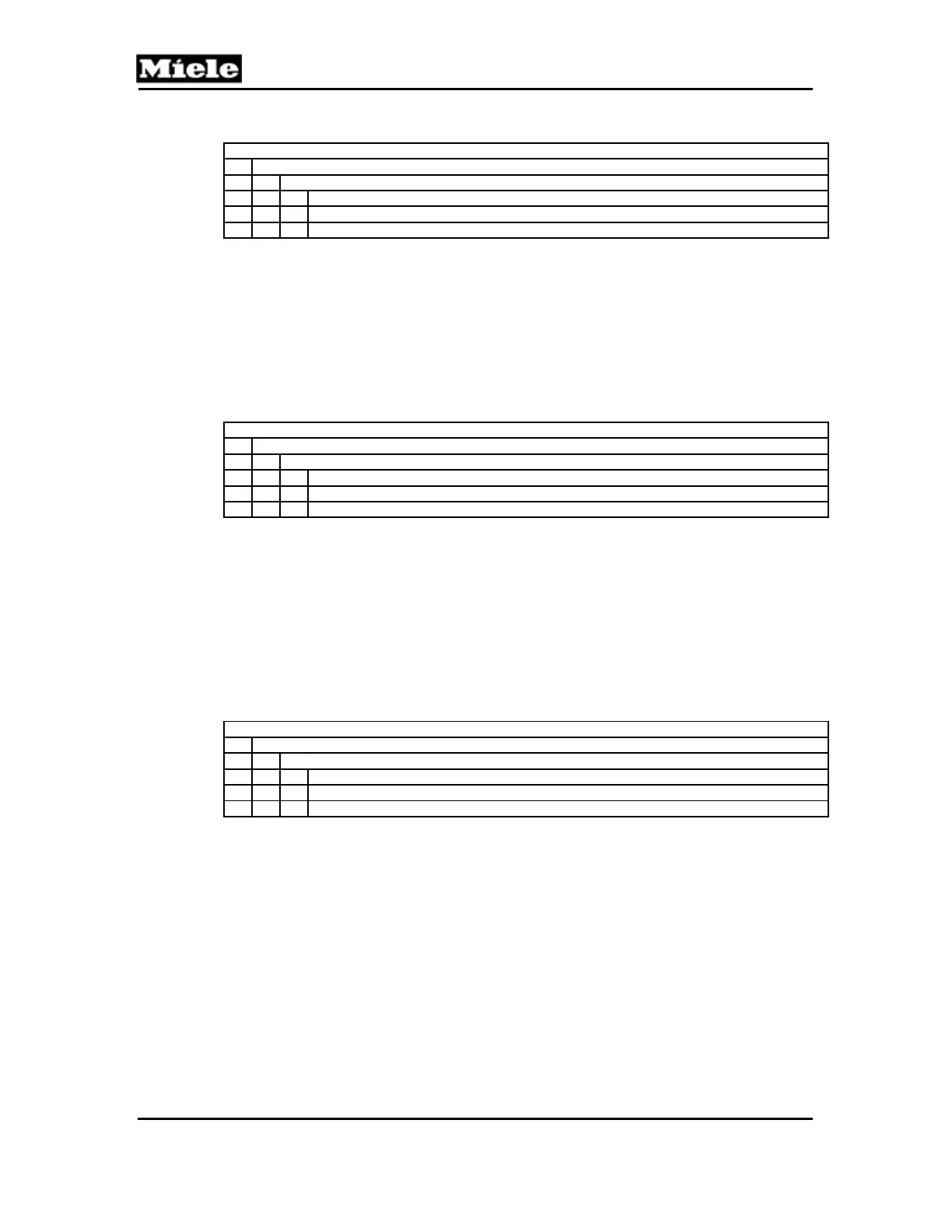Technical Information
124
PW 6xx7
Service mode (service level)
5 Backup
1 Backup data to EW
1 Overwrite existing data?
Disk symbol
Back symbol
Table 100-111: Backup Data to EW Options
Overwrite existing data by pressing and releasing the Save button.
After the overwrite is complete, the control will go back one menu level.
Pressing the Back button quits without overwriting the existing data and goes
back one menu level.
Data backup to the ELP requires that all applicable files have already been
written to the EW. Only then will the “Backup data to ELP” option appear!
Service mode (service level)
5 Backup
2 Backup data to ELP
1 Overwrite existing data?
Disk symbol
Back symbol
Table 100-112: Backup Data to ELP Options
Overwrite existing data by pressing and releasing the Save button.
After the overwrite is complete, the control will go back one menu level.
Pressing the Back button quits without overwriting the existing data and goes
back one menu level.
Operating-data backup to the ELP requires that all applicable files have
already been written to the EW. Only then will the “Backup data to ELP”
option appear!
Service mode (service level)
5 Backup
3 Operating data to ELP
1 Overwrite existing data?
Disk symbol
Back symbol
Table 100-113: Operating Data to ELP Options
Overwrite existing data by pressing and releasing the Save button.
After the overwrite is complete, the control will go back one menu level.
If a fault occurs during the overwrite, the display will read, “Fault exists.”
Pressing the Back button quits without overwriting the existing data and goes
back one menu level.
Save and quit:
Confirm each setting by pressing the Save button.
To quit service mode, switch off the machine.
Quit without saving:
To quit service mode, switch off the machine.
