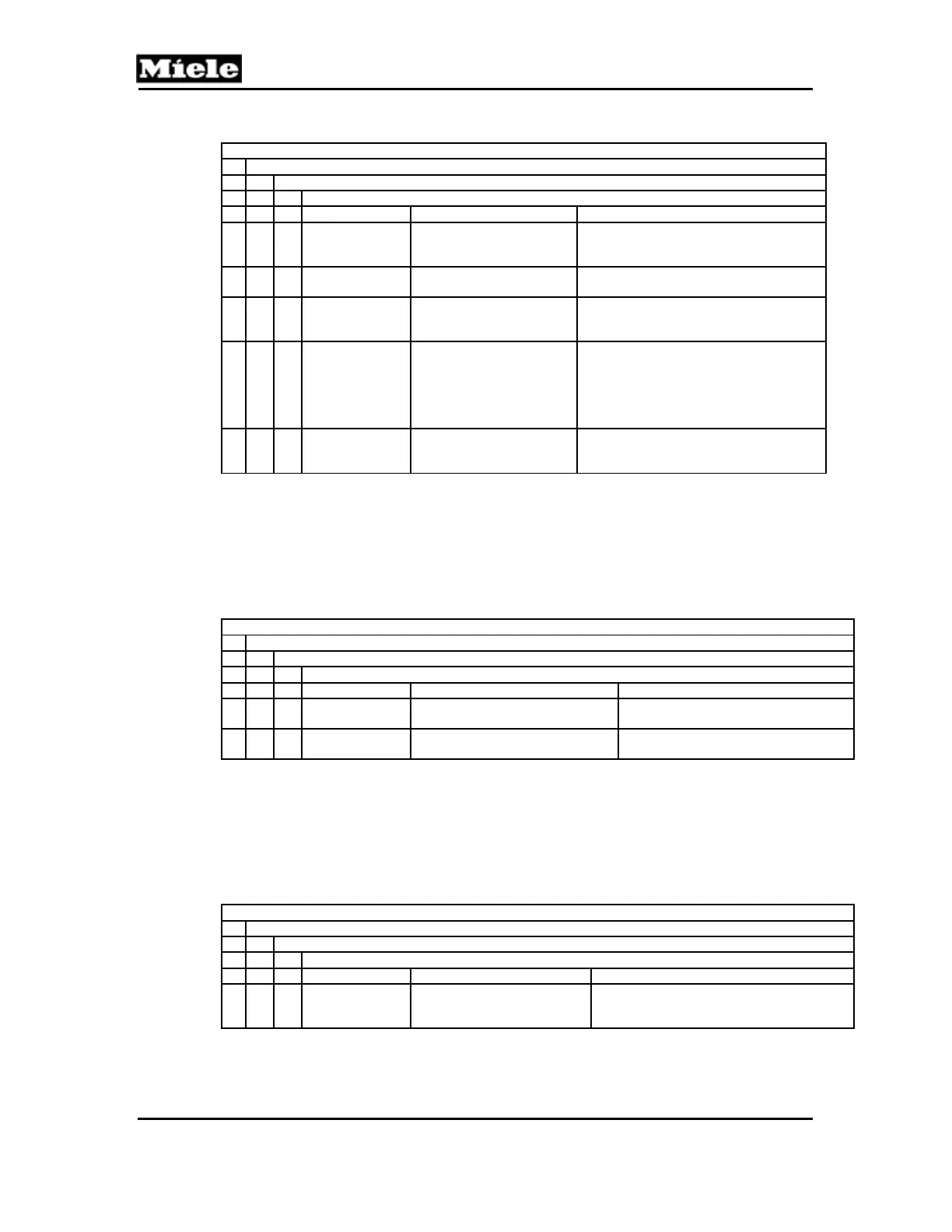Technical Information
96
PW 6xx7
Service mode (service level)
1 Service programs
1 Test manually
5 Multifunction module 1
Designation Display Explanation
Coding e.g., CodMFM1
Display of coding registered by control,
here “Coding multifunction module 1”,
EZL 235 or fault indication.
ID number e.g., “12345678”
Display of software ID for multifunction
module EZL 235.
Inputs
e.g., Inputs, In1:0, In2:0,
In3:0, In11:1
Display of multifunction module input
states registered by control. 0: no signal,
1: signal present.
Outputs
e.g., Outputs, Out1 to
Out5, Out6 to Out 9
After selection of appropriate option 1 to 5
or 6 to 9, control sets relay of selected
output after corresponding multifunction
button is pressed. Warning! Switching
the outputs may activate unexpected
external functions!
Analog
e.g., Analog, Analog1 =
0.0 V, Analog2 = 1.5 V
Control checks voltage at both analog
inputs of the multifunction module and
displays them.
Table 100-50: Multifunction Module 1
When the desired item has been selected via the multifunction selector, press
the OK button. The selected service program then starts immediately and can
be stopped when the Back button is pressed.
Card reader module has the following subdivisions (control checks chip card
module and a chip card):
Service mode (service level)
1 Service programs
1 Test manually
8 Card reader module
Designation Display Explanation
Card switch
Card switch and “Contact open”
or “Contact closed” symbol
Control registers state of card switch
relay contacts.
-
e.g., symbol for chip card above a
multifunction button
Starts test of chip card module.
Result/fault indication is then displayed.
Table 100-51: Card Reader Module
When the desired item has been selected via the multifunction selector, press
the OK button. The selected service program then starts immediately and can
be stopped when the Back button is pressed.
Operating data module has the following subdivisions (control checks
operating data module and memory card):
Service mode (service level)
1 Service programs
1 Test manually
9 Operating data module
Designation Display Explanation
-
e.g., Operating data module
and Start symbol above a
multifunction button
Starts analysis of operating data module.
Result/ fault indication is then displayed.
Table 100-52: Operating Data Module
When the desired item has been selected via the multifunction selector, press
the OK button. The selected service program then starts immediately and can
