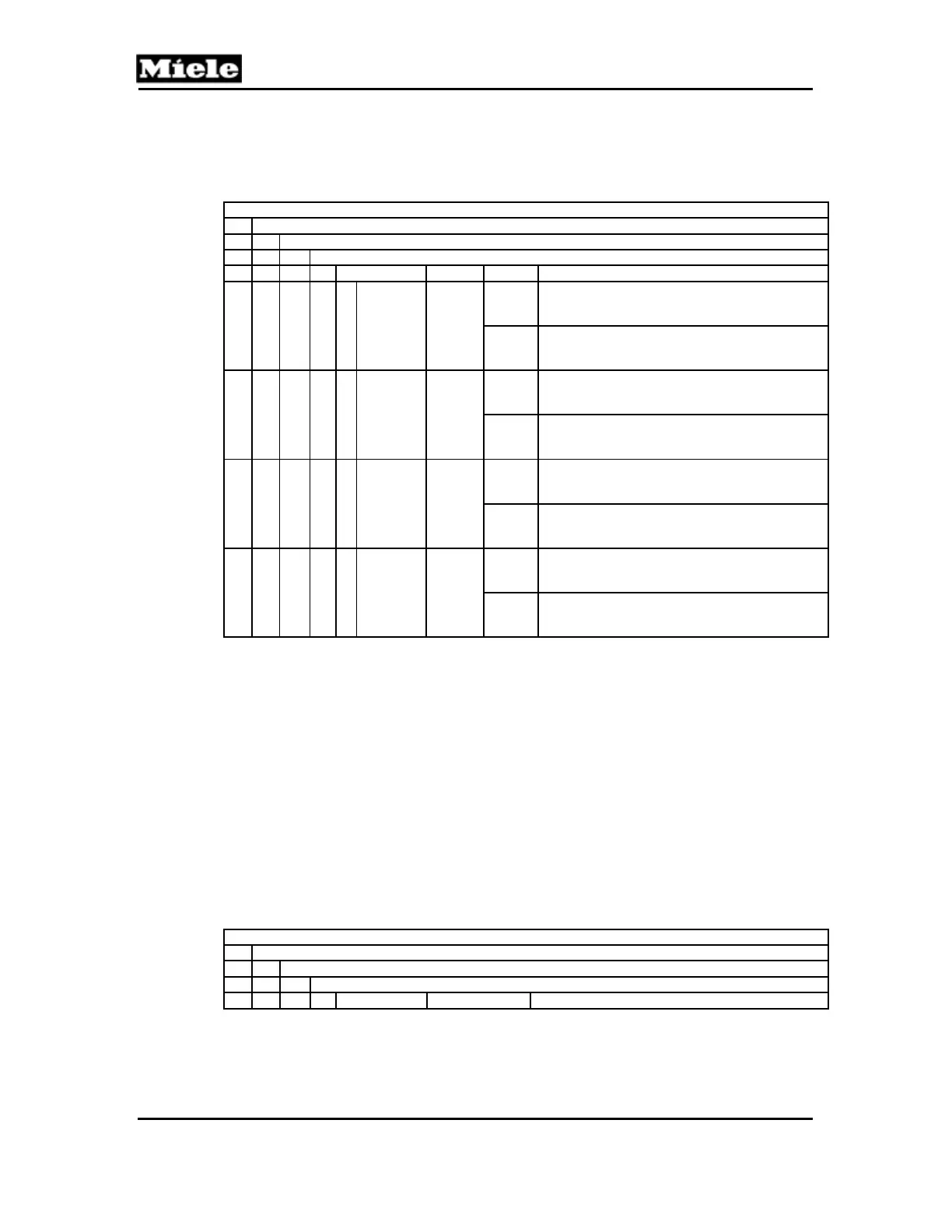Technical Information
108
PW 6xx7
option is desired, then the technician must reprogram the control after
installation of the hardware (EZL 235 and flow meters). The control will then
use the flow meter pulses to measure incoming water quantities in
accordance with the programmed wash programs.
Service mode (service level)
3 Service settings
1 Basic settings
2 Water inlet
4 Flow meter Display Explanation
Flow
meter 1
Water
inlet
Flow
meter
Flow
meter
1: No
The flow meter option is not available or should
not be used by the control.
Flow
meter
1: Yes
The flow meter option has been installed and
should be used by the control.
Flow
meter 2
Water
inlet
Flow
meter
Flow
meter
2: No
The flow meter option is not available or should
not be used by the control.
Flow
meter
2: Yes
The flow meter option has been installed and
should be used by the control.
Flow
meter 3
Water
inlet
Flow
meter
Flow
meter
3: No
The flow meter option is not available or should
not be used by the control.
Flow
meter
3: Yes
The flow meter option has been installed and
should be used by the control.
Flow
meter 4
Water
inlet
Flow
meter
Flow
meter
4: No
The flow meter option is not available or should
not be used by the control.
Flow
meter
4: Yes
The flow meter option has been installed and
should be used by the control.
Table 100-75: Flow Meter Programming
Make a selection with the multifunction selector switch and confirm with the
OK button.
The Back button can be pressed to go back one menu level.
Save service messages by pressing and releasing the Save button.
The Back button quits without saving and goes back one menu level.
In “Heating,” the technician programmed the maximum temperature that will
be permitted by the control for all programs. This value also limits the value
for the maximum temperature set in Operator level -> Settings -> Max.
temperature selection. This means that if 60°C is programmed here as the
maximum temperature, the control will limit heating in all programs - including
“95°C” programs - to 60°C.
Service mode (service level)
3 Service settings
1 Basic settings
3 Heating
1 Heating data
Table 100-76: Heating
Make a selection with the multifunction selector switch and confirm with the
OK button.
