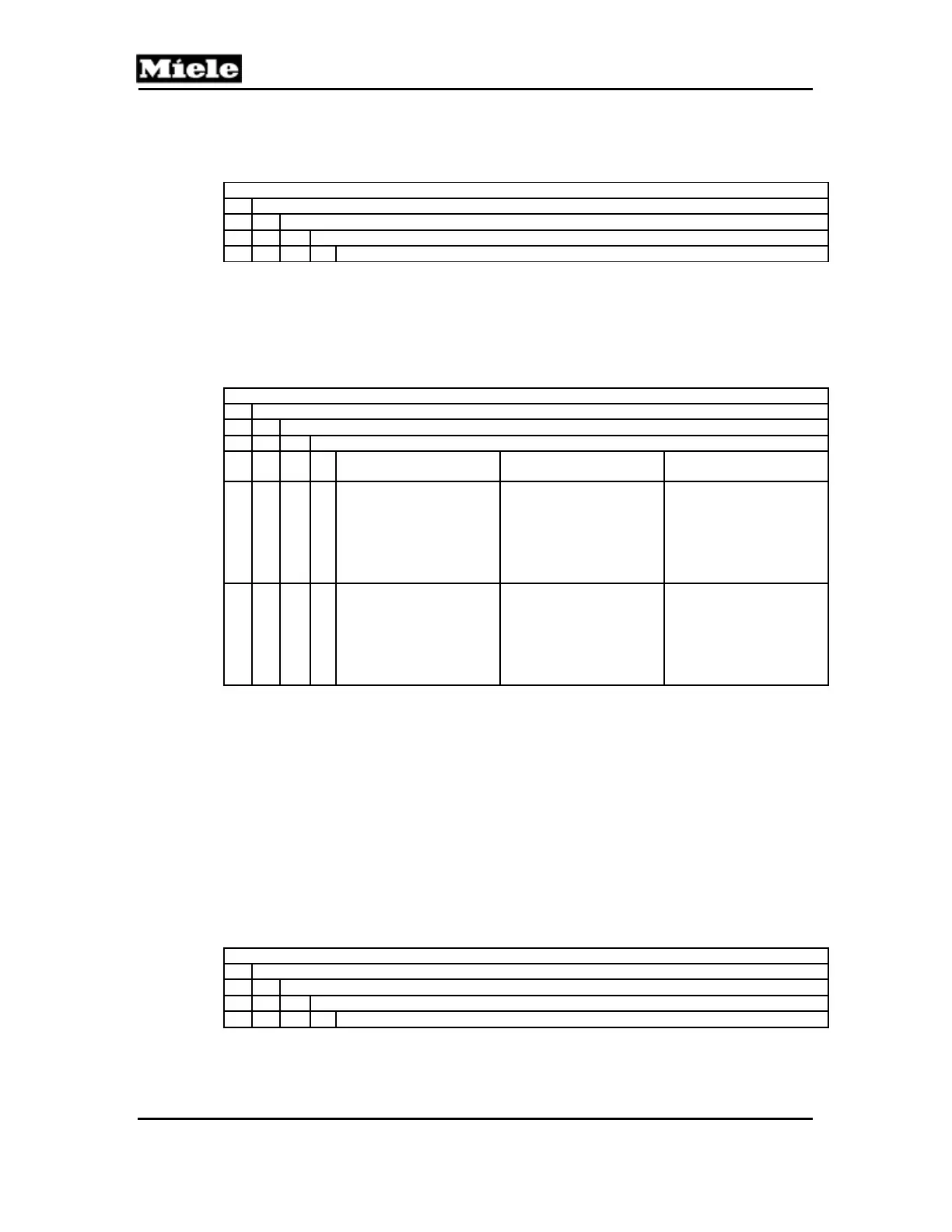Technical Information
112
PW 6xx7
In the water-recycling intermediate container is a water pump that pumps
used water back into the storage reservoir. Using the programmable pump
run-on duration, the technician can optimize water circulation.
Service mode (service level)
3 Service settings
1 Basic settings
7 Water recycling
1 Display water recycling pump run-on data
Table 100-82: Water Recycling Options
After selecting a value with the multifunction selector switch, confirm it with
the OK button. The control automatically goes back one level.
Pressing the Back button quits without saving and goes back one menu
level.
Service mode (service level)
3 Service settings
1 Basic settings
7 Water recycling
1
Display water recycling
pump run-on data
Display Explanation
“Pump run-on: No”, Back
“No” or value in seconds
from 1s to 60 s in 1s
intervals. The technician
can check this information
later using service mode
or a laptop with MDU.
Factory setting: 25 s.
“Pump run-on: xx s”, Back
“No” or value in seconds
from 1s to 60 s in 1s
intervals. The technician
can check this information
later using service mode
or a laptop with MDU.
Factory setting: 25 s.
Table 100-83: Water Recycling Pump Run-On Programming
After selecting a value with the multifunction selector switch, confirm it with
the OK button. The control automatically goes back one level.
Save settings by pressing and releasing the Save button.
Pressing the Back button quits without saving and goes back one menu
level.
Using the programming options, the technician can program the control so
that after a specified time from operating hours in the display notes for the
operator appear. These notes appear for every machine start, and advise on
necessary maintenance work. After this work is carried out, the technician
resets the service-message counter using “Delete display information.”
Service mode (service level)
3 Service settings
1 Basic settings
8 Service messages
1 Service message data
Table 100-84: Service Messages
After selecting a value with the multifunction selector switch, confirm it with
the OK button. The control automatically goes back one level.
