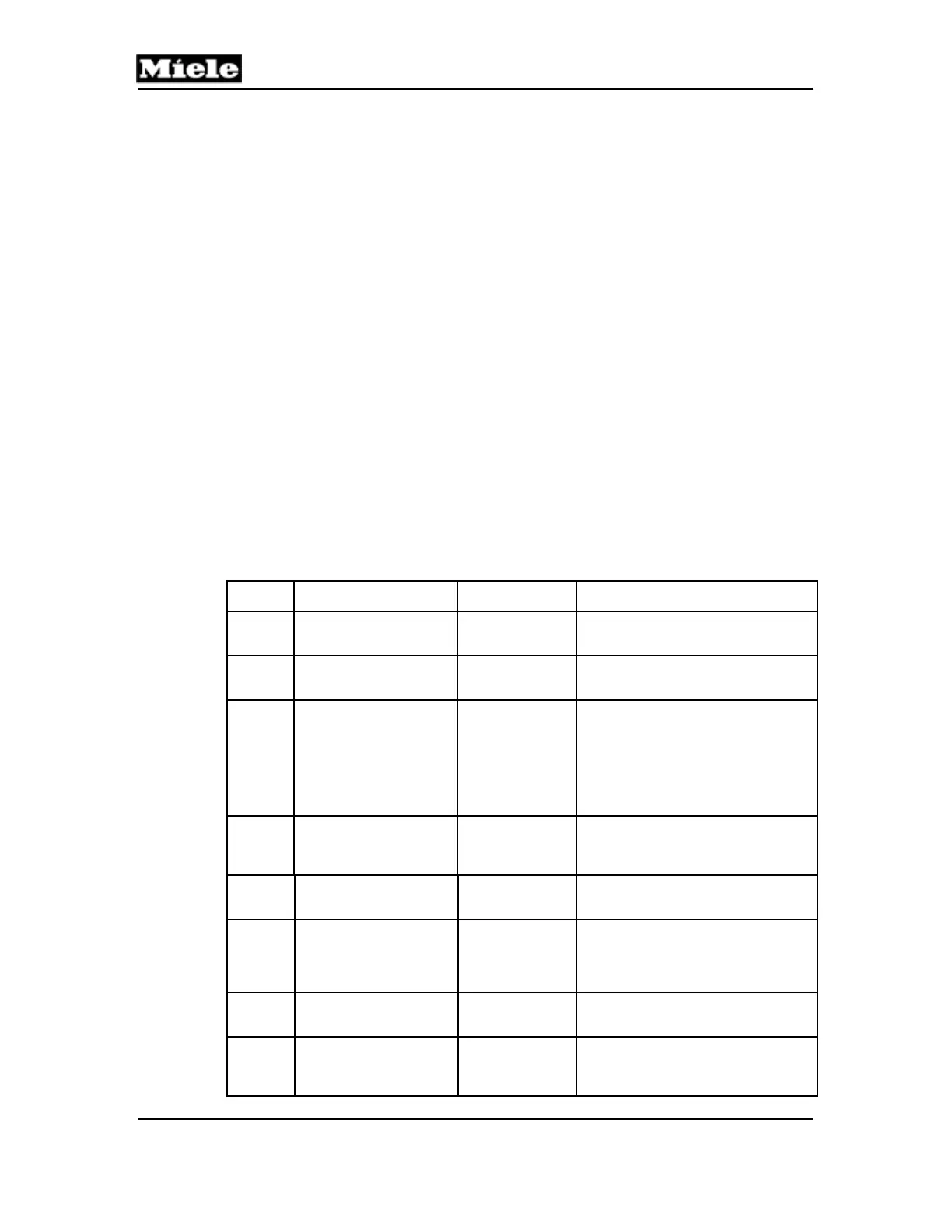Technical Information
66
PW 6xx7
4 Service
4.1 Programming Mode
Initial requirements:
A wash program must not be in operation.
The machine must not be in the service mode.
Accessing:
1. Switch on the machine.
2. Wait until the Welcome start screen is displayed.
3. Press the language selection button (under the flag symbol) to access the
main menu.
4. Select Operator Level and confirm with the OK button.
5. Enter the password and confirm with the OK button.
6. Select Programming and confirm with the OK button.
Acknowledgement indicator:
Successful accessing of the programming mode is indicated by Operating
level>Programming in the top line of the display. The options Create new,
Copy, Delete and Modify are then available.
Options:
The following is the internal structure of the program header for a Profitronic
M washing machine:
Item # in
Table
Item Description Options Details
1 Program number 1 to 999
Allocation of program position #, e.g.,
123. Default # set as standard at the
factory will be the lowest vacant #.
2 Program name
All available
alphanumeric and
special characters
Allocation of program name. Max. name
length 25 characters, e.g., Cottons 40ºC.
3 Part number All numbers
Programmer only. If the programmer
creates a new program, this field is filled
with Xs (“xxxxxxxx”). Production factory
only is able to enter an 8-digit mat. no. to
identify a genuine Miele program, e.g.,
“06110050”. Whenever an original
Miele program is modified, this
number must be deleted immediately!
4 Area 1 No, 1 to 10 blocks
Sets # of individual blocks in area 1, e.g.,
none if No is set. If programmer selects
at least one block here, a name for the
area must be entered. Default setting: No
5 Name Area 1
All available
alphanumeric and
special characters
Allocation of name for area 1. Default
setting: Pre-wash. Max. name length 20
characters, e.g., Pre-wash cold.
6 Area 2 No, 1 to 10 blocks
Sets # of individual blocks in area 2, e.g.,
10 blocks if 10 blocks is set. If
programmer selects at least one block
here, a name for the area must be
entered. Default setting: No
7 Name Area 2
All available
alphanumeric and
special characters
Allocation of name for area 2. Default
setting: Main wash. Max. name length 20
characters, e.g., Main wash 90°C.
8 Area 3 No, 1 to 10 blocks
Sets # of individual blocks in area 3, e.g.,
4 blocks if 4 blocks is set. If programmer
selects at least 1 block here, a name for
the area must be entered. Default: No.
