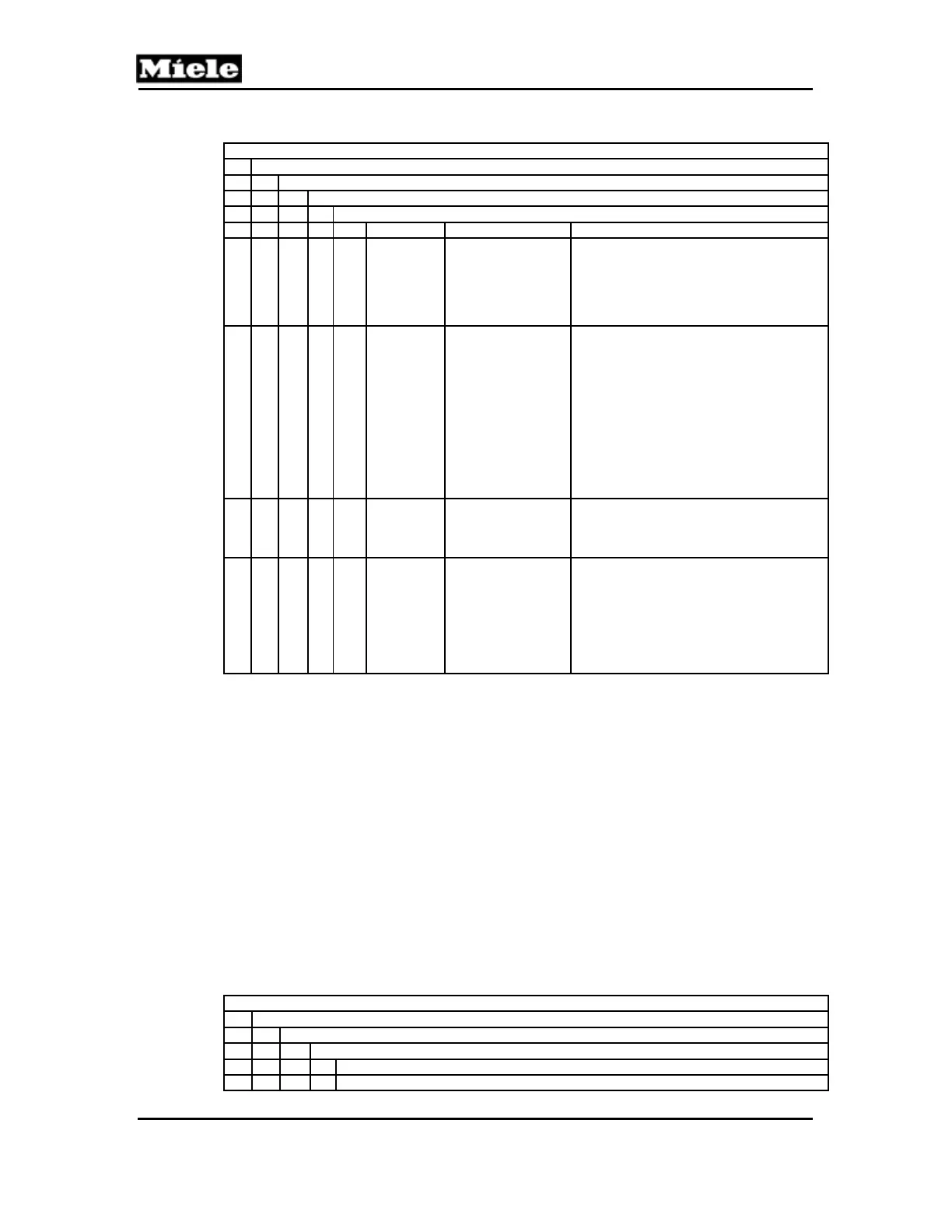Technical Information
110
PW 6xx7
Service mode (service level)
3 Service settings
1 Basic settings
5 Dispensing
1 Data dispensing
Display Explanation
1
Flow meter
dispensing
pump 1
“Flow meter
dispensing pump 1:
No” or “nnnn
Imp./L” , Symbol
Back
Factory setting: No. No flow meter is
connected to the dispensing pump, or a
flow meter with nnnn impulses per liter,
where “nnnn” is a selectable value from 1
to 9999 impulses, in increments of 1
impulse per liter.
2
Flow meter
dispensing
pump 2 up
to flow
meter
dispensing
pump 13,
same as
for flow
meter
dispensing
pump 1
“Flow meter
dispensing pump x:
No” or “nnnn
Imp./L”, Back
Factory setting: No. No flow meter
connected, or a flow meter with nnnn
impulses per liter, where “nnnn” is a
selectable value from 1 to 9999 impulses,
in increments of 1 impulse per liter.
3 Post-rinse
“Post-rinse: No” or
“x s”, Back
“No” means no dispensing-box rinsing via Y
39. Or post-rinse from 1 second to 60
seconds in 1s intervals. Factory setting: 30
s.
4
Dispensing
display
“Dispensing: No” or
“Yes”, Back
The technician programs whether or not
“Dispensing on” is displayed. See also
Section 100-2.8 and Figures 100-5 and
100-6. Before the start of a program, the
dispensing symbol will appear above a
button if dispensing was programmed for
that program. The operator can choose to
carry out dispensing by pressing the button.
Table 100-79: “Dispensing” Programming
After selecting a value with the multifunction selector switch, confirm it with
the OK button. The control automatically goes back one level.
Save service messages by pressing and releasing the Save button.
Pressing the Back button quits without saving and goes back one menu
level.
Payment system:
The service technician programs the type of payment system operation here.
The control can operate the payment system in the following ways: program-
controlled, time-controlled, serial interface connection, electronic purse via
IK6 interface card. With coin/bill operation, the control will lock the programs
3 minutes after the Start button is pressed. To bypass a control that is in
coin/bill operation, the service technician can reprogram, but only if the NTC
plug is disconnected.
Service mode (service level)
3 Service settings
1 Basic settings
6 Payment system
1 None
2 Program
