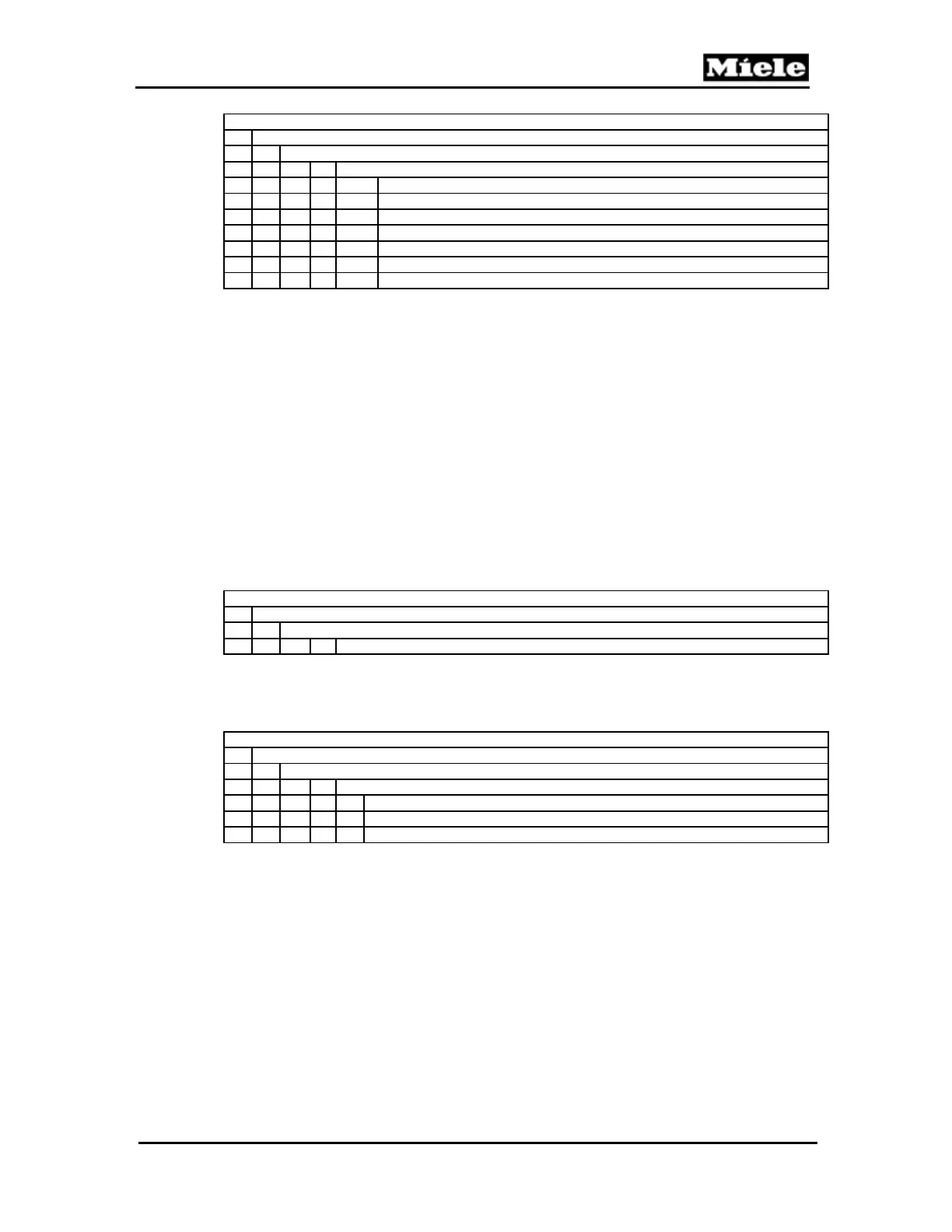Technical Information
119
PW 6xx7
Service mode (service level)
3 Service settings
3 Sign on module
1 Select module
11 MFM with coding 11
12 MFM with coding 12
13 MFM with coding 13
14 MFM with coding 14
15 MFM with coding 15
16 Load module
17 Operating data module
Table 100-98: Sign On Module
Make a selection with the multifunction selector switch and confirm with the
OK button. The Back button can be pressed to go back one menu level.
Save the selection by pressing and releasing the Save button.
Pressing the Back button quits without saving and goes back one menu
level.
After uninstalling multifunction module(s), the service technician must “inform”
the control using the appropriate coding. If a module is defective, it must be
logged off if no immediate repair is possible. This will enable the control to
verify that the entire system is functioning properly. This option will be visible
only if a module is registered by/with the control. After sign-off, the display will
read Module signed off. The system saves the sign-off in backup memory
and calculates a new checksum for this new configuration.
Service mode (service level)
3 Service settings
3 Sign off module
1 Select module
Table 100-99: Sign Off Module
Make a selection with the multifunction selector switch and confirm with the
OK button. The Back button can be pressed to go back one menu level.
Service mode (service level)
3 Service settings
3 Sign off module
1 Select module
1 1st registered MFM with coding n
2 2nd registered MFM with coding n
3 3rd registered MFM with coding n
Table 100-100: Sign Off Module -> Select Module
Make a selection with the multifunction selector switch and confirm with the
OK button. The Back button can be pressed to go back one menu level.
Save the selection by pressing and releasing the Save button.
Pressing the Back button quits without saving and goes back one menu
level.
Save and quit:
1. Press the Save button (under the disk symbol).
2. Switch the machine off to quit the service mode.
Quit (without saving):
1. Switch the machine off to quit the service mode.
