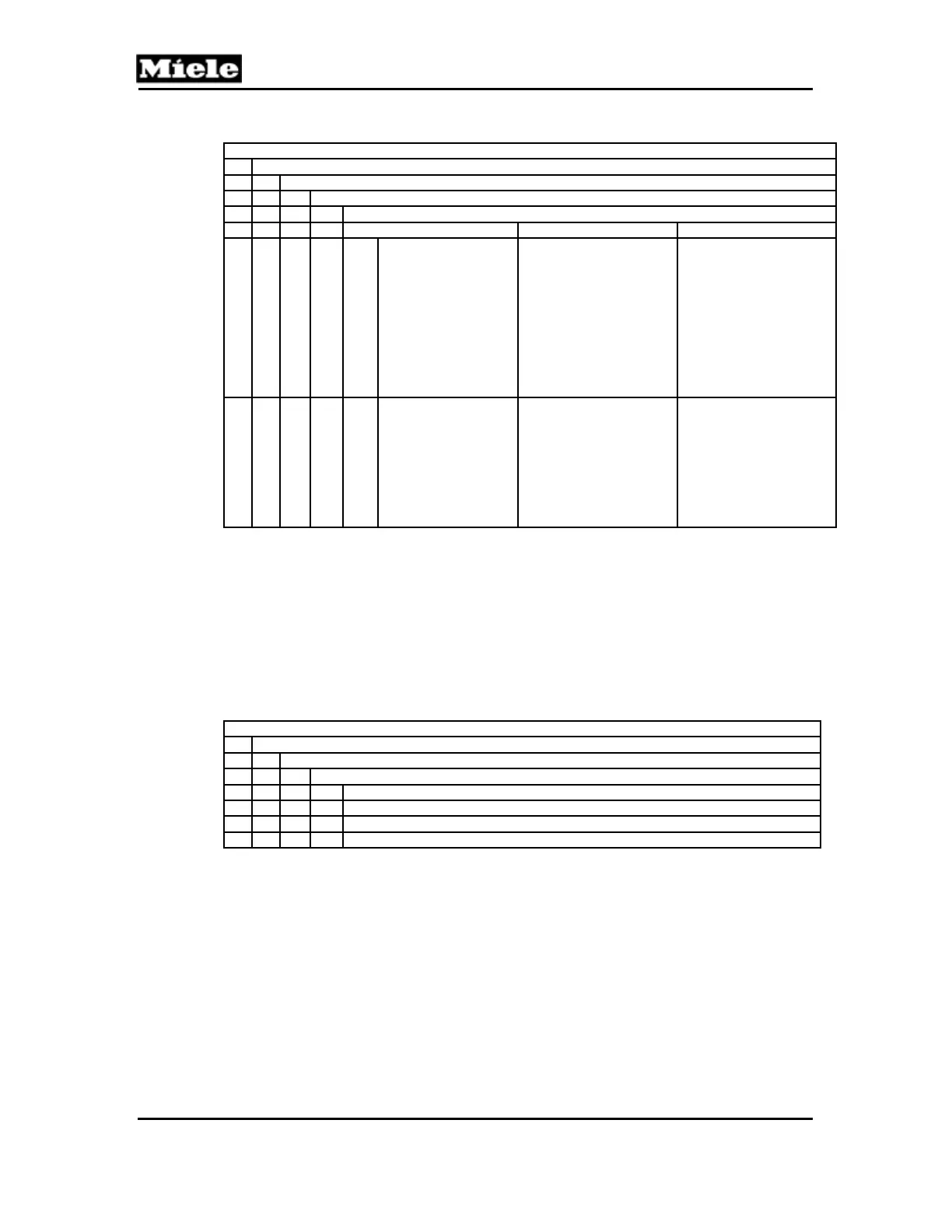Technical Information
104
PW 6xx7
Service mode (service level)
3 Service settings
1 Basic settings
1 Water drain
1 Drain
2 Active time drain outlet open Display Explanation
Permanent Permanent
Signal “AVauf” is always
generated. If the setting
Permanent cannot be
modified, then the
machine control has
been programmed to
Drain pump via Service
levelService settings
Basic settings
Water drainDrain;
see Table 100-68.
From 5 s to 60 s in 1
s steps
From 5 s to 60 s
To match the length of
the “AVauf” activation
signal. Can only be
selected if Valve is
programmed via Service
levelService settings
Basic settings
Water drain Drain;
see Table 100-68.
Table 100-69: Active Time Drain Outlet Open
Make a selection with the multifunction selector switch and confirm with the
OK button.
The Back button can be pressed to go back one menu level.
Save service messages by pressing and releasing the Save button.
The Back button quits without saving and goes back one menu level.
Water inlet has the following subdivisions:
Service mode (service level)
3 Service settings
1 Basic settings
2 Water inlet
1 Flow rate
2 Valve block
3 Water valve cold, hard
4 Flow meter
Table 100-70: Water Inlet
Make a selection with the multifunction selector switch and confirm with the
OK button.
The Back button can be pressed to go back one menu level.
The technician can program settings for other connection requirements and
valves.
Programming water valve flow rates, e.g., if special valves are being used:
