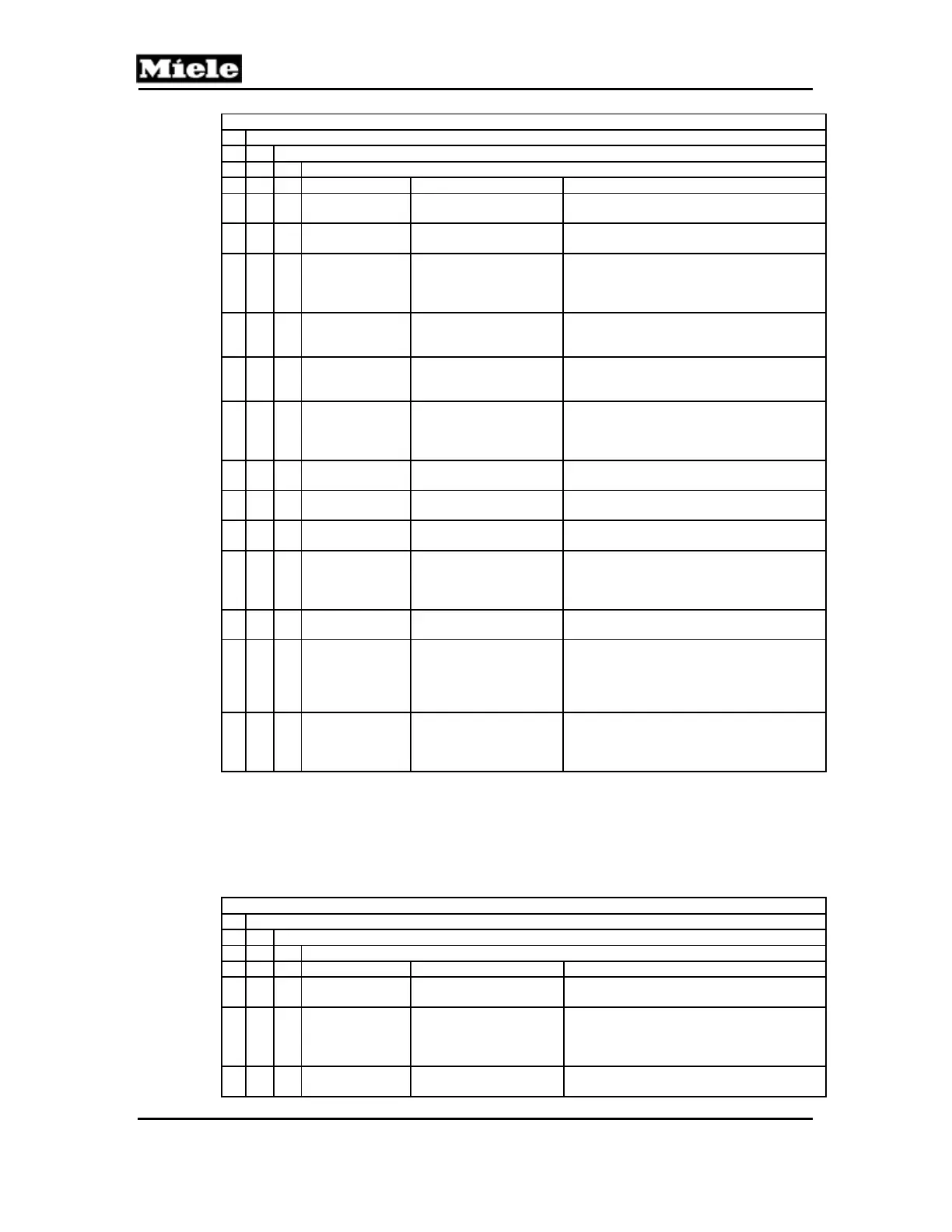Technical Information
94
PW 6xx7
Service mode (service level)
1 Service programs
1 Test manually
2 Control-power module (component)
Designation Display Explanation
Door on clean
side
As “Door”
Check of door on clean side for machine
with clean and soiled sides.
Water valves
K1, K2, KD, KH, W1,
W2, WD, K3, K4, K6
Test of water valves
Heating
Test of heater rating for selected setting.
Target and actual temperatures or, if a fault
is detected, an indication is shown in the
display.
Drain valve
Drain valve test. Drain valve cleaning. If a
fault is detected, an indication is shown in
the display.
NTC sensor
(probe)
Check of NTC sensors 1 and 2. Registered
temperatures or, if a fault is detected, an
indication is shown in the display
Heating-dry
protection (dryer
safety contact)
Test of heating contactors for switching on
and off by testing the heating contactor
auxiliary contacts 1 and 2. If a fault is
detected, an indication is shown in display.
Coin signal
Check of payment system signal: Payment
system contact open/closed.
Program end
signal
Reset/Deletion of program end signal when
the button is pressed.
Card inserted
Check of chip card is inserted/not-inserted
switch in card reader.
Imbalance
Test of imbalance switch and SEBAD
sensor (second imbalance detection
system). If a fault is detected, an indication
is shown in the display.
Motor
thermostat
Shows open or closed state of drive motor
thermostat.
Frequency
converter
interface
Test of frequency converter interface.
Frequency converter software version
number registered by control displayed. If a
fault is detected, an indication is shown in
the display.
Multifunction
module (MFM)
interface
Test of multifunction module interface. All
MFM module addresses are checked and
displayed. If a fault is detected, an indication
is shown in the display.
Table 100-47: Control-Power Module
When the desired item has been selected via the multifunction selector, press
the OK button. The selected service program then starts immediately and can
be stopped when the Back button is pressed.
Selection-display module has the following subdivisions:
Service mode (service level)
1 Service programs
1 Test manually
Selection-display module (control element)
Designation Display Explanation
ID number e.g., 123456789
Display of EW 235 control module ID
number registered by the control
Display
e.g., Contrast: 3. Level
symbol for display
contrast controls all
pixels concurrently
For contrast modification and to check if all
pixels (picture elements) are in order
Buttons
OK above the first 5
multifunction buttons
Control registers switching state of each
activated multifunction button.
