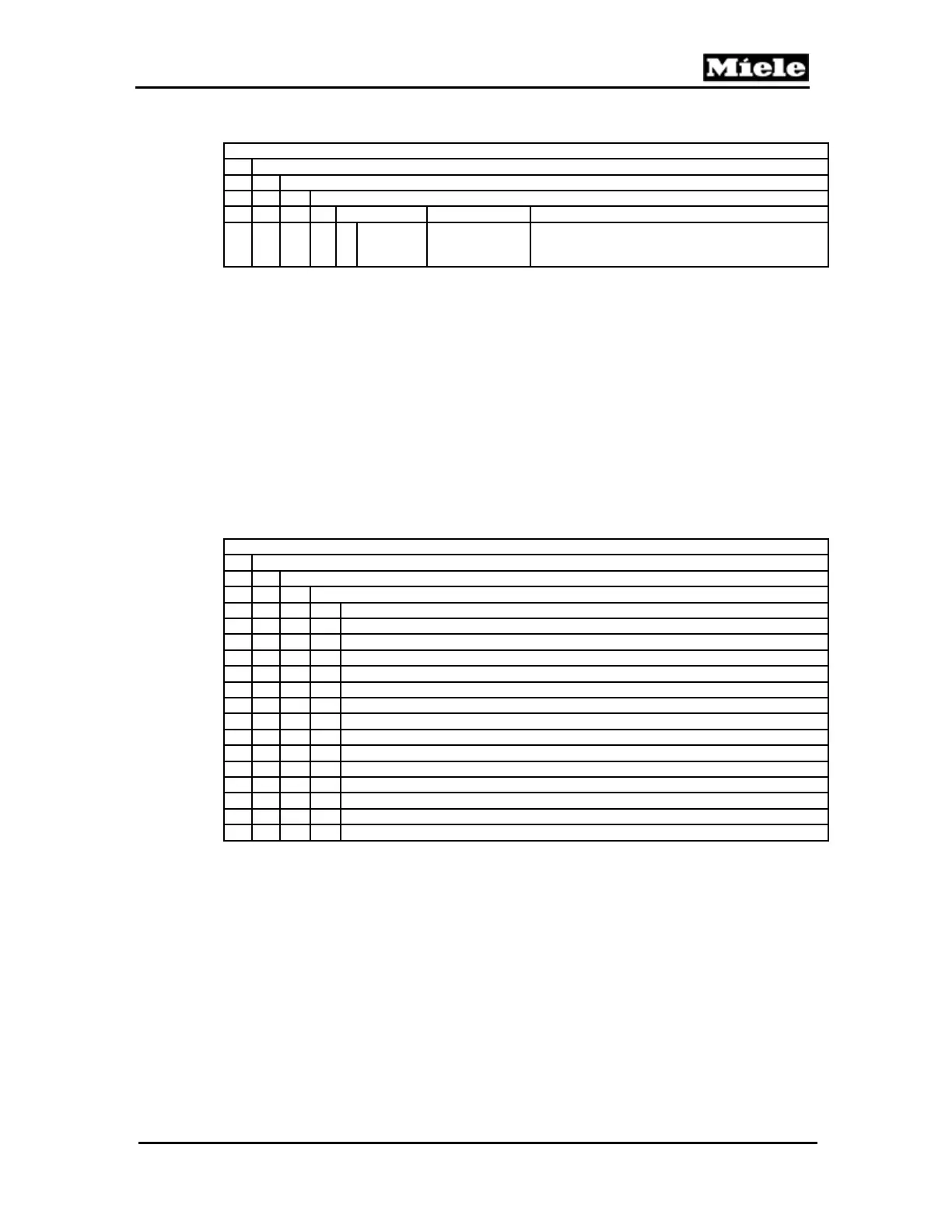Technical Information
109
PW 6xx7
The Back button can be pressed to go back one menu level.
Service mode (service level)
3 Service settings
1 Basic settings
3 Heating
1 Heating data Display Explanation
“Maximum
temperature:
95°C”, Back
Field programmable with value “Cold” or 15°C to
95°C in 1-degree increments. Factory setting:
95°C.
Table 100-77: Heating Data Programming
Make a selection with the multifunction selector switch and confirm with the
OK button.
The Back button can be pressed to go back one menu level.
Save service messages by pressing and releasing the Save button.
The Back button quits without saving and goes back one menu level.
With help from the flow meters, the control can calculate the dispensing
amount for each dispensing agent. Up to 13 dispensing pumps and flow
meters can be connected to the control via the distribution electronic (EV
230). All flow meters must be calibrated. The example shown below is for two
flow meters.
Service mode (service level)
3 Service settings
1 Basic settings
5 Dispensing
1 Flow meter dispensing pump 1
2 Flow meter dispensing pump 2
3 Flow meter dispensing pump 3
4 Flow meter dispensing pump 4
5 Flow meter dispensing pump 5
6 Flow meter dispensing pump 6
7 Flow meter dispensing pump 7
8 Flow meter dispensing pump 8
9 Flow meter dispensing pump 9
10 Flow meter dispensing pump 10
11 Flow meter dispensing pump 11
12 Flow meter dispensing pump 12
13 Flow meter dispensing pump 13
14 Post-rinse
15 Dispensing
Table 100-78: “Dispensing”
When the desired item has been selected via the selector switch, press the
OK button. The selected service program then starts immediately and can be
stopped when the Back button is pressed.
