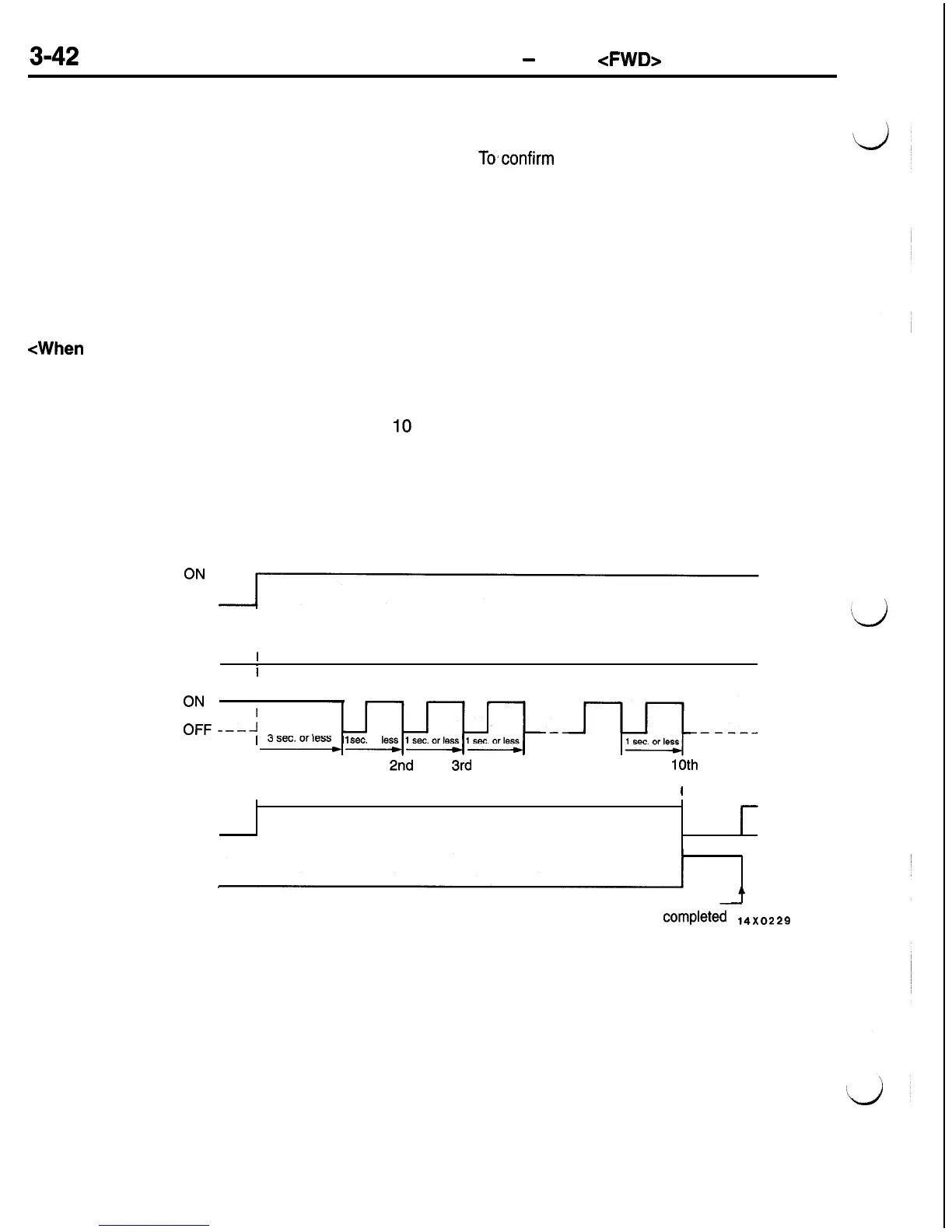DRIVE-CONTROL COMPONENTS
-
ABS
<FWD>
3. Diagnostic Trouble Code Clearing Procedure
NOTE
(1) When the ABS-ECU system is out of order,
the diagnostic trouble codes in the memory can-
not be cleared by use of the scan tool.
(2)
To check whether the memory has been cleared,
the diagnostic trouble code reading procedure
should be performed.
<When the scan tool is used>
Clear the memory according to the message that
appears on the scan tool. (For details, refer to the
<When
scan tool is not used>
To erase the trouble codes in memory, place the
stop light switch in the ON state and then set the
ignition switch to ON (generator terminal L voltage:
LOW) and change over the stop light switch
IO
(3) Even after the memory has been cleared, an
instruction from the scan tool can be accepted.
To,confirm
a diagnostic trouble code, the scan
tool should be re-operated.
instruction manual for the scan tool.)
times within the following time intervals. The trouble
codes in memory will then be erased in about a
second.
Ignition
ON
switch
OFF
I
Generator HI
I
terminal
I
L voltage
LOW
;
Stop light
ON
I
switch
OFF
---i
I
I
I
SSC.
or ISS
I
1st 2nd 3rd
4th
9th 16th
I
I
I
I
J
Warning
ON
light
OFF
1 sec.
ABS-ECU
memory
1 sec.
1.
Erasure
-
completed
14xo229
If any of the following conditions is true, the trouble
codes in memory will not erase.
l
When the stop light switch is not ON before
the ignition switch is set to ON
l
When the first stop light switch input change
(ON-OFF) does not occur in less than three
seconds, or when the second and subsequent
change does not occur in less than one second
l When the generator terminal L voltage goes
“HI” before erasure is completed
