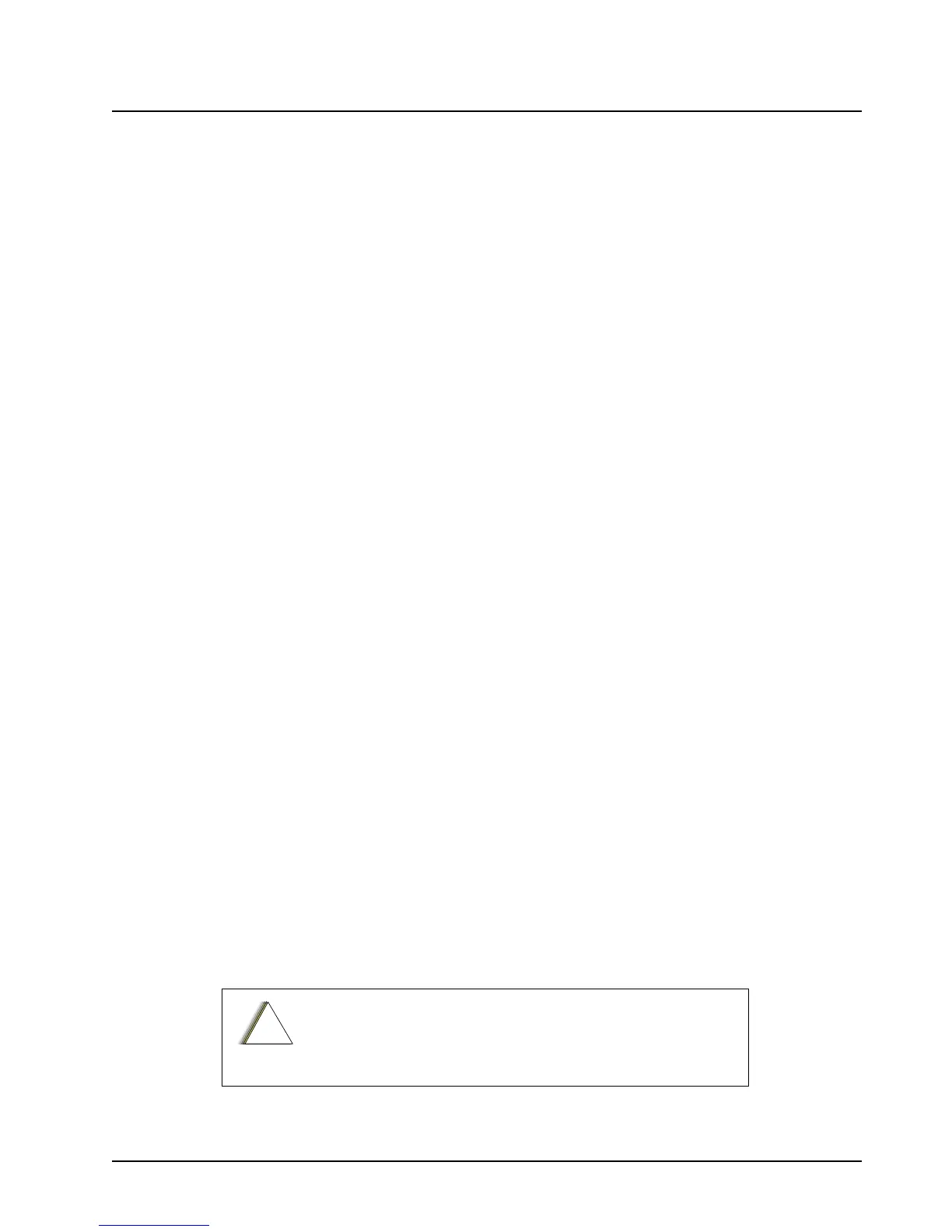6881076C20-E February 3, 2003
Disassembly/Reassembly Procedures: Replacement Procedures 8-5
3. Using a Torx T10 driver, remove the five 8mm tapping screws [17] from the Display Board Kit
[37], the two 10mm captive screws [12] with the leaf assembly spring [11], and the two 16mm
tapping screws [38] from the control PC board.
4. Remove the Command Board Kit [36] from the back housing and the Display Board Kit [37]
from the front housing.
5. Remove the elastomer keypad [7], ON/OFF switch gasket [34], the “D” Connector Gasket
[33], the solder side shield [16], and the component side shield [19] from the PC boards.
NOTE:Be careful to not bend the tabs on the shields when removing them and align them
carefully when replacing the shields. When working with chips and SOT (small
outline transistor) parts, use extreme caution when heating. Never reuse a chip or
SOT part; always replace with the correct Motorola part.
6. Install the new PC board with the elastomer keypad, the ON/OFF switch gasket, the “D”
Connector Gasket, the “D” Connector O-ring, the solder-side shield, and the component-side
shield in the appropriate locations.
7. Reassemble the Command Board Kit [36] into the back housing [31], making sure that the
power switch is in the proper location and replace the two tapping screws [38], torquing them
to 6-8 in.-lbs.
8. Reassemble the Display Board Kit [37] into the front housing [41], making sure that the
elastomer keypad [7] is in the proper location.
9. Replace the captive screws [12] and the leaf assembly spring [11] in the front housing, and
torque them to 6-8 in.-lbs.
NOTE:Before assembling the leaf assembly spring, check that the insulator [10] on the
board is present. Ensure that the leaf assembly spring and captive screws are
aligned properly to prevent stripping the front housing screw bosses.
10. Close the assembly by replacing the front housing [41] and the two screws in the back
housing [31]. Torque the screws to 6-8 in.-lbs.
8.2.3 Remote Back Housing Interface Board
8.2.3.1 Models W4, W5, and W7
1. Unplug the microphone.
2. Disconnect the control cable from the control head on remote models.
3. Remove the two front panel screws using a 2.5mm hex-key driver.
4. Grasp the front panel firmly, and carefully unplug the control head assembly from the radio or
remote control head back housing.
5. Remove the two remote back housing interface attachment screws.
6. Remove the remote control head interface board from the remote control head back housing.
7. Attach the new interface PC board to the back housing with two screws torqued to 6-8 in.-lbs.
8. Reassemble the back housing to the front housing with two screws torqued to 4-6 in.-lbs.
Take care to avoid misalignment of connector pins.
!