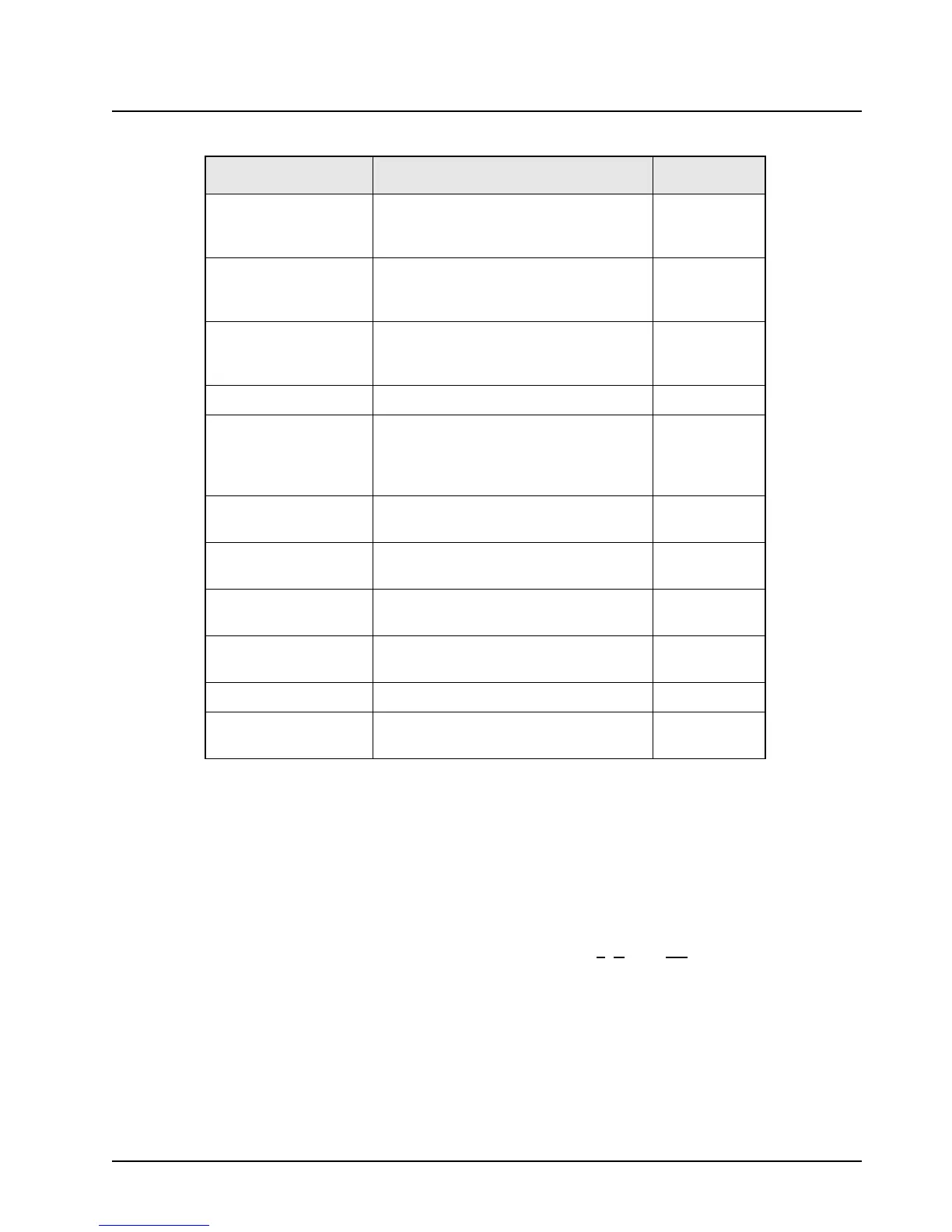6881076C20-E February 3, 2003
Performance Checks: Test Mode 5-3
4. Pressing the Mode rocker will cause the displays to stop. The test mode menu, CH TEST, will
be displayed.
5. Pressing the Home button will cause the displays to stop. The RF test mode will be entered.
The display will show
1 CSQ, indicating test frequency 1, Carrier SQuelch mode.
6. Go to the RF Test Mode section.
5.3.2 RF Test Mode
A special routine, called RF TEST MODE or air test, has been incorporated in the radio.
1. Enter the RF test mode by pressing the Home button when the test mode menu
RF
TEST
is displayed. Use the Mode rocker to cause the radio to display the test mode
menu, RF TEST, if the display reads CH TEST.
Encryption Firmware Firmware version for encryption When the
radio is secure
equipped
Encryption Type 1 Type of encryption being used When the
radio is secure
equipped
Encryption Type 2 Type of encryption being used When the
radio is secure
equipped
Control Head Version Control head firmware version number Always
Auxiliary Control Head Firmware version for the auxiliary control
head
When an
auxiliary
control head is
present
Siren Version Firmware version for the siren When a siren
is present
VRS Version Number Firmware version for the VRS When VRS is
present
Model Number The radio’s model number, as
programmed in the codeplug
Always
Serial Number The radio’s serial number, as programmed
in the codeplug
Always
ROM Size Memory capacity of the flash port Always
FLASHcode The FLASHcodes, as programmed as a
part of the radio’s codeplug
Always
Note: All displays are temporary and will expire without any user
intervention. If the information is longer than the physical length
of the control head display, it will wrap around to the next display.
After the last display,
RF TEST will be displayed.
Table 5-1. Test-Mode Displays (Continued)
Display Name Description Appears