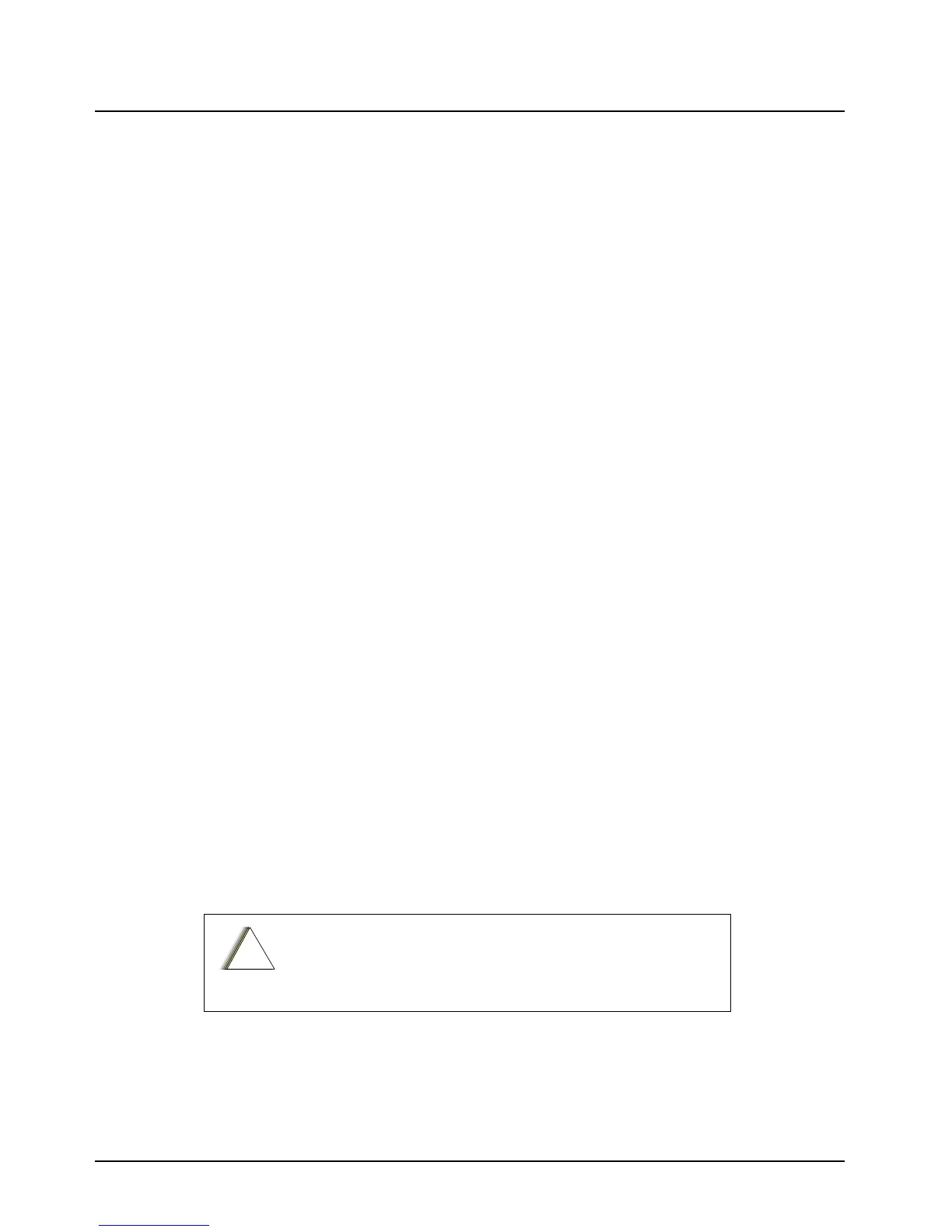February 3, 2003 6881076C20-E
8-16 Disassembly/Reassembly Procedures: Final Reassembly
8.2.10.2 High-Power Radio
1. Turn the radio topside down, remove the four bottom-cover screws, and then remove the
bottom cover.
2. Remove the six VCO board shield screws.
3. Remove the VCO board and the RF board shields from the radio chassis.
4. Gently pry up on the VCO board, where it extends over the RF board, until the VCO board is
disconnected from the RF board.
5. Remove the six RF board screws, and then move the VCO board out of the way.
NOTE:The coaxial cables that go to the VCO board do not need to be disconnected in
order to move the VCO board out of the way. Make sure the male-to-male command
board header is fully seated in the command board before installing the RF board.
6. Gently pry the RF board up away from the chassis cavity to disconnect the RF board from the
command board on the other side of the chassis.
7. Plug the 24-pin connector from between the RF board and the command board into the new
RF board.
8. Carefully place the new RF board into the chassis cavity.
9. Connect the RF board to the command board with the 24-pin connector.
10. Install the VCO board into place, making sure that the VCO board is properly connected to
the RF board.
11. Install six new mounting screws in the RF board, and then torque them to 8-10 in.-lbs. Ensure
the screws are aligned with the holes.
12. Replace the VCO board shield.
13. Install six new mounting screws in the VCO board, and then torque them to 8-10 in.-lbs.
Ensure the screws are aligned with the holes.
14. Replace the bottom cover, and torque the four bottom-cover screws to 6-8 in.-lbs.
8.3 Final Reassembly
8.3.1 Power Amplifiers
1. Apply a thin coat of thermal compound (for example, Motorola Part No. 11-83166A01) to the
pre-driver, driver and final device heatsink mounting surfaces.
NOTE:Do not use a thick coating of compound as it could degrade the thermal efficiency
of the heatsink.
2. Tighten mounting screws on the pre-driver, driver, and final device before you attempt to
transmit. This will insure proper thermal conduction.
3. Tighten the antenna connector nut (refer to
Table 8-3: “Fastener Torque Chart” on page 8-18
for torque value) to ensure the connector is well grounded.
Do not bend or twist the PA board. Such stress may crack the surface
mount components and hybrid circuit.
!