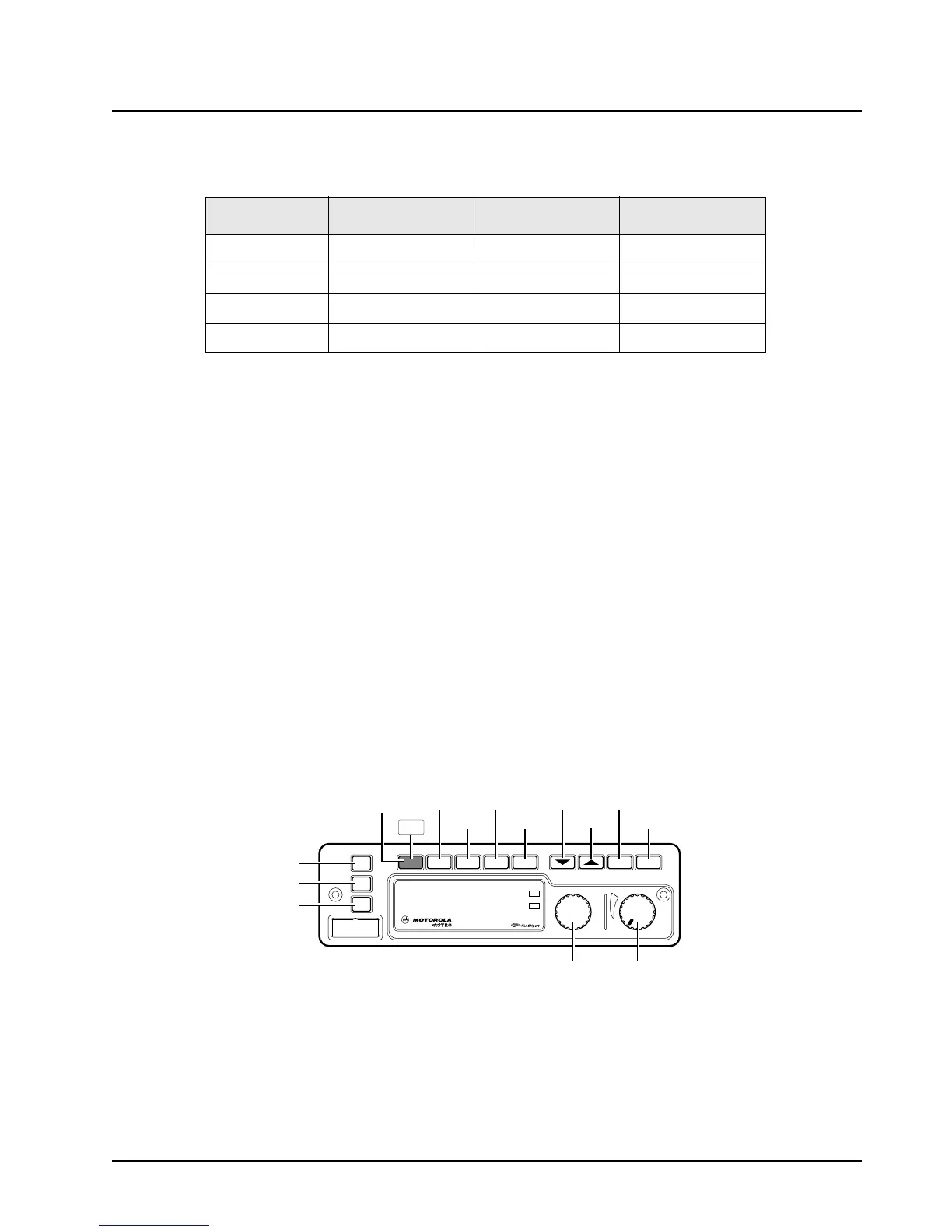6881076C20-E February 3, 2003
Performance Checks: Test Mode 5-5
When in the transmit test mode, DTMF modulation produces a sidetone in the speaker. All signaling
types will continually modulate the transmitted signal for detection/measurement by external
instruments.
5.3.3 Control Head Test Mode
The control head test mode is part of the diagnostics built into the radio and is entered through the
front panel programming sequence. This test mode allows you to perform button and display tests to
verify proper operation.
1. Enter the control head test mode by pressing the Home button when the test mode
menu,
CH TEST, is displayed. Use the Mode rocker to cause the radio to display the test
mode menu, CH TEST, if the display reads RF TEST.
2. Press the Mode switch to change the test mode from the RF test mode to the control head
test mode (
CH TEST).
NOTE:Once the CH Test has been selected by pressing Home, pressing the Mode switch
will not change the control head test mode back to the RF test mode. You must turn
the radio off and reenter the RF test mode as described earlier.
3. When the control head test mode is selected (
CH TEST), press the Home button. The display
will show the interpreted key number. Status of the key press is indicated to the right of the
key number.
Figure 5-3. Rotary Control Head Key-Closure Displays (W4)
Table 5-3. Signaling Types
Display Modulation Demodulation Type
CSQ None None Carrier Squelch
TPL 192Hz 192Hz Private-Line
AST 1200Hz N/A ASTRO (digital)
USQ None None Open Squelch
XMIT
BUSY
Mode
Volume
Pwr
Phon
Call SelScan
Mic
Home
Dim
H/L
Dir Mon
Emer
KEY 97
KEY 100
KEY 99
KEY 103
KEY 104
KEY 105
KEY 106
KEY 107
KEY 02
KEY 96
KEY 101
KEY 102
KEY 04
KEY 98