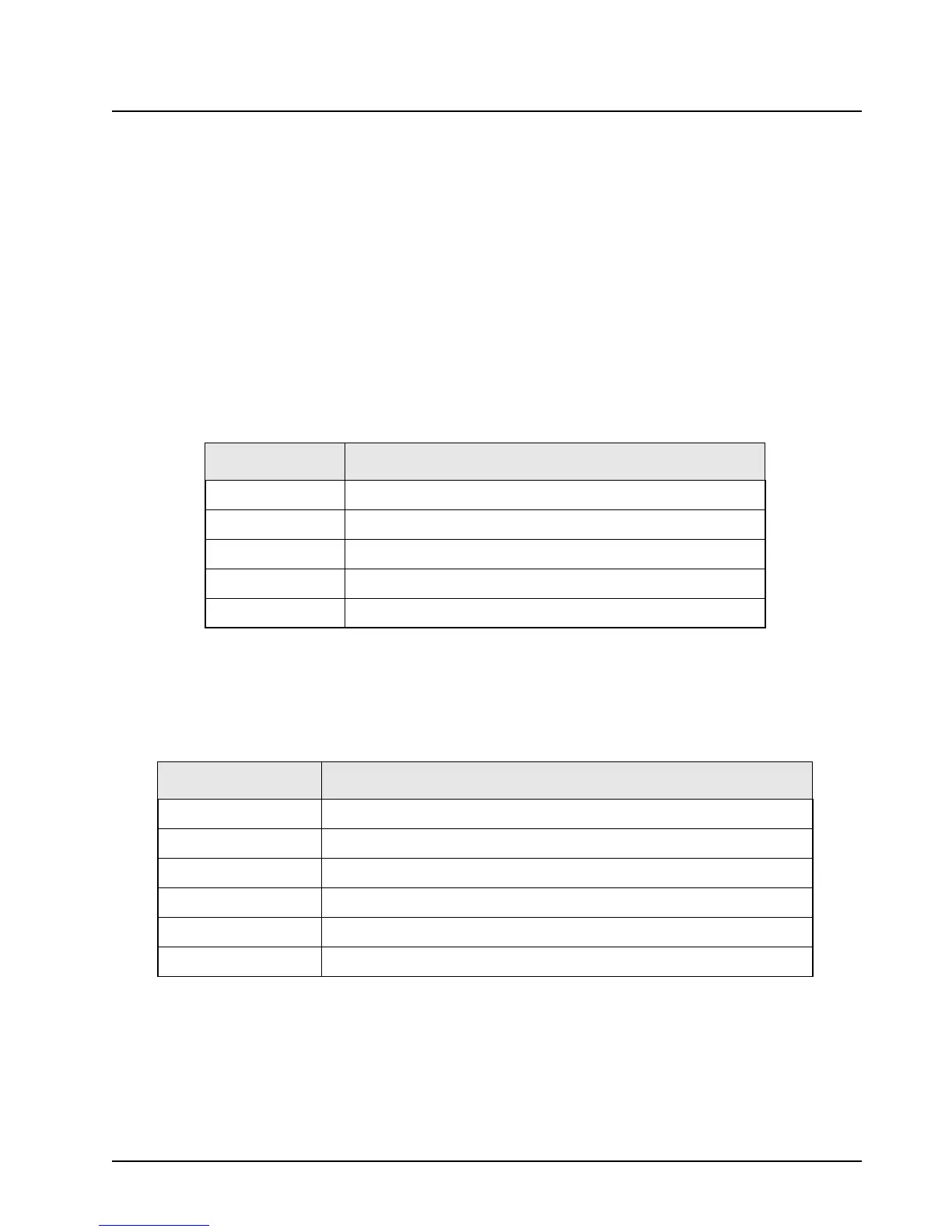Chapter 7 Encryption
7.1 Universal Crypto Module Kits
This information applies to both conventional and trunked systems.
The following tables contain the Universal Crypto Module (UCM) kits for the ASTRO Digital Spectra
and Digital Spectra Plus radios.
7.1.1 ASTRO Digital Spectra
7.1.2 ASTRO Digital Spectra Plus
7.1.3 Secure Dispatch Operation
On personalities or talkgroups that are programmed to be secure-selectable, press and release the
Secure button to toggle between secure and clear.
• The secure status annunciator lit solid (ON) indicates that the transmitted signal is encrypted
when the PTT button is pressed.
Table 7-1. ASTRO Digital Spectra UCM Listing
Kit Number Description
HLN1441 DES, DES-XL, DES-OFB ENCRYPTION KIT - UCM
NTN1147 DVP-XL ENCRYPTION KIT - UCM
NTN1158 DVI-XL ENCRYPTION KIT - UCM
NTN1369 DES-XL / DVP-XL ENCRYPTION KIT - UCM
NTN1565 DES-OFB / DVP-XL ENCRYPTION KIT - UCM
Table 7-2. ASTRO Digital Spectra Plus UCM Listing
Kit Number Description
NNTN4024A DES, DES-XL, DES-OFB ENCRYPTION KIT - UCM
NNTN4025A DVI-XL ENCRYPTION KIT - UCM
NNTN4026A DVP-XL ENCRYPTION KIT - UCM
NNTN4027A DES, DES-XL, DES-OFB WITH DVP-XL ENCRYPTION KIT - UCM
NNTN4204A AES WITH DES ENCRYPTION KIT - UCM
NNTN4205A AES WITH DES, DES-XL, DES-OFB ENCRYPTION KIT - UCM