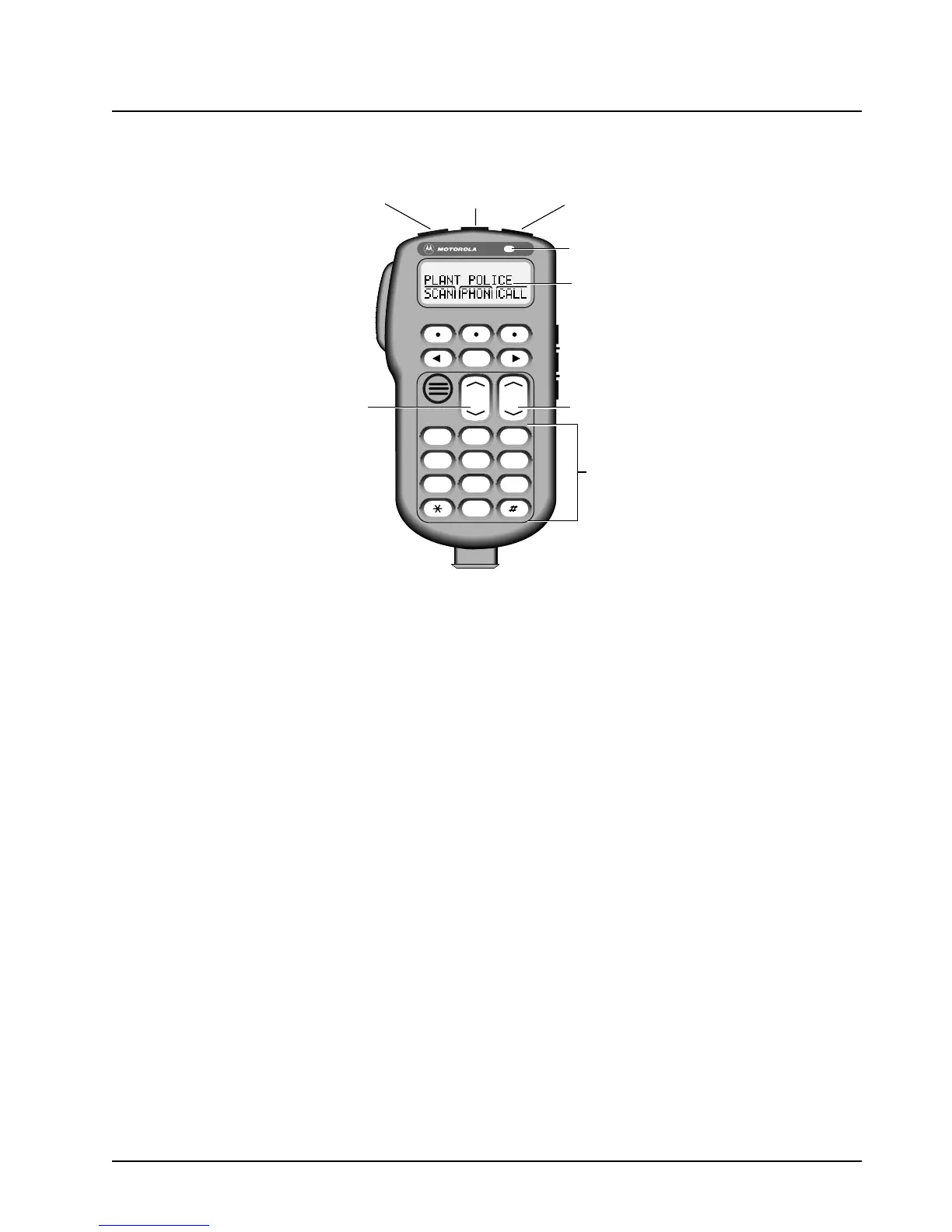6881076C20-E February 3, 2003
Introduction: Control Head Descriptions 1-3
1.3.1.1 Model W3 Control Head
Figure 1-1. Typical W3 Hand-Held Control Head
1.3.1.2 Model W3 Controls
• On/Off Button (T1) — Turns the radio on and off.
• Orange Programmable Button (T2) — Programmed at the factory for emergency. Field-
programmable by a qualified radio technician.
• Programmable Button (T3) — Field-programmable by a qualified radio technician.
• LED Indicator — Green/red light-emitting diode indicates operating status.
•Display — Two-line x 14-character display provides visual information about many radio
features.
•Keypad — Provides control of, and data interface with, many features.
• Programmable Side Button 1 (S1) — Field-programmable by a qualified radio technician.
• Programmable Side Button 2 (S2) — Field-programmable by a qualified radio technician.
• Programmable Side Button 3 (S3) — Field-programmable by a qualified radio technician.
• Mode Control — Is used for selecting modes and programming menus.
• Volume Control — Is used for selecting the volume level, editing names, and making certain
radio adjustments.
• Push-To-Talk (PTT) Button — Engages the transmitter.
MODE
HOME
2ABC1QZ
3DEF
4GHI
5JKL
6MNO
7PRS
8TUV
9WXY
0
VOL
Side Button 1 (S1)
Side Button 2 (S2)
Side Button 3 (S3)
On/Off
Button
(T1)
Push-To-Talk
(PTT) Switch
LED
Indicator
Alphanumeric
Keypad
Volume
Control
Mode Control
Orange Programmable
Button
(T2)
Programmable
Button
(T3)
Display
Button